WEB CIRCULATION ONLY
Telephone: 011- 26163246
FAX: 011- 26175913
Employee’s Provident Fund Organization
Ministry of Labour, Employment, Govt. Of India
Bhavishya Nidhi Bhawan, 14- Bhikaji Cama Palace, New Delhi- 110066
Website: www.epfindia.gov.in
No. IS/4(1)2017/2715
Date: 15 NOV 2017
To,
All ACCs in charge of Zones
All RPFC-I/RPFC-II
In- charge of Regional Offices
Sub: Revised Procedure for Auto-Transfer of Accounts – Functionality in Unified Portal / Application Software – regarding.
Ref: Head Office Circular no. Manual/Amendment/2011/13326 dated 20 Sept 2017 (placed at S. No. 324 in Office Orders/Circulars Section in EPFO website).
With reference to above circular, it is to inform that the necessary functionality required to carry out Auto Transfer of Accounts of a member on change of employment has been launched in Unified Portal/ EPFO Application Software.
1. Members satisfying the following preconditions and whose UAN and Aadhaar number is entered and matched by the present employer against the existing details as available against the UAN would be marked for auto transfer:
a) The Aadhaar number of the member must have been seeded and verified against the UAN at the previous establishment level.
b) Member’s details like Date of Joining, Date of Exit and Reason of Exit should be available in respect of previous employment.
c) UAN is activated and Mobile number is available.
2. An auto-transfer would be initiated once first payment in respect of the new employee is received from the present employer against the UAN flagged for auto-transfer.
3. SMS and e-mail (if registered) will be sent to the member once the transfer is auto initiated.
3. The member can request to stop the auto initiated transfer either online using the “Stop Auto Initiated Claim Cases” functionality provided in the “Track Claim Status” link under “Online Services” tab in the Member Portal or through present employer or by approaching the nearest EPFO office within an outer limit of 10 days of receipt of SMS informing the member of auto initiation of transfer request at Unified
4. The request received from the member to stop the auto initiated transfer can be processed by the concerned field office using the functionality made available in FO Interface under tab “Online services” 4 “Stop Auto-transfer Request” by furnishing the UAN and pressing the “Get Details” The details of auto initiated transfer, if any, will be displayed with an option to stop the same. Due diligence should be exercised in processing such stop requests.
5. In case the request to stop the auto initiated transfer against a given UAN is not received within the stipulated 10 days from either of the member, Field Office or Employer Interfaces under Unified Portal and the member contribution is deposited by the present employer and the same is reconciled, the actual transfer claim will be generated and made available in concerned field office for further processing like any other transfer claim using EPFO application software.
Yours faithfully,
(K V Sarveswaran)
Addl. Central P.F Commissioner (HQ-IS)
Copy to:-
1) PS to CPFC for information
2) RPFC (NDC): With a request to upload on the website.
3) RPFC (Helpdesk) to brief the help desk personnel on the above.
UAN linking and AUTO Transfer Claim Rules
Employer declares that member has no UAN and requests for allocation of a new UAN for registering a member:
Following scenarios can exist:
1. AADHAAR provided by employer already exists in verified from UIDAI state either in the UAN repository or in Member KYC table.
Systems response: Display the UAN that is being linked to the AADHAAR.
2. AADHAAR provided by employer already exists as unverified/pending in the UAN repository or Member KYC table.
Systems response: Verify AADHAAR from UIDAI against the existing UAN in system if the status is unverified and if all three values Name. DOB and Gender are available. If any of the three values Name, DOB and Gender are not available, allocate a fresh UAN if AADHAAR verification against the fresh data provided by the employer is successful.
If all three values Name, DOB and Gender are available in system and AADHAAR verification results in success, display the UAN. If verification results in failure with the data present in system, allocate new UAN, if AADHAAR verification against the fresh data being provided by the employer is successful.
3. AADHAAR provided by employer does not exist in the UAN repository or Member KYC table.
Systems response: Allocate UAN if AADHAAR gets verified.
Employer declares that member has a UAN and registers the member with the UAN:
The initial search will he with respect to UAN in UAN repository. Once the UAN is found then the following scenarios arise.
1. DOB, AADHAAR and Name are present in the system either in UAN repository or Member KYC table against the provided UAN and match with the Name, DOB and AADHAAR being provided by employer against the same UAN
Case (a) The AADHAAR status against the UAN is not verified in UAN repository or Member KYC table against the provided UAN:
Systems response: Re verification of AADHAAR will take place with the data available in UAN repository against the UAN. If verified initiate UAN linking and initiate Auto Claim. If failed, initiate UAN linking, however, do not initiate Auto Transfer. System will display the Name. Date of Birth. Gender and AADHAAR as available in Unified Portal and proceed with allowing the employer to fill the other joining details of the member.
Case (b) The AADHAAR status against the UAN is verified in UAN repository or Member KYC table against the provided UAN.
Systems response: Re verification of AADHAAR will take place with the data available in UAN repository against the UAN. If verified initiate UAN linking and initiate Auto Claim. If failed, initiate UAN linking, however, do not initiate Auto Transfer. System will display the Name, Date of Birth, Gender and A.ADHAAR as available in Unified Portal and proceed with allow ing the employer to fill the other joining details of the member.
2. Name and DOB matches however no AADHAAR is present against the provided UAN in UAN repository or Member KYC table in the system.
Systems response: Verify AADHAAR provided by member against the information available in system, If verification results in success initiate UAN linking. however do not initiate Auto Claim, seed the AADHAAR against the UAN in UAN repository. If verification fails, initiate UAN Linking however do not seed AADHAAR being provided by employer and do not initiate Auto Claim. System will display the Name, Date of Birth , Gender and AADHAAR as available in Unified Portal and proceed with allowing the employer to fill the other joining details of the member.
3. If any among DOB, Name or AADHAAR does not match with the one present against the provided UAN in UAN repository or Member KYC table in the system.
Systems response: System will display the Name, Date of Birth, Gender and AADHAAR as available in Unified Portal along with an appropriate error message, stating that Name/DOB/AADHAAR does not match with information available in system, and it will not allow proceeding.
Note: For UAN linking System should check for a minimum of UAN, Name and DOB match with the data available in system, however for Auto claim in addition to the above it should check for AADHAAR match provided the AADHAAR verification status against the existing UAN is verified.
1. Eligibility criteria for Auto-Transfer Request (checked at the time of UAN linking):
1.1. In point no. 1 of Linking Process, where employer declares that member has a VAN and registers the member with the UAN, system checks the AADHAAR is present against the provided UAN in UAN repository or Member KYC and its status is verified in re verification.
1.2. All previous employment details of linked UAN have Date of Joining available.
1.3. Present and/or Previous establishment are un-exempted.
a. If above criteria is not satisfied during linking:
The cases will be invalid for auto-transfer claim and displayed in Employer Interface for information.
b. If above criteria is satisfied:
Auto-Transfer Request is generated for Linked M1Ds against UAN and will be considered eligible for initiating Auto-Transfer Claim. A SMS and Email will be sent to the member on his/her UAN registered Mobile Number and Email-Id on next day of linking.
Notification for Initiated Auto-Transfer Request:
Content of SMS:
A auto transfer claim for transferring your EPF accumulations from <<Previous Establishment Name>> to <<Present Establishment Name>> has been considered against UAN <<UAN>>. If this transfer does not belong to you, it can be stopped claim within 10 days of date of linking( <<Linking Timestamp>> )by login to https://unitiedportal-mentepfindia.gov.in/memberinterface or contact your employer /concerned EPFO field office.
Content of Email:
Subject:-AUTO TRANSFER CLAIM
Body:
Dear Sir/Madam,
A auto transfer claim for transferring your EPF accumulations from <<Previous Establishment Name>> to <<Present Establishment Name>> has been considered against UAN <<UAN>>. If this transfer does not belong to you, it can be stopped claim within 10 days of date of linking( <<Linking Timestamp>> )by login to https://unifiedportal-mern.epfindia.gov.in/memberinterface or contact your employer /concerned EPFO field office.
Your’s faithfully,
EPFO
2. Eligibility criteria for Auto-Transfer Claim:
The system will check eligible Auto-Transfer Requests after 10days from date of UAN linking for the following conditions (through daily scheduler running at 10 P.M.)
Conditions (Checked only once)
2.1. Previous DOJ (EPF) & DOE (EPF) is less than or equal to Current Date.
2.2. Previous DOJ (EPF) is greater than or equal to 01-JAN-1952.
2.3. Previous DOJ (EPF) is greater than DOB.
2.4. Previous DOJ (EPF) is less than or equal to Previous DOE (EPF).
2.5. Previous DOE (EPF) is less than or equal to Present DOJ (EPF).
a. If above conditions are not satisfied:
The Auto-Transfer Request will be considered invalid and displayed in Employer Interface for information.
b. If above criteria is satisfied:
The system will check for the further conditions as below:
Conditions (Checked daily upto 60days from the linking date)
2.6. UAN is activated.
2.7. ECR is reconciled from Present Establishment.
2.8. Date of exit for previous employment is available.
2.9. Reason of exit for previous employment is available.
a. If the above conditions are not satisfied for 60days:
Then the Auto-Transfer Request will be considered expired and displayed in Employer Interface for information.
b. If above criteria is satisfied:
The system checks for the following conditions:
Conditions (Checked once after all the above conditions are satisfied)
2.10. Present Member Id is checked in IN FO PDB.
2.11. Claim is not in process for the previous Member Id in Unified Portal.
2.12. Claim is not in process for the previous Member Id in OUT FO PDB.
a. If the above conditions are not satisfied for 60 days:
Then the Auto-Transfer Request will be considered invalid and displayed in Employer Interface for information.
b. If above criteria is satisfied:
The system will generate an Auto-Transfer Claim in Unified Portal. It will be pushed to the respective OUT FO PDBs through daily scheduler running at 1 A.M.
3. Stopping the Auto Claim:
After generation of Auto-Transfer Request, member can stop initiation of Auto-Transfer Claim within 10 days from the date of linking by following means:
3.1. Login to https://unifiedportal-mem.epfindia.gov.in/rnemberinterface -> Track Status.
3.2. Contact his/her present employer
3.3. Contact concerned present EPFO field office.
Notification for Stopping Initiation of Auto-Transfer Claim:
Content of SMS:
The auto transfer request claim against UAN <<UAN>> has been stopped by the <<Employer» or <<Field Office».
Detailed list of conditions while UAN linking and Auto Claim:
4.1. UAN is activated.
4.2. Previous establishment serial number is available.
4.3. Previous establishment name is available.
4.4. Previous Member ID is available in Unified Portal.
4.5. Date of joining in all previous establishment is available.
4.6. Date of exit in previous establishment is available.
4.7. Reason of exit from previous establishment is available.
4.8. Date of joining in previous establishment is less than or equal to today’s date and not less than 01 January 1952.
4.9. Date of joining in previous establishment is greater than member date of birth.
4.10. Date of exit in previous establishment is less than or equal to today’s date.
4.1 I. Date of exit from previous establishment is greater than or equal to date of joining in previous establishment.
4.12. Date of exit in previous establishment is less than or equal to date of joining in present establishment.
4.13. The OUT FO is not from the selected field offices, which are being migrated to central portal.
4.14. ECR against UAN is reconciled in the present establishment.
4.15. Present Member ID is available in IN FO PDB.
4.16. Transfer claim request is not in process/settled in OUT FO PDB.
4.17. Transfer claim request is not in process/settled in Unified Portal.
4.18. Previous establishment is not PF exempted.
4.19. Present establishment is not PF exempted.
4.20. AADHAAR is available against present Member ID.
4.21. AADHAAR is verified against present Member ID.
4.22. AADHAAR is previously available against UA







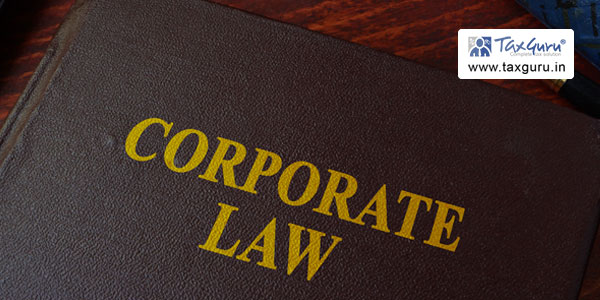
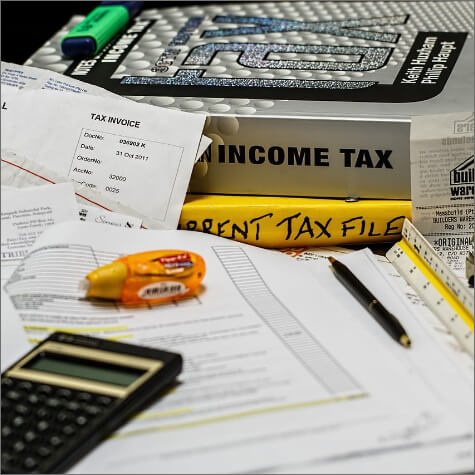


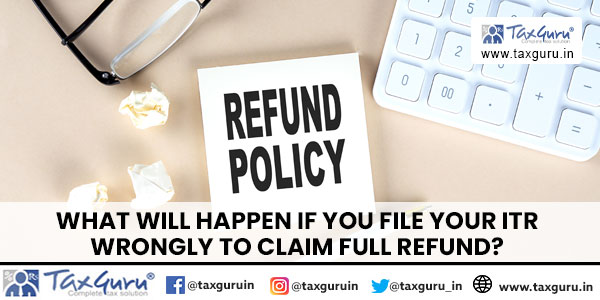

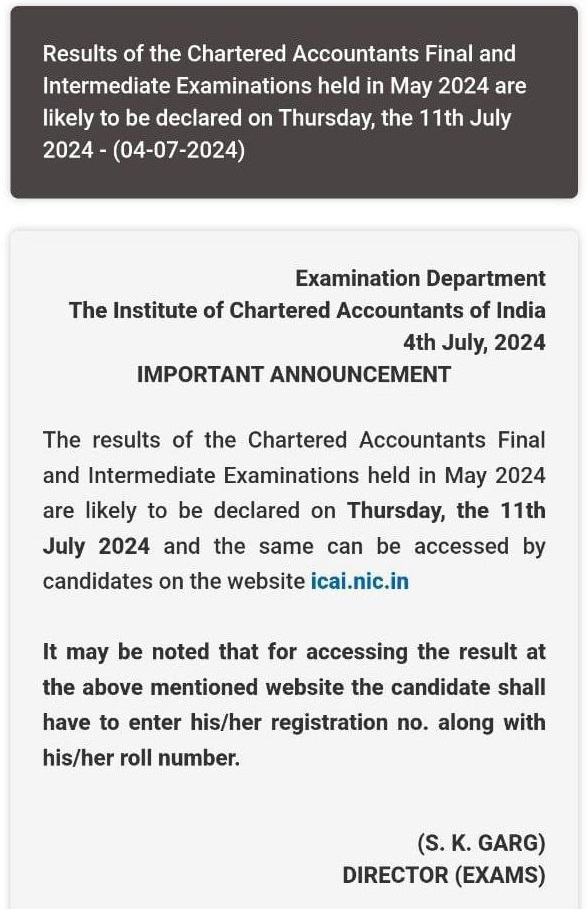
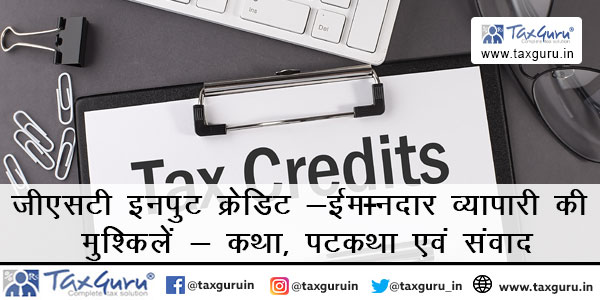
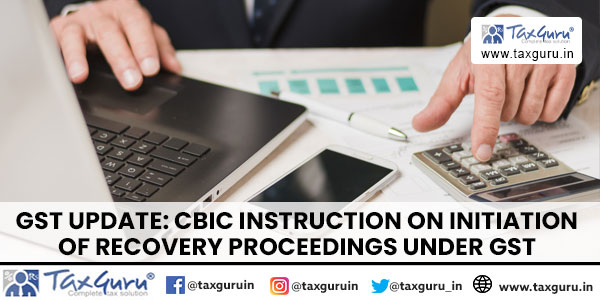

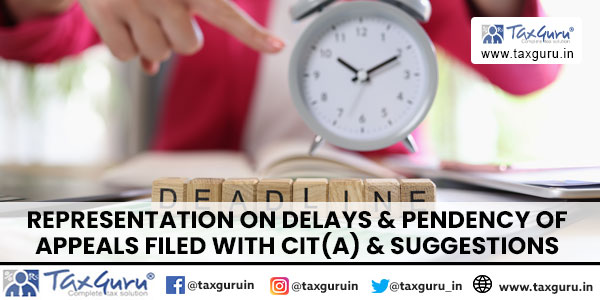



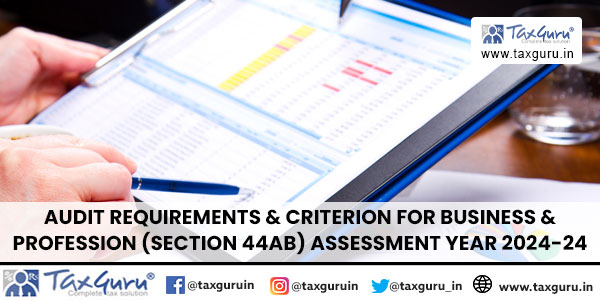


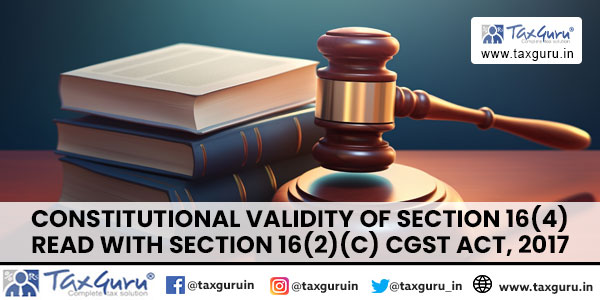
1-How can I stop auto accumulation of EPF without involving employer ?
2- When Auto accumulation will be rejected automatically?
3- Who will approve auto accumulation and is there any role of current employer?
Stop auto claim transfer is not working