Yes, that’s correct. You can get your PAN card free of charge. Read on to know how and don’t forget to check out the bonus tip.
What is PAN?
PAN is an alphanumeric ten-digit unique number allotted by Income Tax Department (ITD) to the applicant. It is mandatory for financial transactions such as deposit of cash, applying for loan, complying with KYC on a digital platform, etc. It also acts as a proof of identity wherever required.
How to apply PAN for free?
The Income Tax Department (ITD) has made it easy to apply for PAN which is a pre-most thing before communicating with department. It’s called e-PAN, which is duly recognized by notification no. 7 of 2018 dated 27.12.2018. The ITD has named this service as Instant PAN through Aadhaar (link to website). This service is completely free of charge.
What are the pre-requisites?
1. The applicant of an e-PAN must have an active Aadhaar Number.
2. The applicant’s mobile number must be linked to his/her Aadhaar Number.
Important: e-PAN is a digital version of PAN, which means, e-PAN is digitally signed. Therefore, this facility will only allow the applicant to download a soft copy of PAN, which is completely valid. Note that processing or using more than one PAN is against the law and may attract a penalty of up to
Rs. 10,000.
Bonus tip!
e-PAN is a valid proof of PAN and contains a QR code having demographic details of PAN applicant such as name, date of birth and photograph. These details are accessible through a QR code reader, which can be downloaded from the e-PAN FAQ page (look for FAQ 8).
What are the steps to apply for e-PAN?
1. Visit the website incometaxindiaefiling.gov.in.
2. On the left-hand side, click Instant PAN through Aadhaar.
3. Click Get New PAN.
4. Enter the applicant’s Aadhar number and the captcha code. Then select the I confirm that declaration and click Generate Aadhar OTP to receive an OTP on the registered mobile number.
5. Enter Aadhar OTP, and select Validate Aadhaar OTP and Continue.
6. The applicant’s details will appear, such as name, date of birth, gender, residential address, image, etc. Select the I accept that declaration, and click Submit PAN Request.
7. An acknowledgement number will be generated. Ensure to keep the same for future reference.
8. You may check the status of the PAN application. If allotted, you can download the e-PAN card in the PDF format.
The above article is written by CA Chanchal Jain and could be reached for any queries, doubts relating to this article at chanchaljain2007@gmail.com or ca.jain18@gmail.com.
Disclaimer: The above article is meant for informational purpose only and does not purport to be advice or opinion, legal or otherwise, whatsoever. While due care has been taken during the compilation of this article to ensure that the information is accurate to the best of our knowledge and belief, the contents of such article do not substitute for professional advice that may be required. The individual expressly disclaims all and any liability to any person who has read this document or otherwise, in respect of anything, and of consequences of anything done, or omitted to be done by any such person in reliance upon the contents of this article.












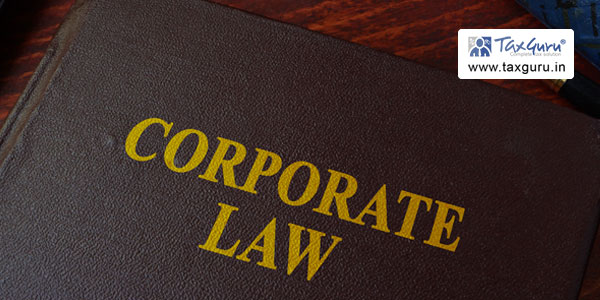
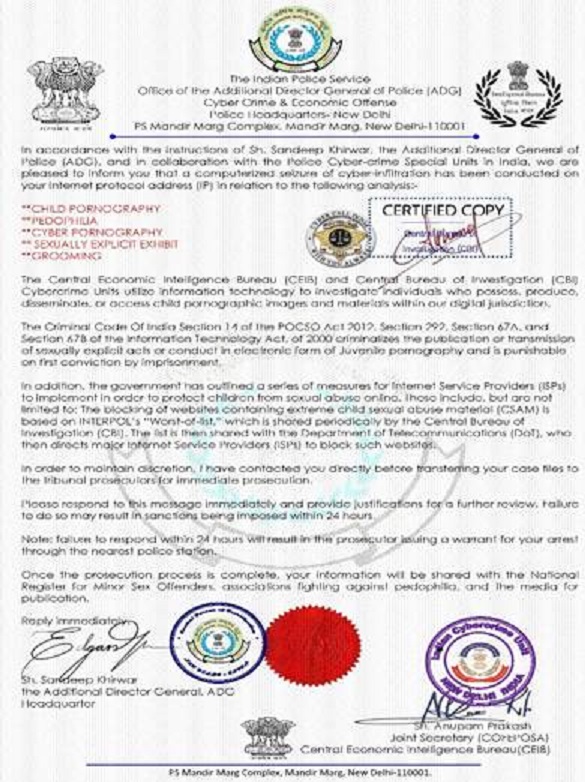


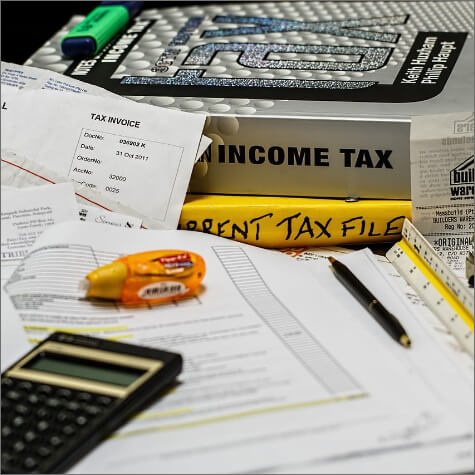
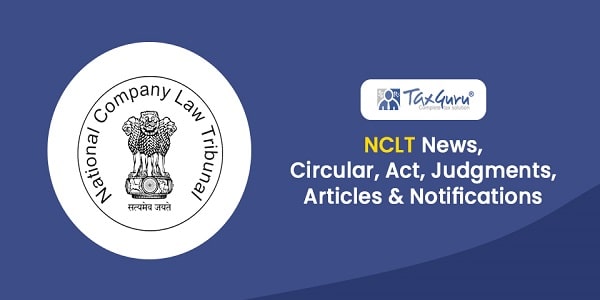

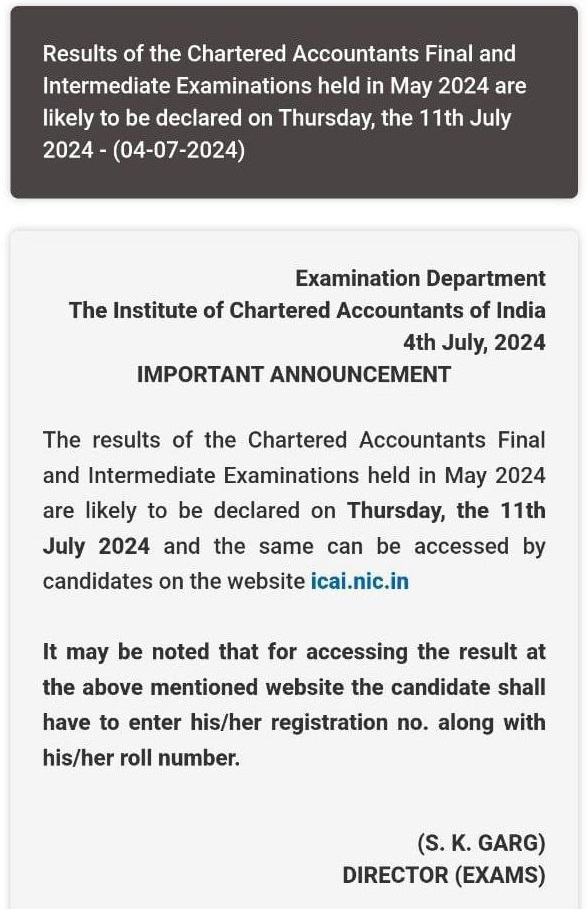
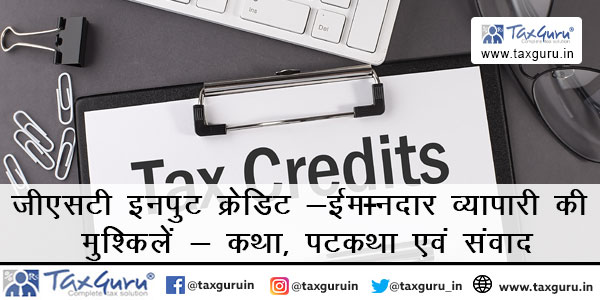
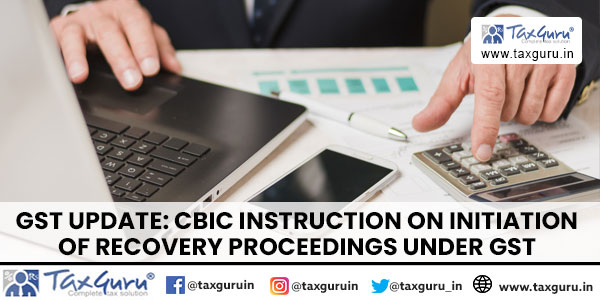

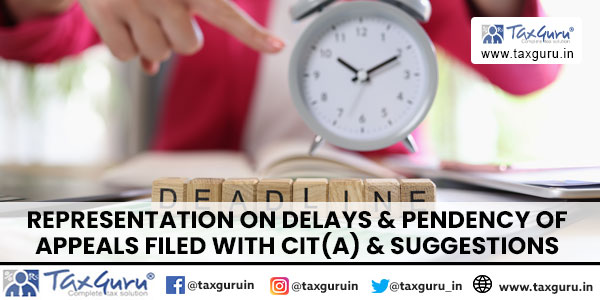

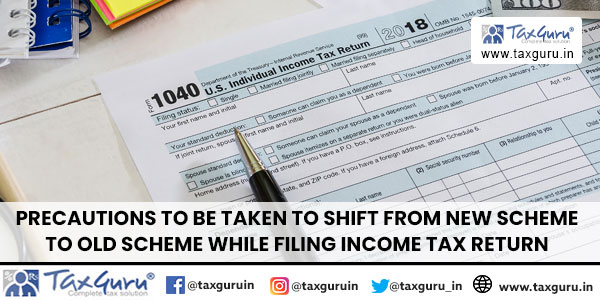



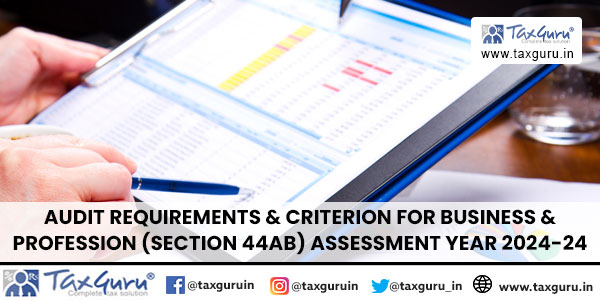


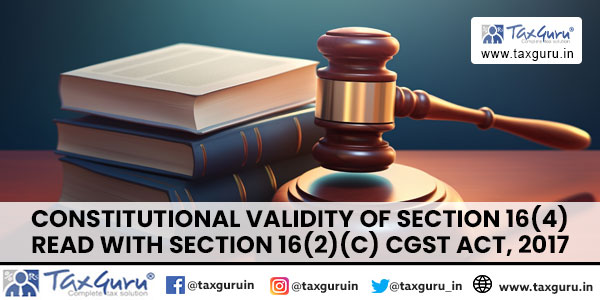
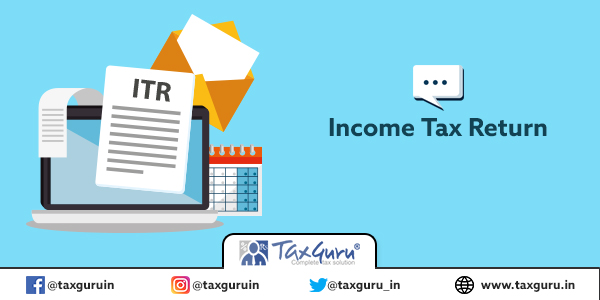
Nice, I tried this way! It is really very fast.
Thanks.
Thanks for the update !! Keep Sharing