CBDT has made Instant PAN allotment in near to real time available at free of cost. Individuals (other than minors) with a valid Aadhaar number (with updated Mobile number) can avail the PAN allotment facility. Article contains GUIDELINES for Allotment of Instant PAN through Aadhaar Based e-KYC, Format of New PAN, Rules related to Validity of Instant PAN and Frequently Asked Questions (FAQs) on Allotment of Instant PAN based on Aadhaar.
GUIDELINES–Allotment Of Instant PAN Through Aadhaar Based e-KYC
1. General scheme of Instant PAN allotment
This facility is for allotment of Instant PAN (on near-real time basis) for those applicants who possess a valid Aadhaar number. PAN is issued in PDF format to applicants, which is free of cost.
The applicant is required to type in her/his valid Aadhaar number and submit the OTP generated on the registered mobile number. Once the process is complete, a 15-digit acknowledgment number is generated. Once request is submitted, the applicant can check the status of the request at any time by providing her/his valid Aadhaar number and on successful allotment can download the PAN. The applicant will also receive a copy of the PAN in the e-mail id registered with the Aadhaar database.
2. The salient points of this facility are:
a. The applicant should have a valid Aadhaar which is not linked to any other PAN.
b. The applicant should have his mobile number registered with Aadhaar.
c. This is a paper-less process and applicants are not required to submit or upload any documents.
d. The applicant should not have another PAN. Possession of more than one PAN will result in penalty under section 272B(1) of Income-tax Act.
3. How to apply for instant PAN
a. To apply for PAN, please visit the e-Filing website of Income-tax department. (Url: www.incometaxindiaefiling.gov.in)
b. Click the link- ‘Instant PAN through Aadhaar’.
c. Click the link- ‘Get New PAN’.
d. Fill in your Aadhaar in the space provided, enter captcha and confirm.
e. The applicant will receive an OTP on the registered Aadhaar mobile number; submit this OTP in the text box on the webpage.
f. After submission, an acknowledgement number will be generated. Please keep this acknowledgment number for future reference.
g. On successful completion, a message will be sent to the applicant’s registered mobile number and e-mail id (if registered in UIDAI & authenticated by OTP). This message specifies the acknowledgement number.
4. How to download PAN
a. To download PAN, please go to the e-Filing website of Income-tax department. (Url: www.incometaxindiaefiling.gov.in)
b. Click the link- ‘Instant PAN through Aadhaar’.
c. Click the link- ‘Check Status of PAN’.
d. Submit the Aadhaar number in the space provided, then submit the OTP sent to the Aadhaar registered mobile number.
e. Check the status of application- whether PAN is allotted or not.
f. If PAN is allotted, click on the download link to get a copy of the e-PAN pdf.
5. PAN and validity of PAN
1. Electronically issued and Digitally signed ePAN is now a valid mode of issue of Permanent Account Number (PAN) post amendments in clause (c) in the Explanation occurring after sub- section (8) of Section 139A of Income Tax Act, 1961 and sub-rule (6) of Rule 114 of the Income Tax Rules, 1962.
2. Government has recently amended sub-rule (6) of Rule 114 of the Income Tax Rules, 1962, vide G.S.R 1128(E), dated 19/11/2018 for empowering the Pr. DGIT(S) to notify formats and standards alongwith procedure of issue of PAN.
3. Consequent to notification dated 19/11/2018, Pr. DGIT(S) has notified procedure, formats and standards of issue of Permanent Account Number (PAN) vide Directorate of Income-tax
(Systems) notification 7/2018 dated 27.12.2018. Consequent to this notification, electronically issued digitally signed e-PAN now is a valid mode of issue of PAN.
4. e-PAN also contains enhanced QR code having demographic (Name, DOB, Father’s Name) as well as biometric (scanned photo and signatures) information of the PAN holders which can be accessed and used for PAN verification purposes in off-line mode. Information of enhanced QR code is accessible to user agencies through freely available Android version of ‘PAN QR Code
Reader’ on Google’s ‘Play store’ which can be downloaded in any mobile phone running on Android operating system.
7. Format of PAN
- Permanent Account Number (PAN) is a ten digit alpha numeric number allotted by he Income-tax department for comnpliance to the provisions of Income-tax Act and Rules including filing of Income-tax return, payment of taxes etc.
- Quoting of PAN is mandatory for several transactions specified under Income- tax Act, 1961 (Refer Rule 114B of Income -tax Rules, 1962)
- Possession or use of more than one PAN is against the law and may attract penalty of Rs. 10,000/-
- The PAN card enclosed contains OR Code which is readable by a specific mobile App.
Frequently Asked Questions (FAQs) Allotment of Instant PAN based on Aadhaar
Q.1 What is PAN?
Answer: PAN, or Permanent Account Number, is a 10-digit alphanumeric unique number. The Income-tax department issues PAN as per the Income Tax Act & Rules. PAN is also required by financial institutions and agencies.
Q.2 What is Aadhaar based Instant PAN?
Answer: Aadhaar-based instant PAN allotment service is to allot PAN in near-real time. You are required to quote a valid Aadhaar number issued by Unique Identification Authority of India (UIDAI) and is not linked with any PAN. The e-KYC data of that Aadhaar number is exchanged with the Unique Identification Authority of India(UIDAI). After due process of e KYC data in Income-tax database , you get a PAN.
Q.3 Is this PAN valid? Is it different from the PAN issued via other modes of application?
Answer: Yes, this PAN is valid. It is not different from the PAN issued by Income-tax department via other modes of application. However, this PAN is paperless, online and free of cost.
Q.4 If I apply for Instant PAN, how will I get the allotted PAN?
Answer: You can download your PAN by submitting the Aadhaar number at Check Status of PAN. You will also get the PAN in PDF format by your email, If your email-id is registered with Aadhaar.
Q.5 Do I have to pay for using this facility of Aadhaar based Instant PAN?
Answer: No, this facility is free of cost.
Q.6 What is e-PAN?
Answer: e-PAN is a digitally signed PAN card issued in electronic format by the Income-tax department.
Q.7 Is e-PAN a valid form of PAN?
Answer: Yes, e-PAN is a valid proof of PAN. e-PAN contains a QR code having demographic details of PAN applicant such as name, date of birth and photograph. These details are accessible through a QR code reader. e-PAN is duly recognised by Notification No. 7 of 2018 dated 27.12.2018, issued by the Principal Director General of Income-Tax (Systems).
Q.8 From where can I download the QR code reader?
Answer: This can be downloaded from the link provided at the website ( Download QR Code Reader).
Q.9 Can I use this facility if I already have a PAN? Can I apply for another PAN?
Answer: No. As per provisions of Section 272B(1) of Income Tax Act, a person having more than one PAN has to pay a penalty of Rs.10,000.
Q.10 Who can apply for allotment of Instant PAN through Aadhaar e-KYC?
Answer: PAN applicants who have an Aadhaar number from UIDAI and have registered their mobile number with Aadhaar, can apply.
Q.11 Can foreign citizens apply for PAN through e-KYC mode?
Answer: No.
Q.12 Is there any mandatory requirement to apply through e-KYC?
Answer: Yes, mobile number of PAN applicant should be registered with UIDAI in Aadhaar database.
Q.13 Can I apply for PAN if my Aadhaar Card is not active?
Answer: No, you cannot apply.
Q.14 How is Aadhaar verified through instant PAN?
Answer: UIDAI sends an OTP to the registered mobile number through the process of Aadhaar e-KYC.
Q.15 What if I do not get an OTP?
Answer: You can resubmit the Aadhaar e-KYC page to get a new OTP. If you still don’t get an OTP, you have to contact UIDAI.
Q.16 How many times can OTP be generated?
Answer: Any number of times.
Q.17 If my Aadhaar authentication gets rejected during e-KYC, what should I do?
Answer: Aadhaar authentication may get rejected due to wrong OTP. The problem can be resolved by entering the correct OTP. If it still gets rejected, you have to contact the UIDAI.
Q.18 Do I need Digital Signature Certificate (DSC) for applying for PAN card through Aadhaar based Instant PAN facility?
Answer: No.
Q.19 Do I need to submit the physical copy of KYC application or proof of Aadhaar card?
Answer: No. This is an online process. No paperwork is required.
Q.20 Do I need to upload a scanned photo, signature etc. for e-KYC?
Answer: No.
Q.21 Do I have to send acknowledgement or any document if an instant PAN is applied through e-KYC Aadhaar mode?
Answer: No. PAN applicant can use Aadhaar number to know the status of Instant PAN application and generate PAN in PDF.
Q.22 Do I need to do in-person verification (IPV)?
Answer: No, Aadhaar based e-KYC does not require any in-person verification.
Q.23 Which are the centres for PAN allotment through e-KYC?
Answer: PAN allotment through Aadhaar e-KYC is allowed only through e-Filing website www.incometaxindiaefiling.gov.in.
Q.24 Can we give an address different from the address on the Aadhaar card?
Answer: No. Address as available with UIDAI in Aadhaar database will be saved in PAN database.
Q.25 How do I check my status of Instant PAN application?
Answer: Once request is submitted, the applicant can check the status of the request by following the below steps:
(a) To download PAN, please go to the e-Filing website of Income-tax department. (Url: https://www.incometaxindiaefiling.gov.in)
(b) Click the link- ‘Instant PAN through Aadhaar’.
(c) Click the link- ‘Check Status of PAN’.
(d) Submit the Aadhaar number in the space provided, then submit the OTP sent to the Aadhaar registered mobile number.
(e) Check the status of application- whether PAN is allotted or not.
(f) If PAN is allotted, click on the download link to get a copy of the PAN pdf.
Q.26 Will I get a physical PAN card?
Answer: No. You will be issued an e-PAN which is a valid form of PAN.
Q.27 How do I get a physical PAN card?
Answer: If a PAN has been allotted, you can get a printed physical PAN card by submitting PAN on the links below-
https://www.onlineservices.nsdl.com/paam/ReprintEPan.html
https://www.utiitsl.com/UTIITSL_SITE/mainform.html
Q.28 Can I make any changes in my existing PAN through this facility?
Answer: No. Please use the Change Request Facility provided on the links below-
https://www.onlineservices.nsdl.com/paam/endUserRegisterContact.html
https://www.pan.utiitsl.com/panonline_ipg/forms/csfPan.html/csfPreForm
Q.29 If I cannot use the facility of Instant PAN allotment, whom should I contact?
Answer: You can mail us at epan@incometax.gov.in
(Republished with Amendments)





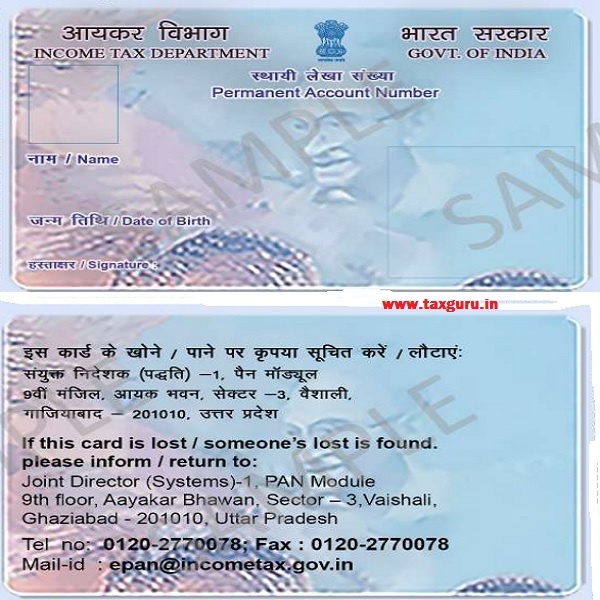



After getting PAN through this method, the PAN card odf does not have signature. Is it valid? How to get signature on the instant pan card received through adhar E-KYC?
Place
through e-kyc how can i update signature to get physical card
f my digital PAN Application is demographic authentication gets rejected during adhar based e-KYC, what should I do?
Hi my pan card download
Error : No request has been received for this aadhaar to allot or update the PAN using e-PAN Functionality
This not use f mutual fund investments. Kfintech and CAMS did not accept for KYC. Reason is not showing and sign and father name
Iam not getting my father’s name in Instant pan through Aadhar Otp based.
PAN Card received yet not showing in Income Tax Database. Been a week. No one helping through given contact numbers.
Hi, same happened with me…did your PAN card get reflected in IT database ??
I am getting this error while downloading PAN – “pan allotment is not requested for this aadhar”
Sir I want to ask something related to PAN card. I want to use pan card to verify my Adsense identity. But unfortunately Adsense rejected my appeal. And Adsense show error like missing valid signature….
Please solve my query….. Sir
after download Pan Card Pdf Kindly Verify Signature than try
After getting PAN through this method, the PAN card pdf does not have signature. Is it valid? How to get signature on the instant PAN card received through aadhaar E-KYC?
After getting PAN through this method, the PAN card 0df does not have signature. Is it valid? How to get signature on the instant PAN card received through aadhaar E-KYC?