GST Portal – Latest Feature Update
The GSTN has introduced the ‘Free Accounting & Billing Software’ for the small taxpayers whose turnover less than 1.5 crores. Those taxpayers can download the software, the process to download the software are:
1. Log into GST Portal.

2. Click on Download > Accounting and Billing Software

3. Click on Download > Accounting and Billing Software > Following declaration will come

4. MSME means and Advantages of MSME
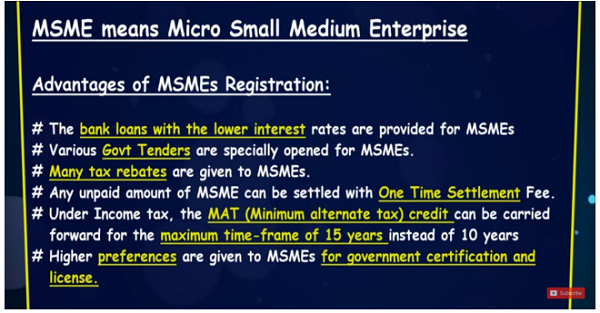
5. Click on Download > Accounting and Billing Software > Following declaration will come > Click on Yes tab

6. Click on Download > Accounting and Billing Software > Following declaration will come > Click on Yes tab > After clicking on Yes tab the following vendor list will come > According to the requirement click on the download link

7. After clicking on the download link > following declaration will come > According to the choice click on Accept and Reject tab and download the software
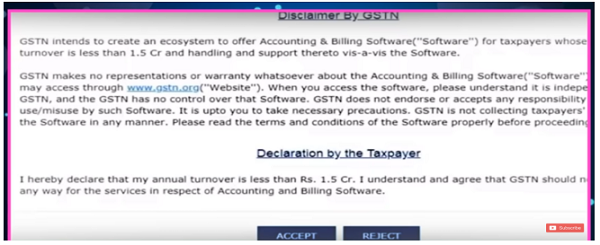






There are many software list there can i suggest which one is best.for Accountant.
keep working hard.Article is explaining clearly about new functionality. Very informative. All the best 👍🏻
We don’t get this option once we login in downloads menu.