New Functionality is available on GST Portal where one can Compare the Input Tax Credit taken in GSTR-3B and that available in GSTR-2A. This tool is a great help for making GST Reconciliation for Annual Return or making ITC Reconciliation for Finding out that how much ITC we have claimed in GSTR-3B and how much is reflected in GSTR-2A.
– This is for view and download in Excel Comparison of liability 3B with GSTR-1 and GSTR 2A
- Liability other than export / RCM
- Liability due to RCM
- Liability due to Export and SEZ supplies
- ITC credit claim and due – ITC claimed in GSTR- 3B vs ITC available as per GSTR-2A – All above detail available for FY 17-18 & FY 18-19.
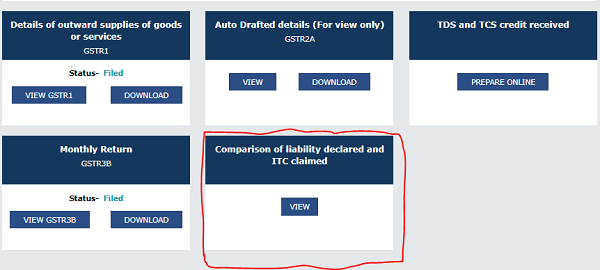
A. After click on view tab following window will get opened, where we can check the:
- Tax liability as per GSTR-1 and as per GSTR-3B
- ITC claimed in GSTR-3B and accrued as per GSTR-2A
For the whole financial year.
Also after clicking on “Download” button, we can download the file in excel format.
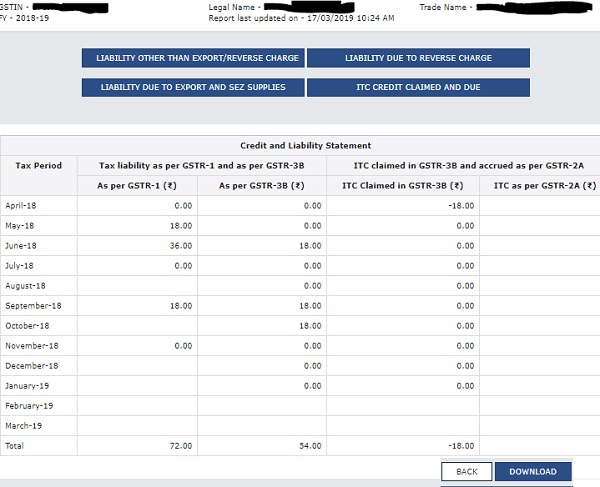
B. When we click on Liability (other than zero rated (Exports and SEZ Supplies) and reverse charge supply) tab following window will get opened, where we can check the:
- Liability declared in GSTR-3B during the month[as per table 3.1(a)]
- Liability declared in GSTR-1 (other than reverse charge supply) during the month(as per table 4A,5, 6C,7, 9A, 9B, 9C,10,11)
- Shortfall (-)/ Excess (+) in liability (GSTR3B – GSTR1)
- Cumulative Shortfall (-)/ Excess (+) in liability (GSTR3B – GSTR1)
For the whole financial year.
Also after clicking on “Download” button, we can download the file in excel format.
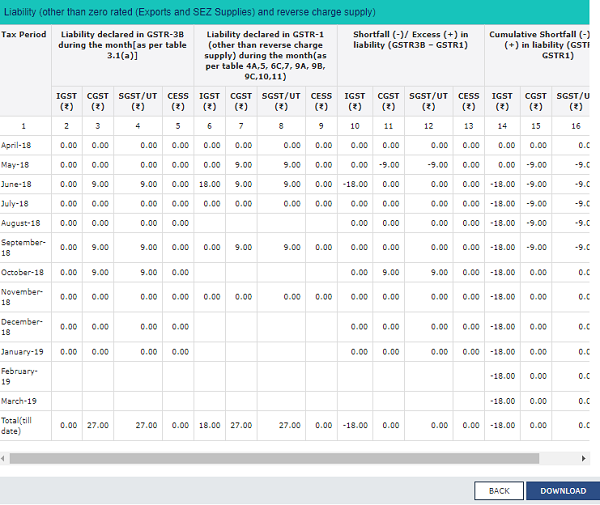
C. When we click on Liability due to receipt of reverse charge supplies tab following window will get opened, where we can check the:
- Liability declared in GSTR-3B during the month [as per table 3.1(d)]
- Amount auto-populated in GSTR-2A[as per Part-A]
- Shortfall (-)/ Excess (+) in liability (GSTR3B – GSTR2A)
- Cumulative Shortfall (-)/ Excess (+) in liability (GSTR3B – GSTR2A)
For the whole financial year.
Also after clicking on “Download” button, we can download the file in excel format.
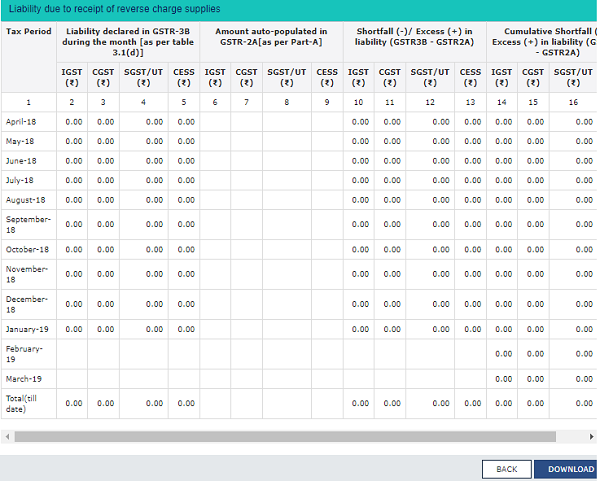
D. When we click on Liability (Export and supplies to SEZ) tab following window will get opened, where we can check the:
- Liability declared in GSTR-3B during the month [as per table 3.1(b)]
- Liability declared in GSTR-1 (Zero rated supplies) [as per table 6A, 6B, 9A, 9B, 9C]
- Shortfall (-)/ Excess (+) in liability (GSTR3B – GSTR1)
- Cumulative Shortfall (-)/ Excess (+) in liability (GSTR3B – GSTR1)
For the whole financial year.
Also after clicking on “Download” button, we can download the file in excel format.
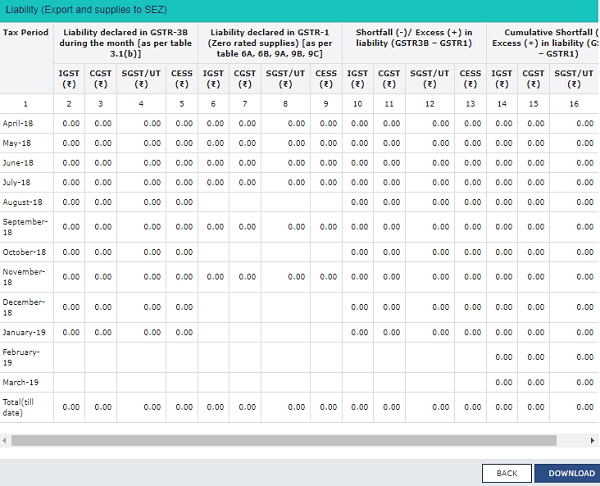
E. When we click on ITC credit claimed and due tab following window will get opened, where we can check the:
- ITC claimed in GSTR-3B during the month [as per table 4A(3)+4A(4)+4A(5)+4D(1)+4D(2)-4B(1)-4B(2)]
- ITC auto-populated in GSTR-2A during the month [as per Part-A, PART-B]
- Shortfall (-)/ Excess (+) in liability (GSTR3B – GSTR2A)
- Cumulative Shortfall (-)/ Excess (+) in liability (GSTR3B – GSTR2A)
For the whole financial year.
Also after clicking on “Download” button, we can download the file in excel format.
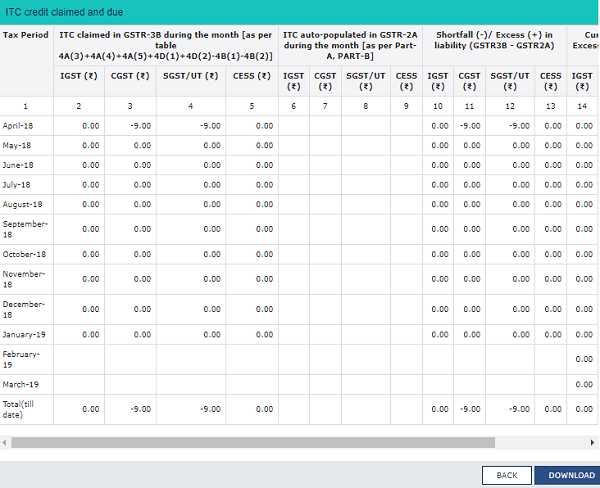






Now this option is not showing in the portal. Then how to make comparison.is there any other option?
There has been mismatch in 2A downloads and comparative statement option given in the Portal. What could be the reasons?
GST New I.T.C option not showing original values compare with gstr 2a values in g.s.t login . as per gstr 2a i.t.c values matched with our original filed 3b but new itc option not showing correctly why
1. IN GSTR-3B ITC IS MORE, IN GSTR-2A ITC IS LESS, WHERE TO SHOW DIFFERENCE OF ITC IN WHICH COLUMN AND WHICH TABLE TO GET DIFFERENCE ITC IN OUR ACCOUNT. DIFFERENCE OF ITC WE HAVE TO PAY THOUGH GST DRC-03 OR NOT?????