USER AND REGISTRATION
Q. 1. I am new user of MCA system. How can I register?
Ans. New User refers to a person who does not have an existing User Account on MCA system in any version of MCA 21 (either V-1 or V-2). Thus, a ‘New User’ is the one who will be doing a fresh/new registration on the MCA portal.
If you are new to the MCA system, you can register yourself either as a ‘Registered User’ or ‘Business user’
- Registered User profile is meant for any individual. In the LLP Module, such users have access to view and file only the RUN and FiLLiP forms.
- A Business User can be any of the following category:

> Company/LLP: These Users have access to all forms and can file the forms for only the Company/LLP under which they get registered.
> Director/Designated Partner: These Users have access to all forms and can file the forms for such Company/LLP with which they are associated as Director/ Designated Partner.
> Manager/Secretary/Authorized Representative: These Users have access to all forms and can file the forms for such Company/LLP with which they are associated.
> Officer in Default: These Users have access to all forms and can file the forms for such Company/LLP with which they are associated.
> Professional: These Users have access to all forms and can file the forms for all Companies/LLPs.
Please note that the “Professional User” in V3 was earlier termed as “Practicing Professional” in V2 portal.
Company Filings, at present, are available on V2 system without any changes for all types of Users. The above change is related to the newly released V3 LLP Module only.
Q. 2 If I am an existing user on Version-2. How do I register?
Ans. For the existing Users of MCA fresh/new registration is not required. To login for LLP related filings, you are required to use your existing User ID and Password. After login, the system will identify the user’s existing email ID which was used while user creation in V2 system and show all related history of filings in Application History section in the LLP Module.
If the user attempts to register with a new Email ID which was not associated with the Old V2 system, then User will be registered as a completely New User and in this case, the Application History of the User will not be visible to the user.
Please note that with one Email and PAN, only one user can be registered on the new system.
Q. 3 Who can upgrade to Business User?
Ans. Any Registered User can upgrade to any category of the Business User. Any one of the
following suitable categories can be selected while registering/upgrading:
> Company/LLP
> Director/Designated Partner
> Manager/Secretary/Authorized Representative
> Officer in Default
> Professional
The profile details can be updated after login under Profile Update section which can be accessed by clicking on the ‘Profile Update’ option present under “Hello, Username” on the top right corner of the MCA portal as shown below:.
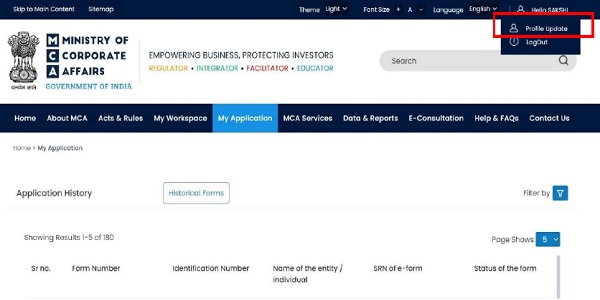
Please note the following during registration:
- First Name, Middle Name and Last name are required to be entered as in one’s PAN records.
- For Directors/ Designated Partners, DIN is mandatory, and PAN is optional. In this catgeory, the First Alphabets of First Name, Middle Name & Last Name should be in Capital letters as per MCA records.
- While upgrading to a Business User from a Registered User, the system validates the Username and Date of Birth as per user’s PAN details as per PAN database.
- For any other Professional usage in the system apart from professionals under CA/CS/CMA category, the User can register as Registered User with access to file RUN and FILLIP Forms.
Q. 4 I am a CA/CS/CMA in Professional Role; can I also have a director role with same user id?
Ans. Users cannot choose multiple roles under the same user id category. However, a user can change one’s role to another role by “Add Role” functionality. Professional Users can add the following roles to their existing role in the below category:
a. Director/Designated Partner
b. Manager/Secretary/Authorized Representative

Q. 5 What if the User is unable to see his SRNs in the application history?
Ans. A fresh/new User will have no history of filings thus, will not be able to see any history of filing in application history. However, if the User logs into the system through his existing user ID of Old Module, he will be able to see all the SRNs under “My Application” tab.

Q. 6 What if a User has registered wrong DSC with his User ID?
Ans. Users are required to associate the DSC of correct person with correct User ID.
If you have registered a wrong DSC, please associate again with the right DSC and you will receive a pop-up message as per below screenshot. Click on “Yes” to proceed further and your DSC will be successfully registered.

Please note that only 1 DSC can be associated with 1 User ID. Thus, Users are required to make sure to associate correct DSC with their respective User IDs.
Q.7 Where can I see my resubmission comments?
Ans. This facility is available in the “My Application” tab. In the application history, Users will see “View Remarks” action button against the SRN marked under resubmission (RSUB). Users can click on “View Remarks” to see the comments by the MCA officers related to being asked for resubmission of the already filed SRN.
Also Read:
FAQs on Form 11 LLP & FiLLiP form
MCA issues updated FAQs on V3 Portal
LLP V3 Portal causing lot of problems for stakeholders
Difficulties in the Use of MCA21 Version 3.0
Request to simplify form filing process on new MCA/LLP portal
How to Register/Associate DSC of Director/Partner on MCA V3 Portal





I have filed form 20A in last week of Dec 22. Now when i checked in V3 it is showing .form 20A is pending. What will be the issue
In earlier system i am having two user ids one as registered user and the other as business user. in the present system my registered user id is working and i am unable to edit my registered user to business user and also i am unable to create new business user. tickets raised so many times to MCA. What is the remedy. I am a chartered accountant
I am trying to register as Professional but PIN code is not showing of my address. What should I do?
THANKS FOR THE DETAILS. MY QUERY IS
I AM REGISTERED USER IN MCA V2 PORTAL AND SUBMITTED LLP FORMS IN FEB22. IT WAS MARKED FOR RESUBMISSION. MEANWHILE MCA HAS BEEN CHANGED TO MCA V3 PORTAL FOR LLP FORMS FILLING. NOW I AM FACING THE ISSUE. I AM NOT ABLE TO LOGIN AT MCA V3 PORTAL LOGIN. AND DUE TO THIS I AM NOT ABLE TO RESUBMIT THE FORM. I TRIED TO RESET LOGIN AND PASSWORD BUT ALL ARE IN VEINS. I EVEN RAISED QUERY AND WROTE EMAIL TO HIGHER AUTHORITIES EVERY ONE SAID ITS TECHNICAL GLITCH AND WILL BE SORTED OUT. BUT TILL NOW I CANT LOGIN. AND SURPRISINGLY I GOT EMAIL FROM MCA THAT FORMS IS REJECTED DUE TO NON SBMISSION OF FORMS WITHIN TIME GIVEN BY MCA. IN THIS SITUATION WHAT TO DO
I saved LLP FORM 8 thrice but there is no way to continue with the saved form. After refilling I finally get the message DPINs not approved even though the master record shows them as approved. It’s very irritating.