AOC 4 is an E-form that the companies are required to furnish on annual grounds to furnish their financial statements and additional documents with the ROC. Filing the AOC 4 is mandatory for every registered company for the finish of the fiscal year. The generated AOC 4 would obligate to be submitted by the organization within 30 days from the date of the AGM.
What are the Conditions to e-file AOC 4 Form?
The mentioned firms would need to furnish AOC 4 XBRL (extensible business reporting language):
- All firms listed with any stock exchange in India as well as their Indian subsidiaries.
- All firms with Rs 5 cr capital or more.
- All businesses with a turnover exceeding 100 cr or more.
- All the companies that are covered to date beneath the companies rule 2011.
According to the companies act 2013, the mentioned provisions would apply to furnishing the fiscal statements with ROC:
| Company Position | Filing the financial statement with the registrar |
| The financial statement was taken at AGM, the consolidated financial statements, and documents that would be attached to the financial statements. | Within 30 days of the AGM, with fees/additional fees as given under section 403 Note: For the case of OPC, the time duration would opt for 180 days from the closure of the fiscal year. |
| For the case of an adjourned meeting | Within 30 days of adjourned AGM as well as fees/additional fees as prescribed. |
| If financial statements are not being adopted | Within 30 days of the AGM.
Note: The financial statement, as well as the documents, shall be acknowledged provisional, until the period the taken financial statement would get furnished. |
| If AGM is not conducted | Within 30 days from the date, the AGM must have been conducted as well as the fees/additional as specified. Note: The financial statements including the documents and the reasons for not holding the AGM need to be filed. |
Beneath the general conditions, 30 days from the last date when the AGM should have been held would be 30th October. The same rendered Form AOC 4 must be furnished by 30th October of the related assessment year. But the last date, current FY 2017-18 would be extended to 31st December 2018, learning the requests obtained via multiple stakeholders.
Documents Required to Complete AOC 4 Form
- Audited Balance Sheet
- Profit and Loss Statement
- Cash Flow Statement
- Statement of Change in Equity
- Auditor Report
- Directors report
- Other Relevant Documents, (if Any Required)
Why Should I opt for Gen Company Law Software for AOC 4 Form Filing?
Towards the preparation of ROC E-forms, XBRL, Resolutions, Minutes, Registers, and various statutory reports, Gen company law software would be utilised. The software would be coded by SAG Infotech for the companies and directors and others for producing quicker and more efficient filing. Gen Company Law software with XBRL (MCA/ROC Filing) is updated with new E-forms, cost audit XBRL AS-XBRL, XBRL-IAS tool, and others. Also, the software is used to furnish an import utility for several forms with the additional ones to provide quicker responses, in lesser time.
Gen Company Law Software Method for Rendering AOC 4 Form
Step 1: Install a complete setup of a Gen Company Law with XBRL Software.
Step 2: Post the installation process of the software opens the dashboard of the software.
Step 3: In the dashboard chooses the ‘e-form’ option.
Step 4: Tap on the ‘Annual Return form’ via the dashboard post to select the ‘e-form’ option.
Step 5: After that choose ‘AOC 4 form’ via the e-form dashboard.
Step 6: Post tapping AOC 4 button fill up the needed information like balance sheet, profit, and loss, and others. Also, the user could indeed import the information via AOC 4 Forms. Via former year information, post to filing the data and tap on the update button for saving the data.
Step 7: After that fill in the information, and create a balance sheet for the current and former year. You are unable to import the data through the Genius software, the prior year database, E form AOC-4, and ITR6 XML.
Step 8: Fill in the information in the profit and loss section, the current and the former year. Or import information through the Genius software, Import the data of the former year, and import through the AOC 4 form.
Step 9: Post to furnishing the information choose the save option, tap the back option to have the main window of the form, and move the cursor to the director tab. The information of the director would automatically get filed when you mention the information in software like DIN, name, designation, and signing date.
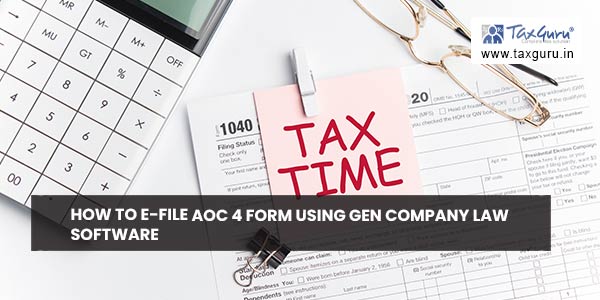
Step 10: Tap on ‘Books’ and fill in the postal address and company server storing account data like the service provider name, IP address with location and address.
Step 11: Post to fill the information ‘book’, choose the ‘CSR-1’ tab and specify the net profit of the former 3 years, profit before tax, and CSR policy rule.
Step 12: Choose option ‘CSR-2’ to add and delete the row amount spent in the fiscal year details.
Step 13: Opt for a ‘related party’ to cite the kind of the contract, transaction, relationship, and others. Otherwise, import the information through the AOC-2 form.
Step 14: When CAG would be applicable to your company, give the information of that beneath the column, post to furnishing the resolution number and date, choose the director/manager/MD or secretary whose DSc you want to place on the form, and choose the professional i.e CA, CS, and COA whom you want to certify the form if subjected to apply.
Step 15: Post to file all the information tap on the generate button, show a pop-up and comply with the rules mentioned in the dialogue box, the user could save the AOC 4 form.
Step 16: Save the AOC 4 PDF on our desktop, and tap the pre-fil button to obtain the information which has been specified via Gen Company Law with XBRL software.





