Article related to How to Register on e-Way Bill Portal by registered suppliers and registered transporter.
Here I would like to share all of you whole procedure regarding Registration for e-Way bill on eWaybill.nic.in a website by registered suppliers and registered transporter:
Registration on e-Way bill portal is mandatory without registration no any person will sending their goods.
What is an e-Way bill?
e-Way Bill is an electronic way bill for movement of goods which can be generated on the e-Way Bill Portal (ewaybill.nic.in). Transport of goods of more than Rs. 50,000 in value cannot be made by a registered person without an e-way bill.
e-Way bill generated by 3 kinds of taxpayers.
(1) Registered suppliers: Those who already registered under GST website
(2) Registered / Unregistered Transporters: Registered Transporters who already register on GST website and those who not registered on GST website (Unregistered Transporters)
(3) Unregistered suppliers: Suppliers who were not registered on GST website.
Registration for the registered Taxable person & registered Transporters on e-Way bill portal:
The Following step to be followed for registration on e way bill portal by Registered Taxpayer Person (suppliers) & registered Transporters:
(1) Visit the e-Way bill portal, (http: ewaybill.nic.in).
(2) Click on e-Way Bill Registration for registration on e-Way portal
After click e-Way Bill Registration below mention dashboard will open:
After Open it Enter GSTIN No of concerned registered person or registered Transporters. Enter the code which was mention on dashboard in given space and click on go button.
After click on go button the system directly pick up all data on gst website related to GSTIN Number which was entered in above.
Mail ID and Mobile Number are the same which was already mentioned at the time of taken registration certificate of GST.
Click on Send OTP button——-> OTP will be send to registered mobile number—–> enter OTP in given space—–> message will be reflected on your dashboard as OTP successfully verified.
Choose your USERNAME & Password for login on to the website of ewaybill.nic.in. Once Username and password choose than entered on ewaybill.nic.in a website and now you will be ready for an issue of eway bill.
Enter your login username and Password given field on the right side of e-Way bill portal.
image
I hope this will be useful to all of you for registration on eway bill portal.
Eway bill registration by unregistered transporter will be discussed with second articles.
Disclaimer: The contents of this document are solely for informational purpose. It does not constitute professional advice. Neither the authors accept any liabilities for any loss or damage of any kind arising out of any information in this document nor for any actions taken in reliance thereon.


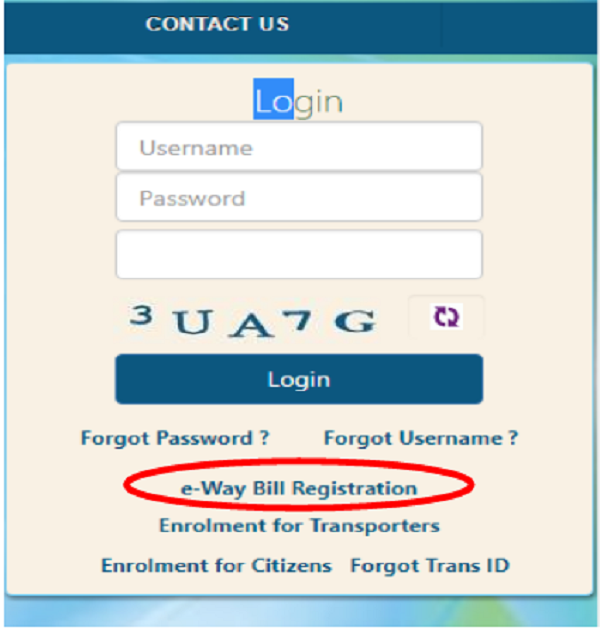





IF A REGISTERED SUPPLIER DELIVERS THE GOODS IN HIS OWN MOTORISED TRANSPORT MODE THEN THE SO CALLED REGD SUPLLIER WILL BE REQD TO LOGIN ON E WAY PORTAL TWICE I.E. AS A SUPPLIER AND AS A TRANSPORTER. IF YES, PLEASE EXPLAIN THE PROCEDURE FOR LOGIN. SECONDLY IF IS NOT REQD TO LOG IN AS TRANSPORTER THEN WHO WILL PERFORM THE LEGAL FORMALITIES UNDER GST AS TRANSPORTER,