Today GSTN has launched GST ITC-04 Excel-based offline tool to furnish details of input/capital goods sent and received back from job worker:-
As per GST Rule 45 details of input or capital goods sent to job worker and received back from them need to be furnished on a quarterly basis in ITC-04, which can be download from GST portal.
Also Read- How to Fill GST ITC-04 using Offline Tool
What action should I take when I get the security warning while opening the excel file?
Ans: If you see the below security warning while opening the excel
![]()
The following action needs to be taken: On the Message Bar, click Enable Content. The excel file will open in trust mode.
There are some points still need to clarify from GSTN:-
- Offline tool issued by GST council but still ITC-04 uploading option is not available on GST portal.
- Filing of ITC-04 date due yet not confirmed.
When should a Manufacturer fill GST ITC-04 form?
Manufacturer need to declare the details in ITC-04 in either or all the situations:
a) If the manufacturer is sending any goods(capital or input type) to a Job Worker (JW)
b) JW sends back the goods to the manufacturer
c) JW sends goods to another JW
d) JW sends goods out from his business premises to end customer.
This offline tool helps manufacturer to:
- Prepare ITC-04 when offline (i.e. without Internet).
- Upload bulk invoices/other details to GST portal.
- Edit the generated file using import
Following steps need to process:-
1. Enter data in (sheet 3&4) or import and edit existing JSON file (in Sheet 1)
2. Generate output in .JSON file format (Sheet 2)
3. Upload this output file (.JSON file format) into the GST portal (www.gst.gov.in) ( Return> ITC>Forms>ITC-04).
4. After successfully uploading, use the other button ‘Initiate filing’ to sign and file the statement using DSC or EVC as applicable.
There are 3 important worksheets in offline tool:-
Worksheet 1. Import_Export_file – Import and edit existing JSON file or Generate JSON file from the data entered in Sheet 3 & 4
Worksheet 2. Mfg_to_JW – Enter details of inputs/capital goods sent for job-work
Worksheet 3. JW_to_Mfg – Enter details of inputs/capital goods received back from job worker or enter details of inputs/capital goods sent out from job workers premises
Following Points need to note while filling the Excel Sheet:
1) While Opening the Excel sheet, if you see error message box like: “Compilation error in module due to incompatiblity with the verion, platform or architecture” (figure 1 below) please ignore this message and see if it works or not. In case it does not work, you need latest MS Office for successful export of your data.
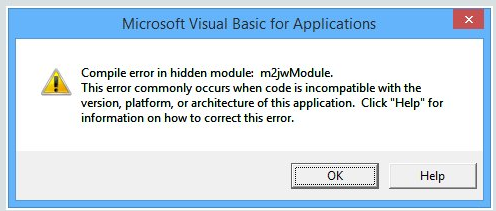
Figure:-1
2) Please start writing data from ROW 7 and DO NOT SKIP any row. JSON creation won’t read any data after any row skipped. So please fill your challan detail in continues manner.
3) The row is valid only if there is any challan number. File generation will not read the details after the row where, there is no challan number in that row.
4) Please note, uploading the file generated from this tool will replace the data from previous upload of same quarter. For any modification in already uploaded file, please modify the desired invoices in the excel and upload the entire excel data again.
5) While Exporting or validating any sheet, if it says “There is an error in sheet” in first time validation, try validating again. If the error persists, then there must be some error in the sheet.
6) Error message box shown in figure 2 below can also be ignored.

Figure:2
7) Please make sure to Empty the sheets before importing any file.






date format in itc 04
IN THE ITC 04 OFFLINE TOOL THE DATE COLUMN ASKS FOR DD-MM-YYYY FORMAT BUT NOT EXCEPTING THE SAME
Sir,
We dispatch goods to Jobwork and from there we send to JNPT for export (we are not getting goods back).
Then which option we have to select “Nature of Transaction”.
Also we get two / three product from one dispatch but there is no provision of such receipt in itc04.
please guide
Hi,
Can we upload now from July to March 2018
I filed 12 times of ITC-04 return. Json file is created but when uplaod on GST portal the error is “invalid structure of json file validation” and taken incomplete data.
Kindly tell me where is mistake becoz the error file is not created
I filed 10time of ITC-4 return. Json file is created but when uplaod on GST portal the error is “invalid structure of json file validation”
Kindly tell me where is mistake becoz the error file is not created
Guys if someone filled ITC-04 then please call me i need some help urgently.
Mobile-09910255532
sir what if job worker has gst number : itc need to file
Dear Sir
We created Json file and loaded multiple times always on portal it is showing error msg, How to proceed.
I filed 15time of ITC-4 return. Json file is created but when uplaod on GST portal the error is “invalid structure of json file validation”
Kindly tell me where is mistake becoz the error file is not created
step 7 is correct ok then next step
DO A TRADER/DEALER(NOT MANUFACTURER) WHO ALSO GETS JOB WORK DONE OF INPUT, NEEDS TO FILE ITC04. LIKE STEEL TRADERS GETTING JOB WORK DONE FOR CUTTING/SLITTING OF COILS, AND SENDING SHEETS FOR PICKLING AND GETTING SHEETS CUT INTO STRIP SIZE.
THANKS AND REGARDS