Steps to convert JSON file into Excel format
Step-1 Login to GST Portal by using the below link https://services.gst.gov.in/services/login
Step-2 Go to return dashboard > select financial year & month and proceed
Step-3 In Auto drafted GSTR 2A tab > Click on download > Generate file
A message will be displayed
Your request for generation has been accepted kindly wait for 20 min.
Visit after 20 min and click on Download file-1 & file will be downloaded in JSON format.
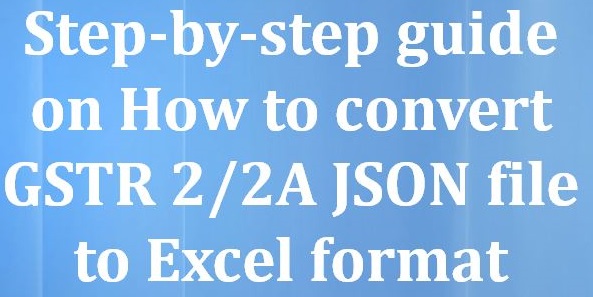
Alternatively JSON file of inward supplies can be downloaded from GSTR 2 also by clicking Prepare Offline TAB in GSTR 2
Step-4 Convert the JSON file to CSV Format by uploading your JSON file to the site. https://json-csv.com/ (Please note that by uploading your data here you are sharing your Data with this website and we do not know how this website uses such Data.) Also Check note at the end of article*
Step-5 Download the Converted CSV file
Step-6 Download the Offline Utility software of the JSON file converter to Excel using the below link
http://taxguru.in/wp-content/uploads/2017/10/GSTJSON2XLS-.zip
(It will work only above version of Microsoft Excel 2010 and above)
Step-7 Extract downloaded excel utility & Open the Excel file in the folder
Step-8 Press RESET ALL in the excel sheet before you proceed
Step-9 In Select Input Method, select Web input
Then on your left hand side of excel sheet JSON_Input Tab will be created
Step-10 Open the downloaded CSV file which was converted from JSON in https://jsoncsv.com/
Step-11 Copy and Paste the data in the CSV File in the tab JSON_Input in Excel Utility by using using CTRL+ALT+V ( Paste Special – Values )
Step-12 Then come back to Convert TAB in excel sheet next to JSON_Input file (Current TAB ) & Click on convert
Step-13 A Pop-up message will be displayed “Input Data is converted” press OK
Step-14 Now Click on Generate File, a Pop-up message will be displayed “EXCEL file is generated in Output folder” then click OK
Step-15 Open Offline Excel Utility & Open OUTPUT Folder
Step-16 Now converted JSON to Excel file will be available
 Step-17 Open the Excel sheet & Apply V look up with Purchase register extracted from Accounting software.
Step-17 Open the Excel sheet & Apply V look up with Purchase register extracted from Accounting software.
*Please Note that now there is no need for above Excel utility as GSTIN in its latest Offline Software provided the facility to convert JSON file to Excel format. (Updated on 18.01.2017)




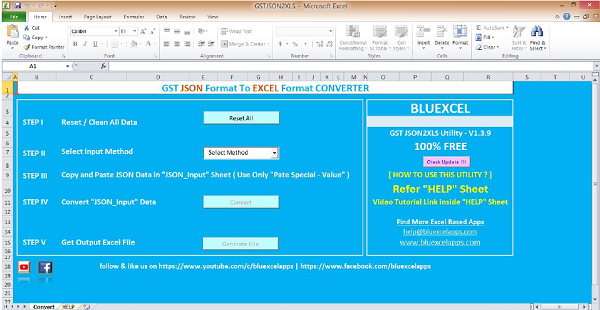









wow .. hats off to you
Thank you
This is very useful
Excellent !
I have converted JsOn File Using on Line From Your
Service There Are Bills Having Multiple Items Of Different Tax Rates But In Converted File It Shows Any One Tax Retes Items Only Other Tax Rate Items are Missing
Pls Guide Us to Get Correct Excel File
Hi,
B.Vinay Reddy thank you for information about how to convert Json file to excel. it is very useful.
Couldn’t download the utility for the link.
Can you please send to email vijay.chavan@sedemac.com
sir kindly send us excel utility file i can download please mail us in mail : anujpandey787@gmail.com
Good Work.
Couldn’t download the utility for the link.
Can you please send to email vinodgtawade@gmail.com
Couldn’t download the utility for the link.
Can you please send to email vinodgtawade04@yahoo.com
Could not download the utility …….please help
Not able to download from below link https://www.dropbox.com/s/z17uw46t4fab52t/GSTJSON2XLS%20.zip?dl=0
Can you plz help ?
pls sent me on deepakkewlani1234@gmail.com
Not able to download from given link.
Please send the file to email id : bose.subrata.slg@gmail.com.
Thanks in advance.
Sir,
Couldn’t download the utility for the link.
Can you please send to email mehtamehul@gmail.com
Unable to download excel utility from dropbox link. Please help. Can you send file utility to my mail – “romit.1985@gmail.com”
Unable to download excel utility from dropbox link. Please help
Not able to download from below link https://www.dropbox.com/s/z17uw46t4fab52t/GSTJSON2XLS%20.zip?dl=0
Can you plz help ?
vERY gOOD
Nice information…
Great effort by CA and Articles community. A useful article when all of us struggling to prepare GSTR 2 and where GSTN has left this part unattended. “Autopopulation” was a myth.