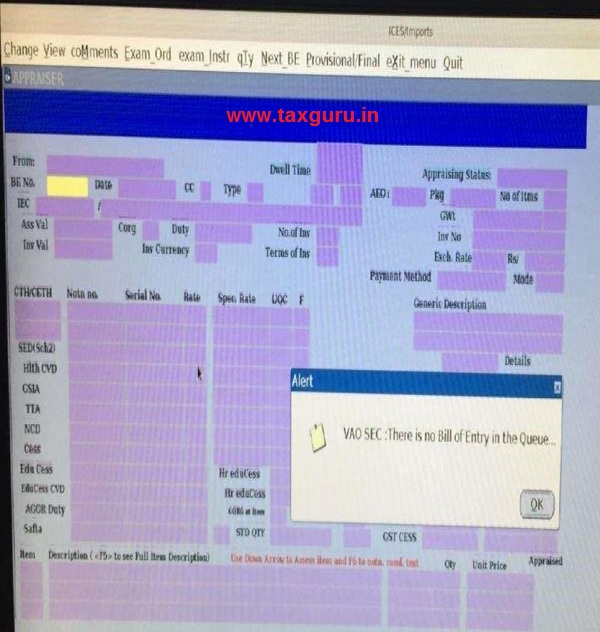OFFICE OF THE COMMISSIONER OF CUSTOMS (NS-I),
APPRAISING MAIN (IMPORT),
JAWAHAR LAL NEHRU CUSTOM HOUSE, NHAVA- SHEVA,TAL-URAN,
(e-mail:appraisingmain.jnch@gov.in; Telephone No.022-27244979)
F.No. S/22-Gen- 20/2020-21/ AM (I)/JNCH
Dated: 21.10.2020
STANDING ORDER No. – 38/2020-JNCH
Sub: Faceless Assessment – Enhancements and certain clarifications related to reports available to Assessing Officers (AOs and AC/DCs) in ICES – reg.
Attention of all the officers and staff of JNCH is invited to the ICES Advisory No. 39/2020 dated 16.10.2020 on above mentioned subject. Reference is also invited to ICES Advisory No. 38/2020 dated 14.10.2020 and JNCH’s Standing Order No. 36/2020 dated 15.10.2020 wherein enhancements made in the reports available to concerned officers (VAO and VDC) of the FAG sites were mentioned among other things. To further assist the FAG officers, increased visibility has now been provided in the VAO and VDC roles. Target number of Bills of Entry (BEs) for processing have also been added on the officers’ screens to help them plan the day’s work accordingly. The screen by screen details of the reports have been explained in the Annexure-A.
2. In addition, explanations have been added appropriately as footnote to the reports to help officers in knowing the description of the data being displayed. For example, pending document report was being seen by the officer to ascertain the quantum of work allotted to him even though the report showed only those BEs which were already processed by the officer once but returned to the officer after query reply from importer or first check etc. To avoid confusion, the specific report has been suitably re-named as “Returned and Pending” along with explanation footnote.
3. Further for clarity, it is re-iterated that the officer will continue to get BEs on her/his screen automatically one after the other as long as there are any unallocated BEs for the group allotted to the officer. The total number of unallocated BEs for that group across the country are also being shown to both the VAO as well as VDC in the report now. The officers should attempt to meet the daily zonal target as indicated in the Target-Processing Summary report and continue assessing more if there are unallocated BEs for that group. If there are no unallocated BEs for the group, VAO will not get the next BE and a screen as given in Annexure-B will appear on the main Appraising BE menu. If this screen gets displayed to a VAO even when there are unallocated BEs for her/his group(s), it may kindly be brought to the notice of DG(Systems) on team.ices@icegate.gov.in with the screenshot of the Appraising BE screen and Target-Processing screen (which has the Unallocated number) along with the SSO ID of the officer.
4. It is also clarified that where any VAO has multiple groups allotted to her/him, she/he will first receive the BEs based on FIFO (First-In, First-Out) for the group with oldest pendency of unallocated BEs. For example, if an officer has Group 2A, 1A and 4 allotted to her/him and there are still some unallocated BEs of Group 4 which are 2 days old while only current day’s BEs are there for Group 2A and 1A, the officer will receive BEs of Group 4 first till the unallocated pendency in that group comes at par with other groups allotted to the officer. This aspect may kindly be kept into consideration while allocating assessment groups to VAOs.
5. Difficulty, if any, faced in implementation of this Standing Order may be brought to the notice of the Addl. /Joint Commissioner (Appraising Main (Import)) through email atjnch@gov.in for onward submission to saksham.seva@icegate.gov.in and team.ices@icegate.gov.in.
Sd/-
(Sunil Kumar Mall)
Commissioner of Customs (NS-I)
Copy to:
1. The Chief Commissioner of Customs, Mumbai Zone-II, JNCH.
2. The Commissioner of Customs, NS-G/NS-I/NS-II/NS-III/NS-Audit/NS-V, JNCH.
3. All Additional/Joint/Dy./Asstt. Commissioners of Customs, JNCH.
4. All Sections/Group of NS-G/NS-I/NS-II/NS-III/NS-Audit/NS-V, JNCH.
5. AC/DC, EDI for uploading on JNCH website immediately.
Annexure-A
(i) Target-Processing Summary
This report indicates the number of BEs targeted for processing on the particular day and how much the officer has actually processed till that point in time. The report displays details of Assessment Group (AG) allotted to that officer. The report also shows the overall count of Unallocated BEs for that group across the country. So, the officer can continue processing if there are any unallocated BEs.
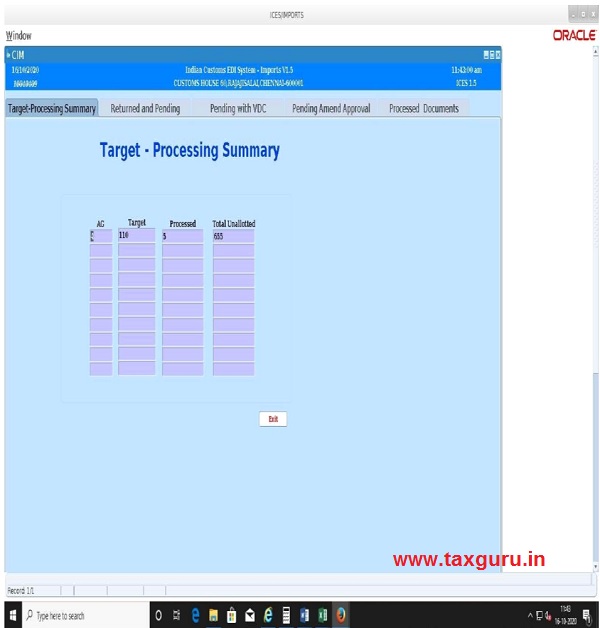
(ii) Returned and Pending
This report lists down only the BEs pending in the officer’s queue which were already processed by the officer once but returned to the officer after query reply from importer or first check examination report or for certain clarifications between VAO and VDC.
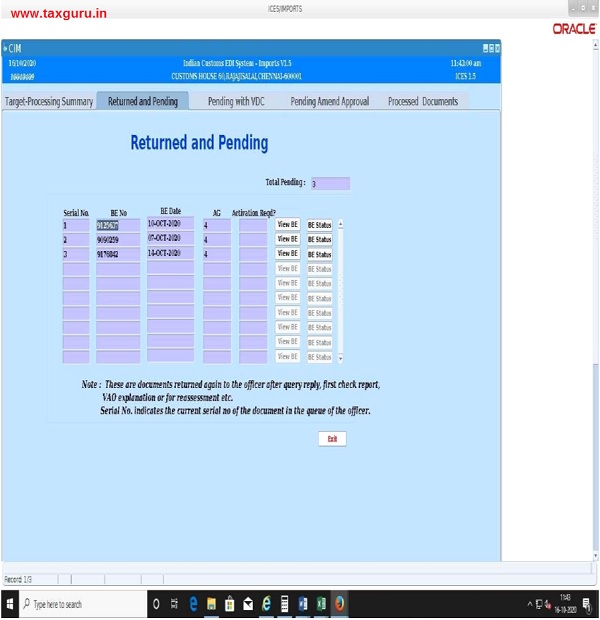
(iii) Pending with VDC
This report is available only to the VDC officer. It lists down the BEs which have been marked by the VAO to VDC and are pending in VDC queue. Since now one group at an FAG site can have multiple VDCs, these BEs will be automatically allotted to the available VDC officer.
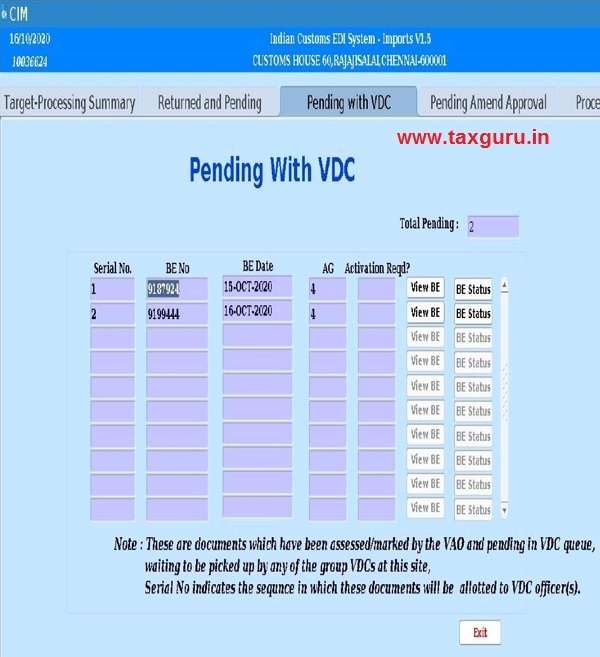
(iv) Pending Amend Approval
This report lists down the BEs for which any amendment is pending for approval by the officer. Amend Code indicates the category where the amendment is requested – supporting docs, item details, etc.
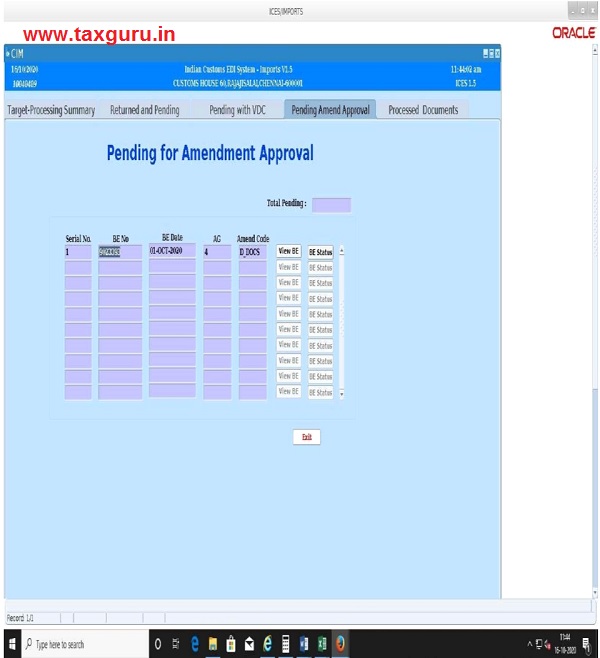
(v) Processed Documents
This report lists down documents which have been processed by the officer in a given period. Officer can enter the “From” and “To” dates for any past period also. The report will include all the BEs that the officer has processed in the given period which includes BEs assessed as well as query raised BEs, first check BEs, etc.
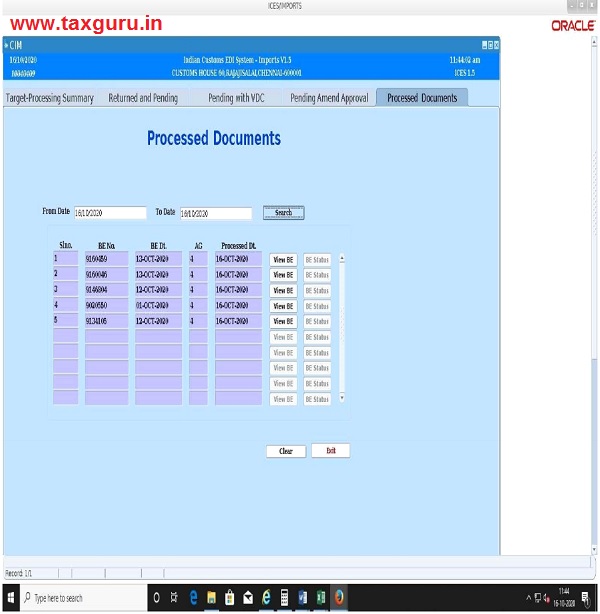
Annexure–B
Screenshot in case of no BE is pending for allocation in that group