FAQs on View Holiday List
Q.1. How can I find out the working and non-working days of the Central Government and State Government?
Ans. Check the list of Central Government and State-wise holidays so that you are aware of working and non-working days of the relevant state and central departments. This list is as per the data received from States/UT/CBEC. The list is only provisional and not final.
Manual on View Holiday List
Where can I find the list of holidays, applicable in GST regime, in the GST Portal?
To check for holiday list applicable in each State/Central GST Departments in the GST Portal, perform the following steps:
You can check for holiday list without login and after logging to the GST Portal.
1. Access the www.gst.gov.in URL. The GST Home page is displayed.
In case of pre-login:
- Click the Services > User Services > Holiday List command.
In case of post-login:
- Login to the GST Portal with valid credentials.
- Click the Services > User Services > Holiday List command.
2. In the Year drop-down list, select from the year for which you want to view the holiday list.
3. In the Holiday Type drop-down list, select the State for which you want to view the holiday list.
Note: You can also select multiple states at a time.
4. Click the SEARCH button.
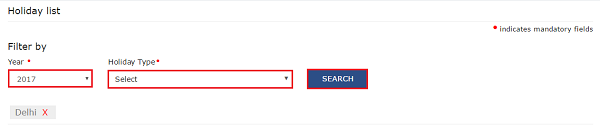
A list is displayed for the holidays for selected year and type.





