Sponsored
MINISTRY OF FINANCE
Directorate of Systems, Chennai
Updating Mobile Number & Email Authorized Signatory-
Article explains Process flow and steps involved for Updating Mobile Number & Email of Authorized Signatory on GST portal www.gst.gov.in of Registered Taxpayer.
Process flow- Updating Mobile Number & Email Authorized Signatory
Steps involved
- Login using the provided credentials
- Select GST Application
- Activate Registration Menu
- Select “Active Registration”
- View the list of Tax payers active for the given formation
- Search for the “Tax payer”who requested the modification
- Activate “ACTION” button. It changes to Update AS (Authorised Signatory)
- View the current email id and mobile no.
- Change the required information
- Attach the request letter received from the Tax payer
- Submit, Confirm to view success message.
- Modification will be communicated to Tax payer through Common portal
View the Registration details
Current Authorized Signatory
Update Email/ Mobile No.
Upload request letter received
Document stored in AIO/Server
Document attached
Confirmation Message for updating the changes
Successful modification
Presentation by
CBEC-GST Team
DG System
Chennai
Sponsored
Kindly Refer to
Privacy Policy &
Complete Terms of Use and Disclaimer.








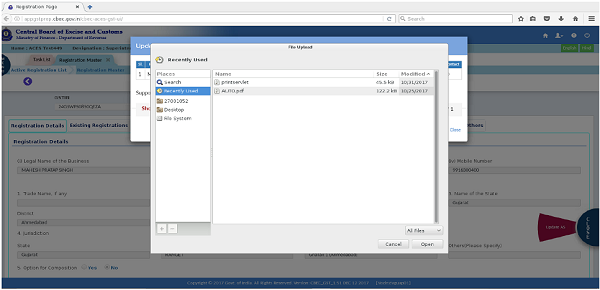






do we have to login on CBEC site ? I tried but could not get the login window can you share the website link for login and correction