Sponsored
Important Information :Taxpayer Forgot Password
- PAN should be registered on TRACES
- Pan details entered while resetting the password must be same as mentioned at the time of registration
- Amount should be entered in two taxguru.in decimal places (e.g., 1234.56)
- For PAN holders, user id will be PAN Number only.
- Success message will be displayed. Email will also be sent at registered email id intimating the change of password.
Brief Steps for Forgot Password :Taxpayer
- To reset the password at TRACES, Taxpayer need to click on “Forgot Password” under “Login” tab
- Step 1: Taxpayer need to provide User id (PAN Number),Date of Birth , Name (First, Middle and Surname). In case PAN Details provided as per taxguru.in PAN card are shown as invalid on TRACES, then please verify the PAN details from www.incometaxindia.gov.in
- Step 2 : Taxpayer is required enter value for either Option 1 or Option 2 or Option 3.
Option 1 : Details for Security Question & Answer.
Option 2 : Details from 26AS and Form 16/16A provided by the deductor
Option 3 : Details of self assessment tax, advance tax or TDS on Sale of Property
- Step 3 : User can reset the password
TRACES Home Page
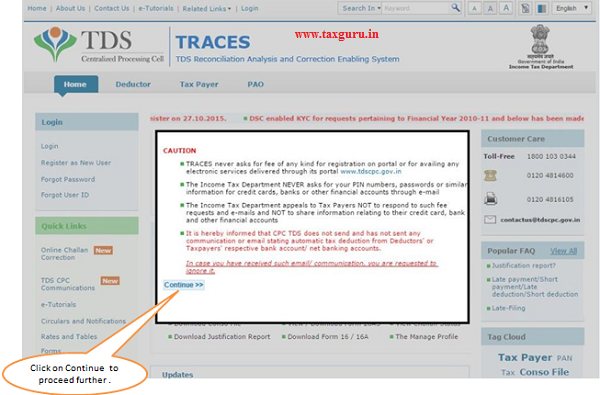
–
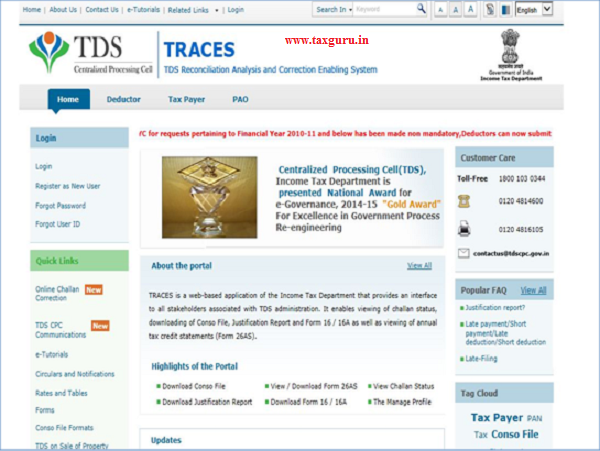
Forgot Password
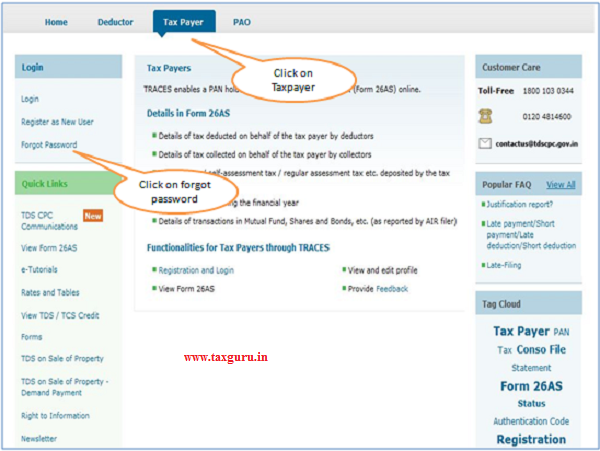
Forgot Password – Step 1: User Details
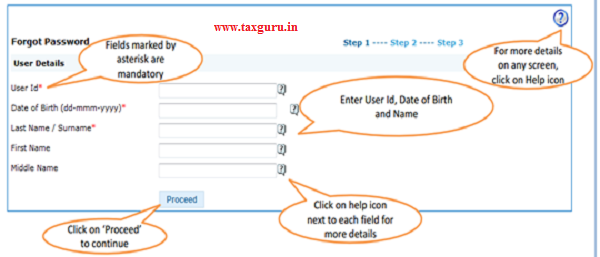
Forgot Password – Step 2
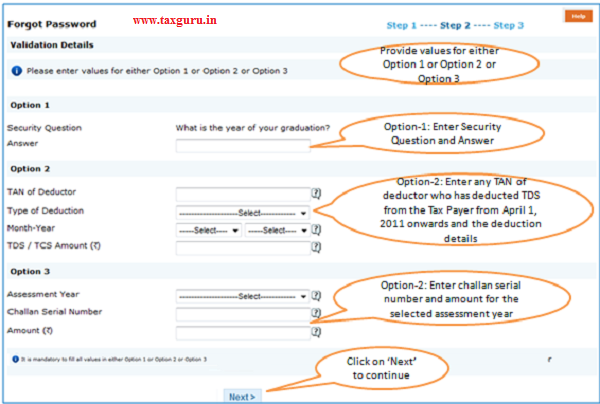
Forgot Password – Step 3: New Password Details
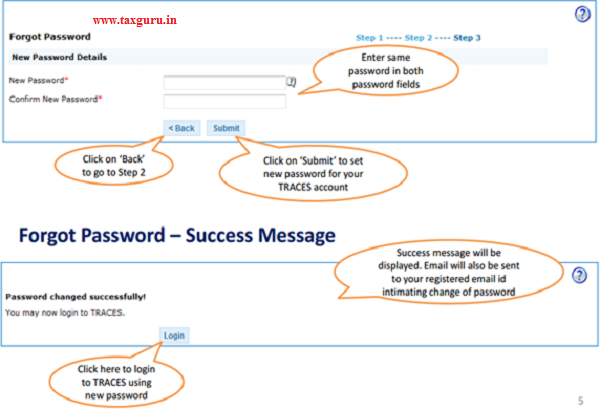
Source- https://contents.tdscpc.gov.in
Sponsored
Kindly Refer to
Privacy Policy &
Complete Terms of Use and Disclaimer.





i have forgotten my traces password..i tried forgot password option but i dont remember the answer for security question..
Hello,
I am unable to reset the password as my last name is not matching the MASTER data. Not sure what is there in the MASTER data, Please help to reset the password
Hello,
I am unable to reset the password as my last name is not matching the MASTER data. Not sure what is there in the MASTER data, Please help to reset the password
I TRIED FROM THIS PROCESS BUT I REACHES ONLY 2ND STEP IT GIVES MSG SYSTEM HAS ENCONTERD AND TECHNICAL PROBLEM HOW TO RESOLVE THIS PROBLEM. I TRIED ON ALL BROWSER. PLEASE HELP! AS SOON AS POSSIBLE.