Important information on 26AS Download
- Tax Payer can view/download 26AS from TRACES from A.Y 2009-10 onwards
- 26 AS is available to view Online in HTML Format.
- 26AS is available for download in two formats:
a) PDF
b) Text
- 26AS can also be viewed by logging in other taxguru.in related sites which redirects Taxpayer to TRACES: –
- www.incometaxindiaefling.gov.in
- Relevant Bank Account Internet facility: In this case Taxpayer need not to register on TRACES
- NOTE:- Password to open for Form 26AS in PDF/Text Format is “ Date of Birth of Taxpayer“ in DDMMYYYY format.
- Where transactions are 2000 or more than 26AS would be available only in text file. Deductee has to place the download request and need to convert it into excel
Brief Steps : Download 26AS and Converting it to Excel
- Login to TRACES,
- Taxpayer needs to open text file by giving password as “ Date of Birth of Deductee” in DDMMYYYY format
- Zip file will be downloaded
- Extract the Text file
- Select the complete text and Copy the data to MS Excel Worksheet
- Select the entire first column “A” in the worksheet
- Click on Data written in the header of MS Excel Worksheet
- Select option Text to columns a small window will pop up
- Select “Delimited” and click on next
- Then select “Others” and Place “^” in the box and click on next
- Click on “Finish” and data will get converted to Excel format
- Note: – Steps for conversion of text file into excel can be different for different version of excel and operating system.
Steps to convert Form 26AS .txt file to .xls file

Steps to convert Form 26AS .txt file to .xls file (contd.)
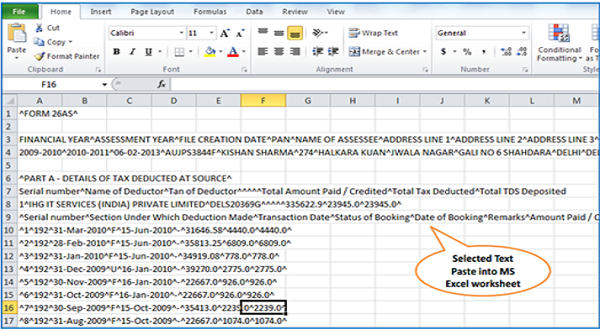
–
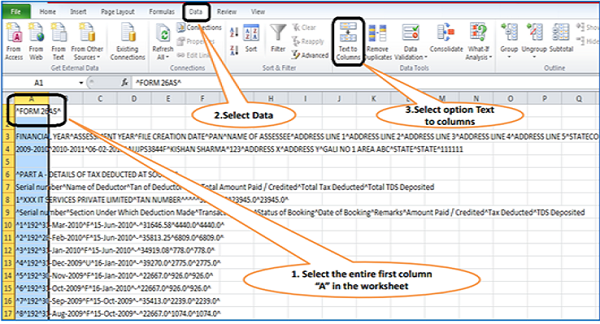
–
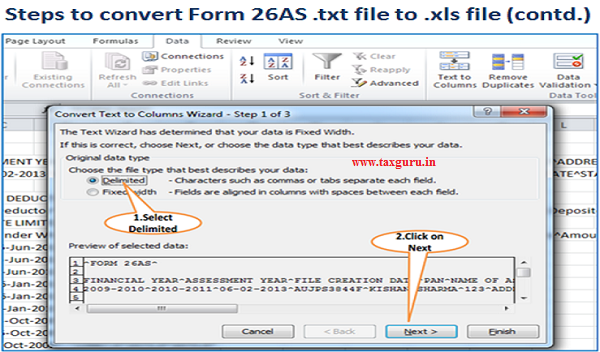
–
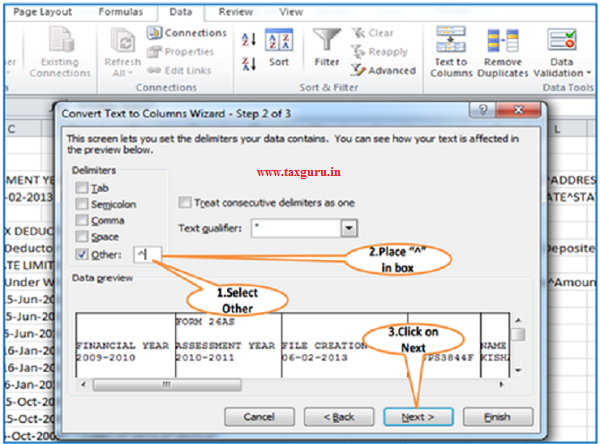
–
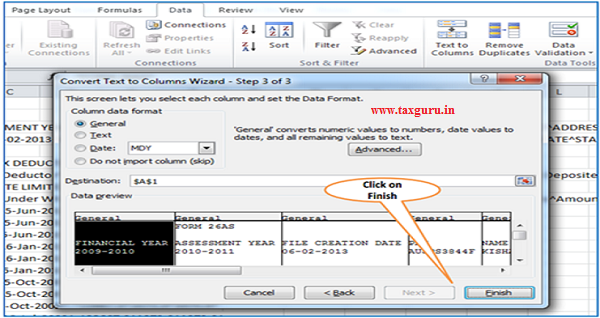
–
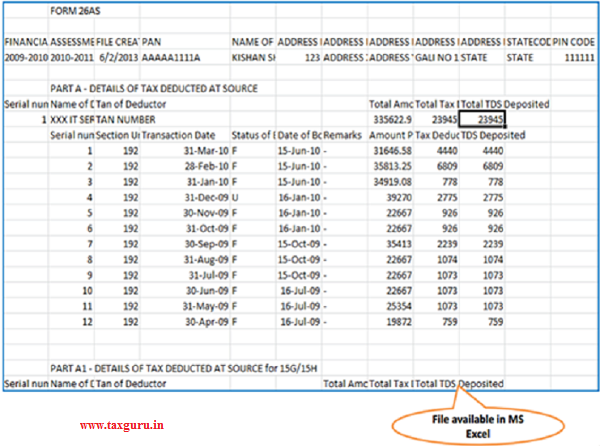 Source- https://contents.tdscpc.gov.in
Source- https://contents.tdscpc.gov.in
Also Read: Optimise your reports: Convert Excel data to PDF with ease
Kindly Refer to
Privacy Policy &
Complete Terms of Use and Disclaimer.





THANKS FOR INFORMATION
converting form 26as txt to excel is very useful for large file
The information about conversion of Form 26 As from text to Excel was very useful. My sincere thanks
THANKS FOR THE INFORMATION
As it is a non-taxpayer cannot register with Traces. There are cases in which a non-taxpayer’s PAN is used by a Company or Bank to upload some ‘payment’ /’TDS’ even though the non-taxpayer has no connection with the organisation. Such cases may be due to mistake or even deliberate. The non-taxpayer will come to know of this only when a notice is received from the IT Dept.
Every person with a PAN should be allowed to register with Traces without requiring to quote from 26AS or 16A