1. I am attaching herewith two guidelines issued by EMudhra on DSC for Em Signer that will guide you for the same.
i . eMudhra emBridge Windows Troubleshooting Guide
ii. eMudhra emBridge Windows Installation Guide
2. Kindly add in Java, Google Chrome & Microsoft Edge – URL: https://localhost.emudhra.com:26769
3. If you are not able to start Em-signer then up date or refresh it
4. When you will type at any search engine https://localhost.emudhra.com:26769 then following message appears then it means you are on right track:
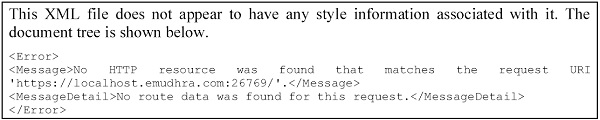
5. If still you are in trouble then uninstall DSC software and reinstall by private setting (not Microsoft).
6. Now you can do it at all Individuals in profile setting and up date DSC then it will ask do u have Emsigner then say yes and go ahead.
<FOR CORPORATES>
1. Go to Profile Up date and fill remaining unfilled details of Directors – say their Resident Status, Mobile, E mail ID and Authorised for Signatures & Principal Contact.
2. If out of your appeared Directors no one is Authorised to sign ITR then add Authorised Signatory.
3. It is important to note only ITR can be filed who is having PAN & Password at ITR website along with registered DSC.
4. There is no DSC required to be registered at Corporate Clients’ IT portal – this will be automatic picked up from base data of concerning Directors or Authorised Signatory like in MCA.
5. So, if you have already registered DSC with new website of IT of company/firm AOP Directors/ partner/ Principal Officer then it is suffice for up loading returns, replies etc.





