Letter of Undertaking is commonly known as LUT is prescribed to be furnished in form GST RFD 11 under rule 96A of CGST Rules, 2017, whereby the exporter declares that he/she would fulfil all the requirements prescribed under GST while exporting without making IGST payment. In this article we have explained how a Exporter can view the submitted Letter of Undertaking (LUT) at the GST Portal.
Manual on Viewing Submitted Letter of Undertakings
How can I view the submitted Letter of Undertaking (LUT) at the GST Portal?
To view the submitted Letter of Undertaking (LUT) at the GST Portal, perform the following steps:
1. Access the GST Portal at www.gst.gov.in URL. The GST Home page is displayed.
2. Login to the GST Portal with valid credentials.
3. Click the Services > User Services > View My Submitted LUTs command.

All the submitted LUTs are displayed.

You can also search submitted LUTs for a particular period.
4. In the Submission Period, select the date range for the From and To period using the calendar.
5. Click the SEARCH button. The submitted LUTs are displayed.
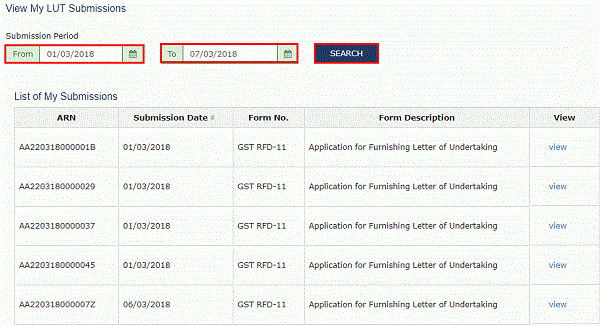
Note: You can view any of the submitted LUTs by clicking the View link.
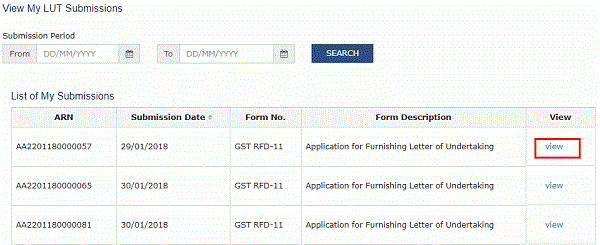
Once form is displayed, you can click on the DOWNLOAD button to download the LUT.

The LUT is downloaded in the PDF format.
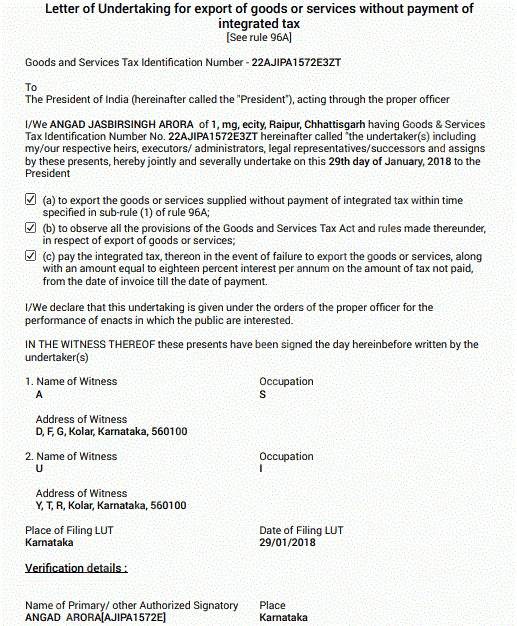
(Republished with Amendments)





makes easy.