Introduction
In GST era Input tax credit (ITC) is seamlessly flowing from supplier to recipient and a registered recipient needs to fulfil all the requirements of Section 16(2) of the act read with rules made there under for claiming ITC. As per requirement of Section 16(2) “Tax Invoice” is important document to claim such ITC, but in several cases tax invoices is prepared erroneously with wrong entries or in some cases Tax Invoice is prepared correctly but uploaded with wrong particulars in GSTR-1 return and resultantly the recipient of supply is not in position to claim ITC. GSTIN portal allows supplier to make amendment in wrong particulars of Invoices in Table of 9A of GSTR-1 return. In this article we will discuss the cases where amendments in Normal Tax Invoice and E- Invoice with some practical scenarios.
What is E- Invoice and its applicability?
A Tax Invoice containing Invoice reference number (IRN) and Quick Reference (QR) code on it. So, the registered person who is required to generate E- Invoice as per rule 48(4) of CGST rules will first prepare the Tax Invoice as usual from the Accounting/Billing Software and upload the particulars of the same on Government portal to generate IRN and QR code. Government has implemented E- Invoicing in a very staggered manner as depicted in below table:
|
S.No. |
Aggregate turnover exceeding | With effect from | Relevant notification no. |
| 1 | 500 Crore | 01-10-2020 | 13/2020-CT dated 21-03-2020
and |
| 2 | 100 Crore | 01-01-2021 | 88/2020-CT dated 10-11-2020 |
| 3 | 50 Crore | 01-04-2021 | 05/2021-CT dated 08-03-2021 |
| 4 | 20 Crore | 01-04-2022 | 01/2022-CT dated 24-02-2022 |
| 5 | 10 Crore | 01-10-2022 | 17/2022-CT dated 01-08-2022 |
| 6 | 5 Crore | 01-08-2023 | 10/2023-CT dated 10-05-2023 |
Following person are not required to issue e-Invoice:
1. Insurer or banking company or a financial institution including NBFC.
2. Goods transport agency (GTA)
3. Passenger transport service provider
4. Multiplex theatre
5. A Special Economic Zone unit
6. A government department, a local authority
7. Person registered in terms of rule 14 of CGST rules (Online Information database access and retrieval i.e. OIDAR)
The E- Invoicing has also automate the process of uploading Invoice wise data in GSTR-1 return by the supplier of Goods or Services and has left no room for issuing of fake invoice for Input tax credit purpose. One may check the authenticity of E- Invoice with the help of e-invoice verification application available on Google play store by scanning the QR code printed on Invoice copy.
What if wrong particulars entered by supplier in E- Invoice?
It is possible that E- Invoice is prepared but details captured therein is incorrect due to the following reasons:
1. GSTIN of some other person is entered.
2. Value of taxable supply is wrongly entered, or tax rate charged was incorrect.
3. Mismatch in Invoice date or Invoice number.
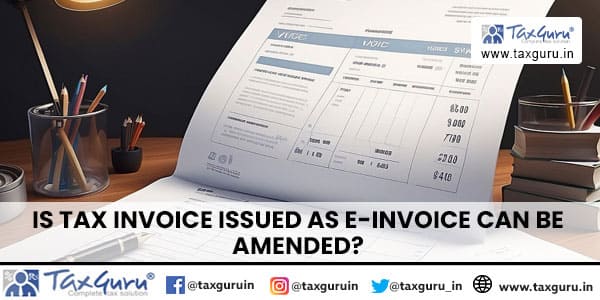
In the above scenario, the supplier can cancel the IRN generated within 24 hours of its generation, if the E-waybill is not active and report fresh IRN with new document number, but in case it fails to cancel the IRN within 24 hours of its generation then, he is not allowed to make amendments through the amendment option provided in Table 9A of GSTR-1.
If the amendment is done force fully, then the recipient cannot validate the Input tax credit claim as the copy of amended E- invoice with him is not as per the amended particulars.
The forceful amendment made in Table 9A of GSTR-1 will not amend E- Invoice IRN and QR code and thus while claiming Input Tax credit the Invoice copy with correct particulars is not available and credit taken solely based on GSTR-2B is not tenable.
Remedy: The only option available in this situation, is to cancel the E- Invoice by issuing credit note and report fresh Invoice with correct particulars in GSTR-1 return of subsequent period. The supplier will need to report both credit notes to cancel the effect of wrong E- Invoice and fresh E- Invoice for taking Input tax credit for supply of goods or services or both.
One may please also refer to FAQ’s available on e-invoicing portal using https://einvoice1.gst.gov.in/Others/Faqs, relevant portal of FAQ is as follows:

Why Amendment option is available on portal?
This option is only available for cases where Tax Invoice as per 48(4) is issued with correct particulars, but while filling GSTR-1 return the suppliers has inadvertently filled the wrong particulars with respect to GSTIN, Taxable value and Tax rate, Invoice number and Invoice date and now it want to rectify the same, then he may do so by using the option of amendment available on portal in Table 9A of GSTR-1 return. Supplier can make amendments in any subsequent period GSTR-1 return but not later than filling of return for the month of October after the end of financial year with respect to an Invoice issued in that financial year.
One may navigate the option of amendment on GST portal in following manner.
Login to GST portal with the credentials>Services>Return>Return Dashboard>Select return period of current month>GSTR-1 – Prepare online>Amend record detail.

On clicking Table 9A- Amended B2B Invoices. The Portal will ask for Invoice number in respect of which amendment is to be made.

After entering the Invoice number, the portal will show the particulars of Invoice and you may amend the incorrect particulars.
Conclusion: It is important for user to be very cautious while using the amendment option available on portal in case of E- Invoice and consider all the relevant fact and guidelines before carrying out any amendments in B2B transactions. Amendment not backed by rules and guidelines will defeat the very purpose of introducing e- invoicing by government.
****
Disclaimer: We request readers to seek professional advice before arriving at any decision/conclusion after reading. We are not responsible for any loss arising to anyone after referring and relying on this article. Above views are based on our understanding of the provisions of law.
Author can be reached at camaheshsaini@gmail.com





