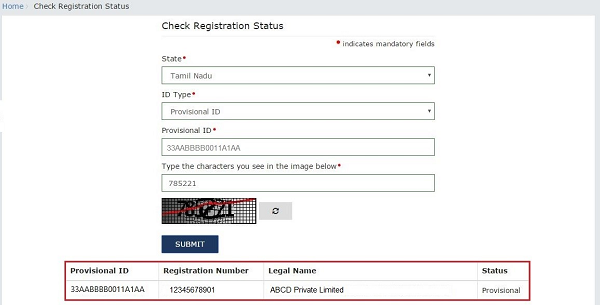Track Provisional ID
How can I check the status of my Registration Application on the GST Portal?
To check the registration status, you need to perform the following steps:
1. Access the www.gst.gov.in URL. The GST Home page is displayed.
2. Under the Help Links section at the footer of the Web page, click the Track Provisional ID link.
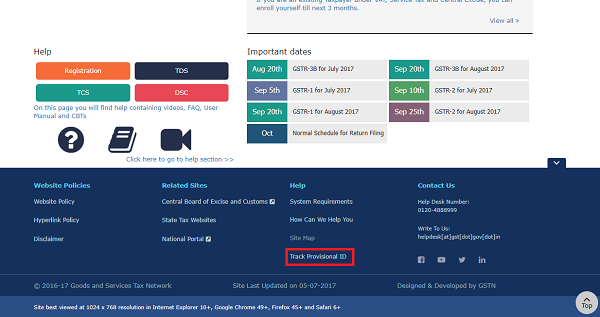
The Check Registration Status page is displayed.

3. In the State drop-down list, select the State for which you wish to check the status.
4. In the ID Type drop-down list, you can select the ID based on which you wish to check the Status. The options available are: Provisional ID which is issued to you by the department, Permanent Account Number (PAN) of the Legal Name of the Entity and Registration Number under the existing laws based on which Provisional ID is issued.
5. In the Type the characters you see in the image below field, type the captcha text as shown in the screen.
Click the SUBMIT button.
Check gst registration status.
Based on the information submitted, Registration Status is displayed along with the Provisional ID, Registration Number and Legal Name.