Application for Filing Clarification
1. I have received notice for seeking clarifications for the registration application submitted on the GST Portal. Why?
The Status of my application is “Pending for Clarification”. What does it indicate?
If the Tax Official is not satisfied with the information provided by you in the Registration Application or the documents attached, the Tax Official can seek for clarifications from the taxpayer.
In such cases, the status of the application is changed to “Pending for Clarification”.
Once you have received the intimation for notice seeking clarifications, you must login to the GST Portal using your TRN and provide the clarifications electronically or upload the document(s) sought with 7 working days from the date of receipt of such intimation.
Application for Filing Clarification
I have received notice for seeking clarifications for the registration application submitted on the GST Portal. How do I respond to the notice issued by the Tax Official?
To respond to the notice seeking clarifications on the GST Portal, perform the following steps:
1. Access the https://www.gst.gov.in/ URL. The GST Home page is displayed.
In case of New Registration:
a. Click the REGISTER NOW link.
b. Select the Temporary Reference Number (TRN) option.
c. In the Temporary Reference Number (TRN) field, enter the TRN received.
d. Click the PROCEED button.
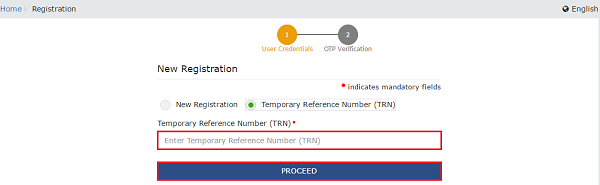
e. In the Mobile / Email OTP field, enter the OTP you received on your mobile number and email address. OTP is valid only for 10 minutes.
Note:
- OTP sent to mobile number and email address are same.
- In case OTP is invalid, try again by clicking the Click here to resend the OTP link. You will receive the OTP on your registered mobile number or email ID again. Enter the newly received OTP again.
f. Click the PROCEED button.
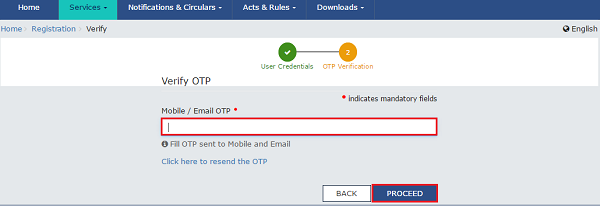
In case of Existing Registration:
1. Login to the GST Portal with valid credentials.
2. Click Services > Registration> Application for Filing Clarifications command.
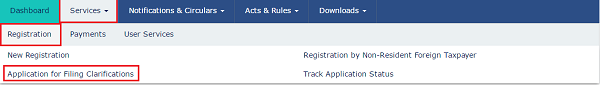
3. In the Reference No. of Notice field, enter the reference number specified on the notice which you have received for filing the clarifications. Or In the Application Reference Number (ARN) field, enter the application reference number received corresponding to the application submitted. Click the SEARCH button.
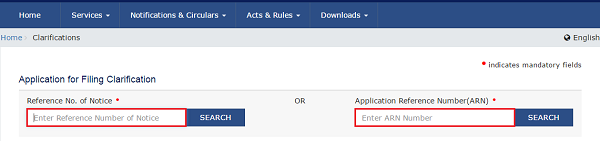
4. In the Modification in the Registration Application filed field, select Yes or No.
In case of Yes:
a. Original application is available in editable mode for all those fields for which Notice has been issued. Edit the details and upload the additional documents wherever required.
In case of No:
a. In the Additional Information field, enter the additional information.
Note:
- You need to enter response to all the queries in the textbox provided corresponding to each query.
- You can save the form at any point of time within the timeline of maximum 7 working days from generation of the Notice for seeking clarifications by the Tax Official.
5. Submit the application using SUBMIT WITH DSC or SUBMIT WITH E-SIGN as applicable/ eligible.
In case of SUBMIT WITH DSC:
a. Click the SUBMIT WITH DSC button.
b. Click the PROCEED button.
c. Select the certificate and click the SIGN button.
d. Enter the PIN (dongle password) for the attached DSC.
In case of SUBMIT WITH E-SIGN:
a. Click the SUBMIT WITH E-SIGN button.
b. In the Declaration box, click the AGREE button.
Note: OTP will be sent to your e-mail address and mobile phone number registered with Aadhaar.
c. In the Declaration box, click the AGREE button.
d. Verify Aadhaar OTP screen is displayed. Enter the OTP received on your e-mail address and mobile phone number registered with Aadhaar. Click the CONTINUE button.
6. Success message is displayed.
Note: Intimation of submission of the form by the Taxpayer is sent via SMS to the applicant on the registered mobile number. Email is sent to the applicant as well the authorized signatory.
How to Track GST Registration Application Status
(Republished with amendments)
****
Disclaimer: The contents of this article are for information purposes only and does not constitute an advice or a legal opinion and are personal views of the author. It is based upon relevant law and/or facts available at that point of time and prepared with due accuracy & reliability. Readers are requested to check and refer relevant provisions of statute, latest judicial pronouncements, circulars, clarifications etc before acting on the basis of the above write up. The possibility of other views on the subject matter cannot be ruled out. By the use of the said information, you agree that Author / TaxGuru is not responsible or liable in any manner for the authenticity, accuracy, completeness, errors or any kind of omissions in this piece of information for any action taken thereof. This is not any kind of advertisement or solicitation of work by a professional.





After Clicking proceed while using TRN what do we do next ?
GST FOR E-COMMERCE_ I have uploaded self Aadharcard and in place of business document (owned agreement/Electricitybill) which were on papa’s name. after issuing CRN number I am unable to click on editble mode fields for changing address. Can I re-upload second rented agreement and electricity bill which are registered on my name.
Sir pending for clarification me sirf save kare to chalega kuuki submit to nahi ho raha hai
Hello, My gst number cancelled due to non filling of 06 months return. I am trying to submit clarification. after filling all details in Application of filling clarification. I am using option submit with EVC but its showing unable to submit form even after entering OTP
Thank you very much which has helped to upload documents with ease.
In my ARN it is showing pending for clarification but I haven’t received any mail regarding the document they need and as well while I put my TRN number there is no query showing but it is showing pending for clarification
sir maine first time gst application ko fill kiya tha but recject ho phir se fill kiya application but clarification phir a gya hai register addres hai zirakpur vip road pin code 140603 please help me
i just entered a wrong B2B Invoice in GSTR1 filing and filed the same. How can i cancel that invoice?
WE HAVE RAISED THE THREE MONTHS (JFM) INVOICE BUT WE HAVE NOT RECEIVED THE PAYMENT . BUT TILL DATE WE MAY OR NOT RECEIVED THE AMOUNT FROM THE CUSTOMER. BECAUSE DUE TO COVID THERE IS NO BUSINESS. HENCE WHETHER WE HAVE TO PAY TO GST AS PER INVOICE RAISED
THANKS A LOT
what to do if GSTR3B is filled with quarterly data instead of monthly data
information about GST is little & thanks to such great detailed articles, we know better.
Sir, Under what circumstances purchaser of the property will be paying tax?
How to reply for pending for notice and order
I have received notice for clarification bcoz documents are mismatch the proprietor name and even I fail to upload the documents within time so they send me pending for notice and order . What should I do now ( TRN also not expire)how to praper refresh
How to give clarification to tax officer for GSTP Registration ?
How a give clarification to tax officer for GSTP Registration..
After Clicking proceed while using TRN what do we do?
After Clicking proceed while using TRN what do we do?