Page Contents
A. FAQs on Track Application Status
Q.1 Can I track the status of my Registration Application?
Ans: Yes, you can track the status by using the Registration > Services > Track Application Status service from the GST Portal.
Q.2 What are different application status types?
Ans: Registration
1. ARN Generated – Status of TRN on submission of the Registration Application
2. Pending for Processing – Registration Application successfully filed
3. Provisional – Status of GSTIN, when create challan is initiated (in case of Casual Taxable Person) till Registration Application is approved
4. Pending for Validation – On submission of the Registration Application until ARN is generated
5. Validation Error – In case the validation fails, on submission of the Registration Application until ARN is generated
Amendments to Core Fields
1. Pending for Processing – Amendment Application of Registration application successfully filed and ARN generated
2. Pending for Validation – On submission of the Amendment Application until ARN is generated
3. Validation Error – In case the validation fails, on submission of the Amendment Application until ARN is generated
B. Track Application Status > Pre Login
I am a taxpayer. How can I track my GST registration status of application that I have submitted without logging to the GST Portal?
On submission of the registration application, you will be given an Application Reference Number (ARN). You can track GST registration status of your application by tracking this ARN. To view status of your ARN without logging to the GST Portal, perform the following steps:
1. Access the https://www.gst.gov.in/ URL. The GST Home page is displayed.
2. Click the Services > Registration > Track Application Status command.

3. In the ARN field, enter the ARN received on your e-mail address when you submitted the registration application.
4. In the Type the characters you see in the image below field, enter the captcha text.
5. Click the SEARCH button.
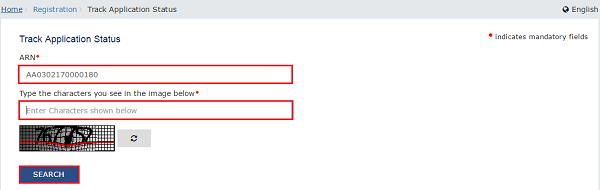
The Application status is displayed.

C. Track Application Status > Post Login
I am a taxpayer. How can I track status of my GST application that I have submitted after logging to the GST Portal?
On submission of the application, you will be given an Application Reference Number (ARN). You can track status of your application by tracking this ARN. To view status of your ARN after logging to the GST Portal, perform the following steps:
1. Access the https://www.gst.gov.in/ URL. The GST Home page is displayed.
2. Login to the GST Portal with valid credentials.
3. Click the Services > Registration > Track Application Status command.
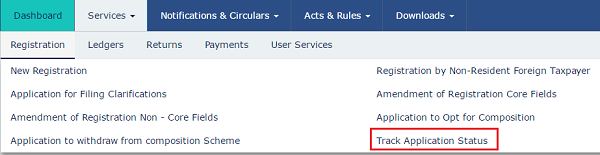
In Case of ARN:
a) In the ARN field, enter the ARN received on your e-mail address when you submitted the registration application.
b) Click the SEARCH button.

The Application status is displayed.
In Case of Submission Period:
a) Select the Submission Period of the application using the calendar.
b) Click the SEARCH button.

The Application status is displayed.
To be update with screenshot
D. Track Application Status > Login using TRN
I am a taxpayer. How can I track status of GST registration application that I have submitted after logging to the GST Portal using TRN?
To track status of registration application after logging to the GST Portal using Temporary Reference Number (TRN), perform the following steps.
1. Access the https://www.gst.gov.in/ URL. The GST Home page is displayed.
2. Click the REGISTER NOW link.
3. Select the Temporary Reference Number (TRN) option.
4. In the Temporary Reference Number (TRN) field, enter the TRN received.
5. Click the PROCEED button.

6. In the Mobile / Email OTP field, enter the OTP you received on your mobile number and email address. OTP is valid only for 10 minutes.
Note:
- OTP sent to mobile number and email address are same.
- In case OTP is invalid, try again by clicking the Click here to resend the OTP link. You will receive the OTP on your registered mobile number or email ID again. Enter the newly received OTP again.
7. Click the PROCEED button.

8. The My Saved Application page is displayed. You can check the current status of the application under Status column.
| Status | Status description |
| Draft | When the Application Form is saved but not submitted at the GST Portal |
| Active | On the generation of the TRN, Status of TRN becomes Active or Status of GSTIN on approval of application |
| Expired | Status of TRN on expiry of 15 days and application form not submitted at the GST Portal |
| ARN Generated | Status of TRN on submission of the application form at the GST Portal |
| Inactive | Status of the Provisional GSTIN in case of Casual Dealer or Non-Resident Taxable Person on rejection of the application/ Post expiry of the validity period of 90 days |
| Provisional | Status of GSTIN, when create challan is initiated (in case of casual taxpayer) till registration form is approved |
| Pending for Validation | On submission of the application form until ARN is generated at the GST Portal |
| Validation Error | In case the validation fails, on submission of the application form until ARN is generated |
| Pending for Processing | Application Form successfully filed at the GST Portal |
| Pending for Clarification | Notice is issued for seeking clarification by the Tax Official |
| Pending for Order | Application Form resubmitted by the Applicant with the Response/ clarifications to the notice |
| Approved | When the Registration Application is approved by the Tax Official |
| Rejected | When the Registration Application is rejected by the Tax Official |

(Republished with amendments)
****
Disclaimer: The contents of this article are for information purposes only and does not constitute an advice or a legal opinion and are personal views of the author. It is based upon relevant law and/or facts available at that point of time and prepared with due accuracy & reliability. Readers are requested to check and refer relevant provisions of statute, latest judicial pronouncements, circulars, clarifications etc before acting on the basis of the above write up. The possibility of other views on the subject matter cannot be ruled out. By the use of the said information, you agree that Author / TaxGuru is not responsible or liable in any manner for the authenticity, accuracy, completeness, errors or any kind of omissions in this piece of information for any action taken thereof. This is not any kind of advertisement or solicitation of work by a professional.






I have filed application noitse is please provide details of authtication representative. What detail provide
MY ARN NUMBER AA190521026660H BUT LAST ONE MONTH IT IS SHOWING PENDING FOR PROCESSING , NOW WHAT CAN I DO?
hi sir,
I registered the gst account 3 days before-ARN generated succesfully, but tracking status shows” bending for processing”, but ill click the i symbol in status – its shows , application is rejected by tax officer, How to know what is really happening in my file. Please help me.
sir, ARN AA330620050841N Number recived 26.06.2020 …. but GST status for pending for processing
Application received for Cancellation of Registration is successfully validated vide ARN AA3708190054706. Use this ARN to track your application.
No cancellation Gst no 37CAJPK1063N1ZD
Sir i have complete part a but i do not notice the trn and i proceed it . now how can i find my trn no
Respected Sir,
This is a inform you that Mr. Prasanta Paul of Vivekanada Byabaharik Samabaya Samity Limited vide GSTIN No.16AADAV7030M1Z8.His is no shop in tripura(Agartala).His document are not original(fault document).
So action the above the matter and immediate stop the GST portal.
(M)
MY APPLICATION IS “Pending For Clarification” since last more than 7 days. How to resolve this issue.
Access Denied!
Your session is expired or you don’t have permission to access the requested page. Click here to Login.
my gst registration is “carification not filed and then pending for order”…. how can i clear the issue pls reply me
Hi Sir,
we have apply for GSTIN No. on dated 01/9/2017 but My Application status shown Pending for Clarification
what is meaning of this ? we have do not recd any notice for clarification . so pls help
Regards,
Vinod
i have register for GST and received ARN number. i try to track for status. and input ARN number it shows no record found. Can you pls help me for same???
I submitted GST application on 29th July. ARN status shows Pending for Rejection order for last 15 days. Do not know how to rectify and whom to ask. Help line only gives a phone number where answer is ….. wait.
My Gst Registration is “pending for order” from last 18 days.How Much time it takes? And is there any alternate process to get it approved as earliest e.g approaching GST office?
my arn status saw the pending for rejection in gst and my saved application state panding for order please reply me
I have filed pending for clarification on 27/07/2017 and it is “pending for order’ from last 15 days. How much time it takes??
Complete part A but when I login with trn it’s shows enter valid temporary reference no (TRN)
My Gst Registration is “pending for order” from last 30days.How Much time it takes and call center not responding.
ARN No.is generated but Provosional ID is not generated for the past 12 days its showing the same System Error. No record found
hi i have migrated to gst from service tax & generated ARN. But on 23/07/2017 i received mail that pan details are not matching. ARN status shows active & pending verification.i am not able to change any details also.
status show pending for processing since last 5 days
sir can you please do a post on those whose applications are kept pending for order for more than 15 days. gst helplibe not providing any information. can they submit new application ? also if application gets rejected by officer can we resubmit or not
I HAVE APPLIED FOR A NEW REGISTRATION UNDER GST BUT RECEIVED PENDING FOR CLARIFICATION STAUS AND AFTER THAT I CORRECTED THE MISTAKE AND RECEIVED STATUS AS PENDING FOR ORDER. THUS, PLEASE TELL WHETHER APPLICATION IS IN THE PROCESS OF APPROVAL OR NOT?
I have filled registration form dated 17/07/2017.till the date i checking the status it shows process for clarification.tell me actual meaning for this status.
i am seeing “pending for clarification” error. How can I reply on that? when I click on “pending for clarification”, it shows “Error 404″ ” NO Document found”. Please Help
pending for order ???????
MY APPLICATION IS “Pending For Order” since last more than 12 days. How to resolve this issue and whom to contact.
MY APPLICATION IS “Pending For Order” since last more than ten days. How to resolve this issue.
My Gst Registration is “pending for order” from last 10 days.How Much time it takes?
My Gst Registration is “pending for order” from last 10 days.How Much time it takes?
My Gst Registration is “pending for order” from last 10 days.How Much time it takes?
I till now i cannot download my form 25 provisional certificate what can i do to get my certificate
Respected sir,
We could not register emsigner with GST portal.
We have downloaded and installed the emsigner but it displays the error message . ” Could not connect to the server. Please restart emsigner”.
Kindly advice us what to do.
Thankyou
Lakshmi.V
I have applied for GST Practitioner Registration. What happens if the TRN expires after 15 days. How can I revalidate it?
I have filed application on 26/06/17 for GSTRP & till today TRN is showing pending for validation. Despite repeated OTP trials it is not possible to edit pending status if again is to be submitted for ARN purpose as you have adviced above. The application is now apears to have expired on 11/7/17. I could not get any response from help line number. Now mail sent to help desk for clarity– whether accepted or rejected or require some modification?
If we have not our firm’s pan card, what to do for it. I am small retailer.
I have filled registration form dated 07/07/2017 till the date whe i cheking the stuatus it shows validation error,but actually i cant find what is error.How i can track validation error.