Checklist For GSTR-3B Return
1. Details of Outward Supplies (Taxable, Nil Rated, Exports, Exempted) required to be made in specified attached format. (Format attached)
2. Details of Credit Notes/Debit Notes required to be made in specified attached format.
3. Details of Advances received and Advances adjusted during the specified period required to be made in specified attached format.
4. Details of Inward Supplies (Taxable, Nil Rated, Exports, Exempted) required to be made in specified attached format.
5. Details of Input Tax Credit required to be made in specified attached format.
6. Details of Reverse Charge required to be made in specified attached format.
7. Details of Outward Supplies to be posted in column 3 of the GSTR-3B on GST Portal.
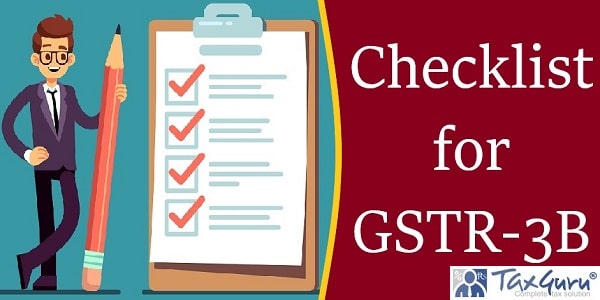
8. Details on the Inward Supplies (Liable to Reverse Charge) to be posted in column 3.1(d) of the GSTR-3B on GST Portal.
9. Details of the Eligible Input Tax Credit to be posted in column 4 of the GSTR-3B on GST Portal.
10. Details on the Inward Supplies (Liable to Reverse Charge) to be posted in column 4(A)(3) of the GSTR-3B on GST Portal.
11. Details of Exempt, Nil and Non- GST Inward Supplies to be posted in column 5 of the GSTR-3B on GST Portal.
12. Reconcile the data (Taxable Supplies, Output CGST, Output SGST and Output IGST) posted at the portal with the Tally data.
13. Reconcile the data (Input CGST, Input SGST and Input IGST) posted at the portal with the Tally data.
14. Create Challan and make payment (if any)
15. Submit and file with the DSC of the tax payer.
OR
1. Details of Outward Supplies (Taxable, Nil Rated, Exports, Exempted) required to be made in specified attached format.
2. Details of Credit Notes/Debit Notes required to be made in specified attached format.
3. Details of Advances received and Advances adjusted during the specified period required to be made in specified attached format.
4. Fill all the details in GSTR-3B on GST Portal
5. Reconcile the data (Taxable Supplies, Output CGST, Output SGST and Output IGST) posted at the portal with the Tally data.
6. Reconcile the data (Input CGST, Input SGST and Input IGST) posted at the portal with the Tally data.
7. Create Challan and make payment (if any)
8. Submit and file with the DSC of the tax payer.
OR
1. Retrieve JSON file from the Tally Data.
2. Upload the JSON file at the GST Portal.
3. Reconcile the data (Taxable Supplies, Output CGST, Output SGST and Output IGST) posted at the portal with the Tally data.
4. Reconcile the data (Input CGST, Input SGST and Input IGST) posted at the portal with the Tally data.
5. Create Challan and make payment (if any)
6. Submit and file with the DSC of the tax payer.





