Part I – Law(s) Governing the eForm RD GNL-5
Rule Number(s)
eForm RD GNL-5 is required to be filed pursuant to Rule 40 and 41 of the Companies (Incorporation) Rules, 2014 which are reproduced for your reference.
Rule 40: Application under sub-section (41) of section 2 for change in financial year
(1) The application for approval of concerned Regional Director under sub-section (41) of section 2 , shall be filed in e-Form No.RD-1 along with the fee as provided in the Companies (Registration Offices and Fees) Rules, 2014 and shall be accompanied by the following documents, namely:-
(a) grounds and reasons for the application;
(b) a copy of the minutes of the board meeting at which the resolution authorising such change was passed, giving details of the number of votes cast in favour and or against the resolution;
(c) Power of Attorney or Memorandum of Appearance, as the case may be;
(d) details of any previous application made within last five years for change in financial year and outcome thereof along with copy of order.
(2) Where the Regional Director on examining the application, referred to in sub-rule (1), finds it necessary to call for further information or finds such application to be defective or incomplete in any respect, he shall give intimation of such information called for or defects or incompleteness, on the last intimated e-mail address of the person or the company, which has filed such application, directing the person or the company to furnish such information, or to rectify defects or incompleteness and to resubmit such application within a period of fifteen days, in e-Form No. RD-RD GNL-5.
Provided that a maximum of two re-submissions shall be allowed.
(3) (a) In case where such further information called for has not been provided or the defects or incompleteness has not been rectified to the satisfaction of the Regional Director within the period allowed under sub-rule (2), the Regional Director shall reject the application with reasons within thirty days from the date of filing application or within thirty days from the date of last re-submission made as the case may be.
(b) In case where the application is found to be in order, Regional Director shall allow and convey the order within thirty days from the date of application or within thirty days from the date of last resubmission, as the case may be.
(c) where no order for approval or re-submission or rejection has been explicitly made by the Regional Director within the stipulated time of thirty days, it shall be deemed that the application stands approved and an approval order shall be automatically issued to the applicant.
(4) The order conveyed by the Regional Director shall be filed by the company with the Registrar in Form No.INC-28 within thirty days from the date of receipt of the order along with fee as provided in the Companies (Registration Offices and Fees) Rules, 2014.
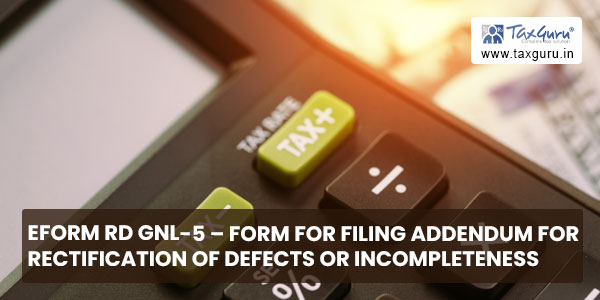
Rule 41: Application under section 14 for conversion of public company into private company.
(1) An application under the second proviso to sub-section (1) of section 14 for the conversion of a public company into a private company, shall, within sixty days from the date of passing of special resolution, be filed with Regional Director in e-Form No. RD-1 along with the fee as provided in the Companies (Registration Offices and Fees) Rules, 2014 and shall be accompanied by the following documents, namely:-
(a) a draft copy of Memorandum of Association and Articles of Association , with proposed alterations including the alterations pursuant to sub-section (68) of section 2;
(b) a copy of the minutes of the general meeting at which the special resolution authorising such alteration was passed together with details of votes cast in favour and or against with names of dissenters;
(c) a copy of Board resolution or Power of Attorney dated not earlier than thirty days, as the case may be, authorising to file application for such conversion;
(d) declaration by a key managerial personnel that pursuant to the provisions of sub-section (68) of section 2, the company limits the number of its members to two hundred and also stating that no deposit has been accepted by the company in violation of the Act and rules made thereunder;
(e) declaration by a key managerial personnel that there has been no non-compliance of sections 73 to 76A, 177, 178, 185,186 and 188 of the Act and rules made thereunder;
(f) declaration by a key managerial personnel that no resolution is pending to be filed in terms of subsection (3) of section 179 and also stating that the company was never listed in any of the Regional Stock Exchanges and if was so listed, all necessary procedures were complied with in full for complete delisting of the shares in accordance with the applicable rules and regulations laid down by Securities Exchange Board of India:
Provided that in case of such companies where no key managerial personnel is required to be appointed, the aforesaid declarations shall be filed any of the director.
(2) Every application filed under sub-rule (1) shall set out the following particulars, namely:-
(a) the date of the Board meeting at which the proposal for alteration of Memorandum and Articles was approved;
(b) the date of the general meeting at which the proposed alteration was approved;
(c) reason for conversion into a private company, effect of such conversion on shareholders, creditors, debenture holders, deposit holders and other related parties;
(d) details of any conversion made within last five years and outcome thereof along with copy of order;
(e) details as to whether the company is registered under section 8.
(3) There shall be attached to the application, a list of creditors, debenture holders, drawn up to the latest practicable date preceding the date of filing of application by not more than thirty days, setting forth the following details, namely:-
(a) the names and address of every creditor and debenture holder of the company;
(b) the nature and respective amounts due to them in respect of debts, claims or liabilities;
(c) in respect of any contingent or unascertained debt, the value, so far as can be justly estimated of such debt:
Provided that the company shall file an affidavit, signed by the Company Secretary of the company, if any, and not less than two directors of the company, one of whom shall be managing director, where there is one, to the effect that they have made a full enquiry into affairs of the company and, having done so, have formed an opinion that the list of creditors and debenture holders is correct, and that the estimated value as given in the list of the debts or claims payable on contingency or not ascertained are proper estimates of the values of such debts and claims that there are no other debts, or claims against, the company to their knowledge.
(4) A duly authenticated copy of the list of creditors and debenture holders shall be kept at the registered office of the company and any person desirous of inspecting the same may, at any time during the ordinary hours of business, inspect, and take extracts from the same on payment of ten rupees per page to the company.
(5) The company shall, atleast twenty-one days before the date of filing of the application_
(a) advertise in the Form No.INC.25A, in a vernacular newspaper in the principal vernacular language in the district and in English language in an English newspaper, widely circulated in the State in which the registered office of the company is situated;
(b) serve, by registered post with acknowledgement due, individual notice on each debenture holder and creditor of the company; and
(c) serve, by registered post with acknowledgement due, a notice to the Regional Director and Registrar and to the regulatory body, if the company is regulated under any law for the time being in force.
(6) (a) Where no objection has been received from any person in response to the advertisement or notice referred to in sub-rule (5) and the application is complete in all respects, the same may be put up for orders without hearing and the concerned Regional Director shall pass an order approving the application within thirty days from the date of receipt of the application.
(b) Where the Regional Director on examining the application finds it necessary to call for further information or finds such application to be defective or incomplete in any respect, he shall within thirty days from the date of receipt of the application, give intimation of such information called for or defects or incompleteness, on the last intimated e-mail address of the person or the company, which has filed such application, directing the person or the company to furnish such information, to rectify defects or incompleteness and to re-submit such application within a period of fifteen days in e-Form No. RD-RD GNL-5
Provided that maximum of two re-submissions shall be allowed.
(c) In cases where such further information called for has not been provided or the defects or incompleteness has not been rectified to the satisfaction of the Regional Director within the period allowed under sub- rule (6), the Regional Director shall reject the application with reasons within thirty days from the date of filing application or within thirty days from the date of last re-submission made, as the case may be.
(d) Where no order for approval or re-submission or rejection has been explicitly made by the Regional Director within the stipulated period of thirty days, it shall be deemed that the application stands approved and an approval order shall be automatically issued to the applicant.
(9) (i) Where an objection has been received or Regional Director on examining the application has specific objection under the provisions of Act, the same shall be recorded in writing and the Regional Director shall hold a hearing or hearings within a period thirty days , as required and direct the company to file an affidavit to record the consensus reached at the hearing, upon executing which, the Regional Director shall pass an order either approving or rejecting the application along with reasons within thirty days from the date of hearing, failing which it shall be deemed that application has been approved and approval order shall be automatically issued to the applicant.
(ii) In case where no consensus is received for conversion within sixty days of filing the application while hearing or otherwise, the Regional Director shall reject the application within stipulated period of sixty days:
Provided that the conversion shall not be allowed if any inquiry, inspection or investigation has been initiated against the company or any prosecution is pending against the company under the Act.
(10) On completion of such inquiry, inspection or investigation as a consequence of which no prosecution is envisaged or no prosecution is pending, conversion shall be allowed.
(11) The order conveyed by the Regional Director shall be filed by the company with the Registrar in Form No.INC-28 within fifteen days from the date of receipt of approval along with fee as provided in the Companies (Registration Offices and Fees) Rules, 2014.”.
Purpose of the eForm
In certain cases BO User may require the applicant to provide some clarifications or additional document(s) in support of the form RD-1 and details filed by the applicant which shall be submitted via form RD GNL-5.
Part II – Instructions to fill the eForm
Specific Instructions to fill the eForm RD GNL-5 at Field Level
Instructions to fill the eForm are tabulated below at field level. Only important fields that require detailed instructions to be filled in eForm are explained. Self-explanatory fields are not discussed.
| S. No/
Section Name |
Field Name | Instructions | |
| 1 | Service Request Number (SRN) of relevant form(s) | Enter a valid SRN of Form RD-1 having status as ‘Pending for User clarification’. | |
| 2 | (a), (b) | Pre-fill button | Click the Pre-fill button. On clicking the button, system shall automatically display the date of SRN, form number(s) (In case of linked filings, form number of all forms to be displayed.) |
| 3 | (a) | Corporate identity number (CIN) of company | CIN will be prefilled based on the SRN entered above in field 1. |
| 4 | (a),(b), (c) | Prefill Button | Click the Pre-fill button. On clicking the button, system shall automatically display Name of the company, Address of the registered office, e-mail ID of the Company.
In case there is any change in the email ID, you can enter the new valid email ID. |
| 5 | (a) | Details of the defects pointed out or further information called by the Regional Director or or any other competent authority. | Shall be prefilled based on the SRN entered in field 1. Latest remarks as entered by the BO user at the time of marking as PUCL shall be displayed. |
| (b) | Details of rectification of the defects or further information furnished | Please provide details of rectification of the defects or further information furnished within 1000 characters. | |
| 6 | (a) to (e) | Type of document | Please ensure that correct type of document is selected from the list of documents given in the dropdown.
Maximum five documents can be attached. All attachments of eForm RD-1 shall be displayed in drop down menu along with “Others” as one of the values. |
| To be digitally signed by | Verification | To the best of my/our knowledge and belief, the information given above and in the attached documents is correct and complete | |
| DSC & Designation | Ensure the eForm is digitally signed by the Director or Managing Director or Manager or CEO or CFO or Company Secretary.
The person should have registered his DSC with MCA by using the following link (www.mca.gov.in). If not |
||
| already register, then please register before signing this form. | |||
| Director identification number of the director or Managing Director; or DIN or PAN of the Manager/CEO/ CFO; or Membership Number of the Company Secretary | If director or managing director is selected, then DIN shall be entered.
If designation selected as Manager, CEO or CFO then PAN shall be entered. If designation selected is Secretary, then Membership number Company Secretary shall be entered. |
||
| Certificate by Practicing Professional | The eForm should be mandatorily certified by Chartered Accountant(in whole-time practice) or Cost Accountant(in whole-time practice) or Company Secretary(in whole-time practice) by digitally signing the eForm.
Certificate of practice number shall be mandatory in case form is signed by Company Secretary(in whole-time practice. |
||
Common Instructions to fill eForm
| Buttons | Particulars |
| Pre-Fill
|
The Pre-fill button can appear more than once in an eForm. The button appears next to a field that can be automatically filled using the MCA database.
Click this button to populate the field. Note: You are required to be connected to the Internet to use the Pre-fill functionality. |
| Attach
|
Click this document to browse and select a document that needs to be attached to the eForm. All the attachments should be scanned in pdf format. You have to click the attach button corresponding to the document you are making an attachment.
In case you wish to attach any other document, please click the optional attach button. |
| Remove Attachment
|
You can view the attachments added to the eForm in the List of attachment field.
To remove any attachment from the eForm, select the attachment in the List of attachment field and click the Remove attachment button. |
| Check Form
|
1. Click the Check Form button after, filling the eForm. System performs form level validation like checking if all mandatory fields are filled. System displays the errors and provides you an opportunity to correct errors.
2. Correct the highlighted errors. |
| 3. Click the Check Form button again and. system will perform form level validation once again. On successful validations, a message is displayed “Form level pre scrutiny is successful”.
Note: The Check Form functionality does not require Internet connectivity. |
|
| Modify
|
The Modify button is enabled, after you have checked the eForm using the Check Form button.
To make changes to the filled and checked form: 1. Click the Modify button. 2. Make the changes to the filled eForm. 3. Click the Check Form button to check the eForm again. |
| Pre scrutiny
|
1. After checking the eForm, click the Prescrutiny button. System performs some checks and displays errors, if any.
2. Correct the errors. 3. Click the Prescrutiny button again. If there are no errors, a message is displayed “No errors found.” The Prescrutiny functionality requires Internet Connectivity. Please attach signatures before clicking on Prescrutiny. |
| Submit | This button is disabled at present. |
Part III – Important Points for Successful Submission
Fee Rules
#N/A
Processing Type
The eForm will be linked to the main form in Non STP mode. On processing of the eForm the details will be saved with MCA.
When an eForm is registered by the authority concerned, an acknowledgement of the same is sent to the user in the form of an email at the end of the day to the email id of the company.




