Sponsored
Tax Audit Auditor Appointment
1. Login to ITD Portal using Clients Credentials
2. Click e-File
3. Go to Income Tax Forms
4. Click on File Income Tax Forms
 5. Search for Form 3CA/Form 3CB
5. Search for Form 3CA/Form 3CB

6. Click on File Now

7. Fill in the Form as Below or search for Added CA from Drop Down or Add New CA. Attach Supporting Document like Appointment Letter (Optional) and Click on Continue.

8. Finally you will get a confirmation on Successfully adding CA
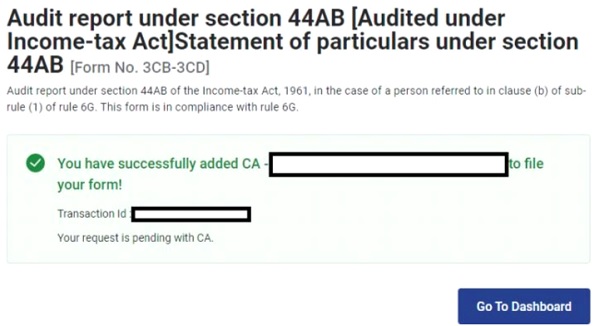
9. Now Login to ITD Portal Using CA Credentials and Click on Pending Actions Highlighted in Red and then click on View Worllist

10. Then Click on Accept or Reject
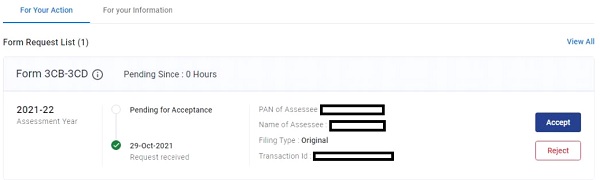
11. On successfully Accepting you will get a confirmation like this on the portal and on your registered mail id.

Sponsored
Kindly Refer to
Privacy Policy &
Complete Terms of Use and Disclaimer.






What after this sir?? How to submit Form 3CD??