Let’s first get brief introduction about RERA. What is RERA & to whom it is applicable?
RERA stands for Real Estate Regulatory Authority.
The Real Estate (Regulation and Development) Act, 2016 is an Act of the Parliament of India which came into force on 1st May, 2016.
Every Indian state has different Real Estate Regulatory Authority.
Applicability of RERA:
 1st thing to understand is that RERA is applicable on Project Wise & not Builder/developer wise.
1st thing to understand is that RERA is applicable on Project Wise & not Builder/developer wise.
So every Project has different RERA registration Number.
Also, Every different state has different RERA Authority & different websites for the same. Like for Gujarat it is https://gujrera.gujarat.gov.in/ & for Maharashtra it is https://maharerait.mahaonline.gov.in/
The following projects do not require to be registered under the Act:
- Area of land does not exceed 500 Sq. Meters OR
- No. of apartments does not exceed 8
Therefore, If above conditions satisfied then project is liable to register with RERA Authority.
You can check all the details of projects on RERA website like
1. Name of Project
2. Address of Project
3. RERA Registration Number
4. Type of Project: Residential or Commercial
5. Total Area of Project
6. Total Shop/Flats of Project
7. Details of Promoters
8. Current status of Project
9. Project Completion Date
10. Contact details of Promoters
11. Website address of Project
12. History details of Promoter
Project Documents like: Commencement Certificate, Approved Layout Plan, Land Documents, Proforma of Allotment Letter, Proforma of Allotment Letter, All NOC’s from Authority Title clearance Certifcate etc
Financial Documents like: Audited Balance Sheet, Profit Loss A/c etc
1. Declaration of Promoter
2. Latest Photos of project showing work completion status
Therefore, Must visit once RERA website before booking any flat or shop with any builder or developer.
Please note following some important provisions of RERA:
1. Promoter shall not advertise, market, book, sell or offer for sale,or invite persons to purchase any plot, apartment or building, in any real estate project or part of it, without registering the real estate projectwith the Gujarat Real Estate Regulatory Authority(GUJRERA).
2. A promoter shall not accept more than ten per cent of the cost of the apartment, plot, or building as the case may be, as an advance payment from any person without first entering into a written agreement for sale with such person and register the said agreement for sale( Registered Satakhat ).
3. 70% of the amounts realizedfor the real estate project from the allottees, from time to time, shall be deposited in a separate account to be maintained in a scheduled bank to cover the cost of construction and the land cost and shall be used only for that purpose.
4. Withdrawal from such accountsshall be in proportion to the percentage of completion of the project, which shall be certified by an engineer (In Form 2), an architect (In Form 1) and a chartered accountant in practice (In Form 3).
RERA Compliances on the part of Promoters
Promoter of project shall require to file following forms in every quarter:
Form-1 : Certificate of Architect
Form-2 : Certificate of Engineer
Form-3 : Certificate of CA
Therefore, Details of all project on RERA website keeps updating quarterly basis.
Check your booked Shop/ Flat showing on your name only on Gujrera Website:
Step: 1 Open Gujrera website homepage
https://gujrera.gujarat.gov.in/home
Following page will open.

Step: 2 Search Name of the Project or name of the Builder
Brief details of Project will show as mentioned in following Screen.
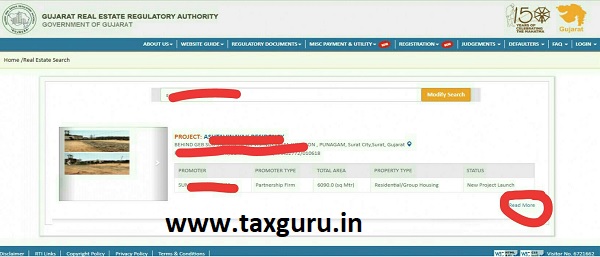
Step: 3 Scroll the screen & go to the “Construction Updates” Screen
Your screen will look like this depending upon Number of buildings/ Blocks etc.
Here you can see number of Buildings/ Towers/ Block etc, Total Units in each tower, Total Booked units etc.
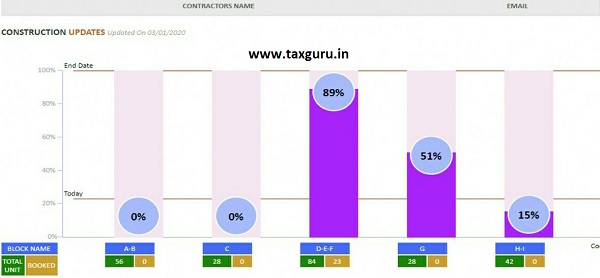
Step: 4 Click on Building/tower & Click on Shop/Flat Number
Once you click any tower, your screen will show you photos of that building/ Tower.
Also shows as mentioned below unit wise booking status & details.
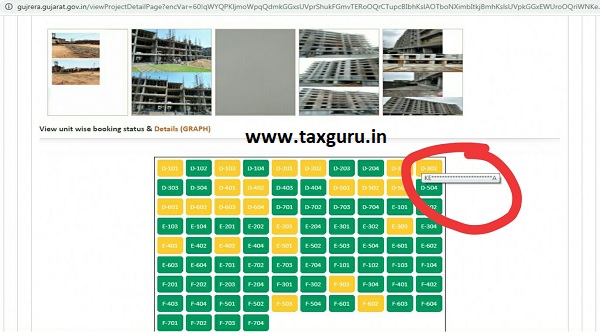
Click on your shop number it shows First Two alphabets of your First name & Last Alphabet of your last name.
All Green Colours shows “UNBOOKED SHOP” & Yellow shows “BOOKED SHOP”.
By this way, You can confirm that your booked shop/ Flat with Builder/ Developer are correctly shown in your name only with RERA authority. Also you can check that how many & which shops are sold & unsold.
Note: Here I have shown all the details & information based on Gujarat RERA. This details may or may not available on every state RERA website. You can check & Confirm this by visiting RERA website of your state.
Please visit site www.moneymanagemantras.com for more posts related to Taxation & share market.
Also follow us on instagram as “Moneymanagemantras”




