A. FAQs on Filing reply to Form GST DRC-06 against proceedings initiated for tax collected but not deposited with Government
Q.1 How can a Tax Official initiate action on a person who has collected tax but not deposited with the Government?
Ans:Any person whether registered or unregistered, who had collected any amount representing tax, from any other person, but failed to pay it to the Government, will be liable to pay it along with interest. The proper officer may serve on that person a demand, to pay such an amount and for recovery of the said amount.
Q.2 Do I get any intimation about the notice or order issued?
Ans: You will get intimation of all notices and orders issued though SMS and e-mail. The same will be available on your dashboard also, if you are a registered person.
Q.3 From where can I view notice issued for recovery of taxes?
Ans: Navigate to Services > User Services > View Additional Notices/ Orders > NOTICES option.
Q.4 From where can I reply to notice issued for recovery of taxes?
Ans: Navigate to Services > User Services > View Additional Notices/ Orders > REPLIES option.
Q.5 From where can I view order issued for tax collected but not deposited with Government?
Ans: Navigate to Services > User Services > View Additional Notices/ Orders > ORDERS option.
Q.6 What are the next steps after a taxpayer has replied to the notice?
Ans: If reply to notice furnished by taxable person within 15 days or extended period is found satisfactory, then proceedings can be dropped by the officer by issuing an order to that effect and no further action will be taken in this regard. GST Portal will send the intimation of the order to the taxpayer via email and SMS, and make this order available on the Taxpayer’s dashboard.
If reply to notice furnished by taxable person within 15 days or extended period is not found satisfactory, then officer may issue the order confirming demand of such amount against such person on Back Office interface of GST portal. GST Portal will send the intimation of the order of creation of demand to the taxpayer via email and SMS, and make this order available on the Taxpayer’s dashboard. Debit entry will get generated in Electronic Liability Register of the taxpayer.
Q.7 What is the next step if a taxpayer neither replies to notice within time specified in notice nor attends personal hearing?
Ans: In such a case, Tax Official will issue a reminder to the taxpayer. Maximum three reminders can be issued. If the taxpayer neither replies to notice within time specified in notice nor attends personal hearing, even after issue of reminder(s), an order creating demand can be issued.
Q.8 What are the various status of the application/case ID for Assessment/ Adjudication for Tax collected but not deposited with Government?
Ans: The list below provides the list of statuses of the application/case ID for Assessment/ Adjudication for Tax collected but not deposited with Government:
1. Pending for action by tax officer – Status of ARN/Case ID upon recommendations received from Tax Official
2. Pending for reply by taxpayer – Status of ARN/ RFN upon issue of notice to taxpayer to seek clarification
3. Reply furnished, pending for order by tax officer – Status of ARN/ RFN upon reply furnished by taxpayer and pending action by tax official
4. Reply not furnished, pending for order – Status of ARN/ RFN, if person does not attend Personal Hearing on date specified in SCN or extended date or does not give reply
5. Order for dropping proceedings issued – Status of ARN/ RFN upon proceedings dropped by tax official
6. Order for creation of demand issued – Status of ARN/ RFN upon issue of order by tax official
7. Time limit of issue of order expired – Status of ARN/ RFN if period of 1 year has expired from date of issue of notice
8. Demand created – Status of demand Upon issuance of order (Assessment order and GST DRC-07) by tax official
B. Manual on Filing reply to Form GST DRC-06 against proceedings initiated for tax collected but not deposited with Government
How can I file reply to Form GST DRC-06 against proceedings initiated for tax collected but not deposited with Government?
To file reply to Form GST DRC-06 against proceedings initiated for tax collected but not deposited with Government, perform following steps:
- Navigate to View Additional Notices/Orders page to view Notices and Orders issued against you by Tax Official
2. Take action using NOTICES tab of Case Details screen:View issued Notices
3. Take action using REPLIES tab of Case Details screen: View/Add your reply to the issued Notice
4. Take action using ORDERS tab of Case Details screen:View issued Order
B. Take action using NOTICES tab of Case Details screen: View issued Notices
To view issued Notices, perform following steps:
1. Navigate to Services > User Services > View Additional Notices/Orders option
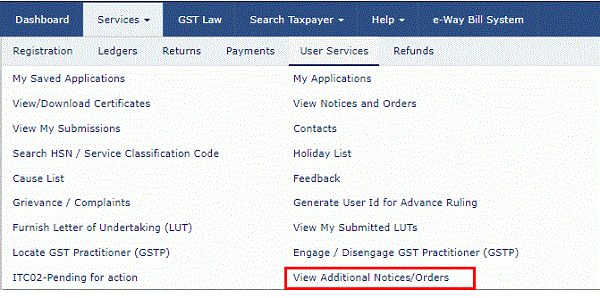
2. Click View.
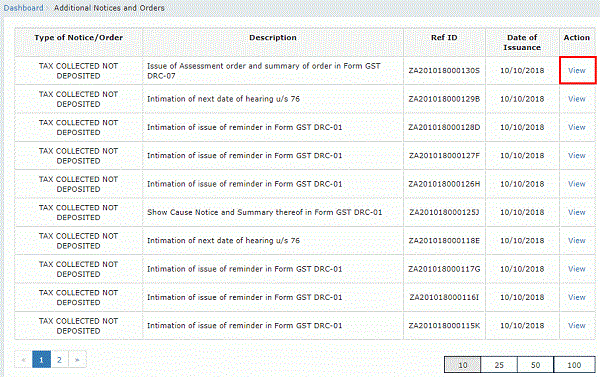
3. On the Case Details page of that particular taxpayer, select the NOTICES tab, if it is not selected by default. This tab displays all the notices issued by the Tax Official.
4. Click the View link in the Attachments column of the table to download notices issued into your machine and view them.
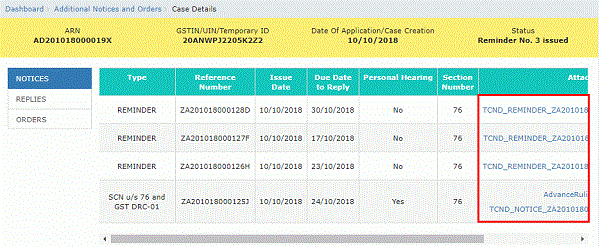
C. Take action using REPLIES tab of Case Details screen: View/Add your reply to the issued Notice
To view or add your reply to the to Form GST DRC-06, perform following steps:
1. On the Case Details page of that particular taxpayer, select the REPLIES tab. This tab will display the replies you will file against the Notices issued by the Tax Official. To add a reply, click ADD REPLY.

2. The REPLY page is displayed.
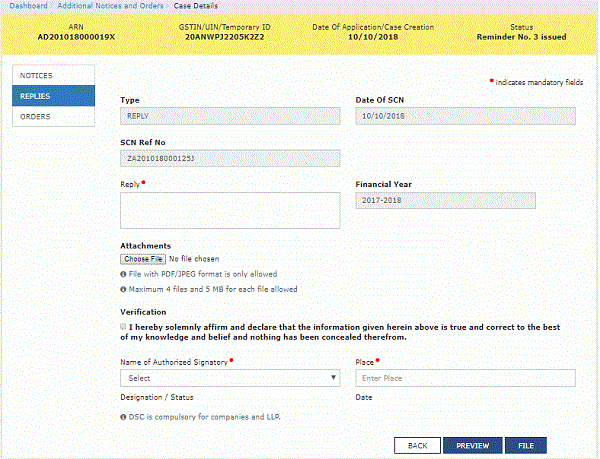
3. Enter your response in the reply field.
4. Click Choose File to upload the your reply and upload any supporting document(s) related to your reply, if any.
5. Select the Verification check-box and select the name of the authorized signatory.
6. Enter the Place where the form is filed.
7. Click PREVIEW to download and review your reply.
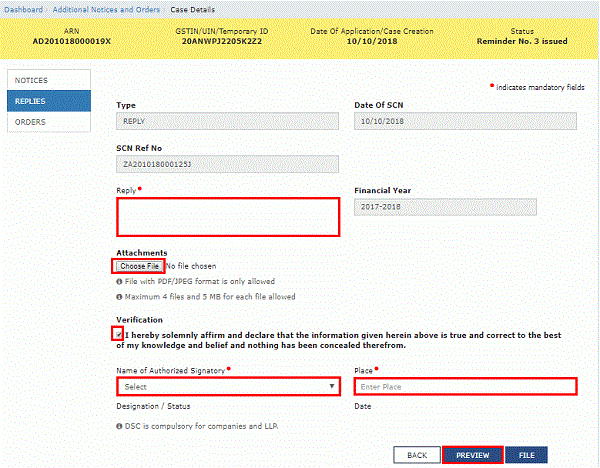
8. Reply to the show cause notice is downloaded in PDF format.
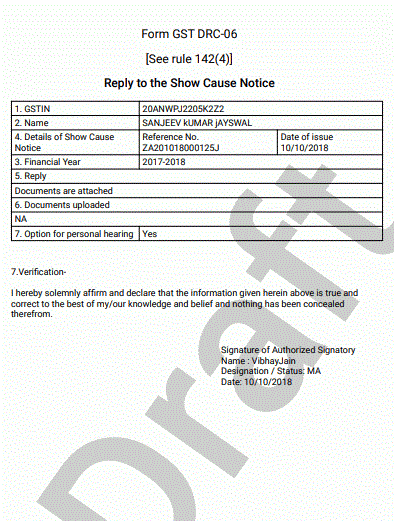
9. Click FILE.
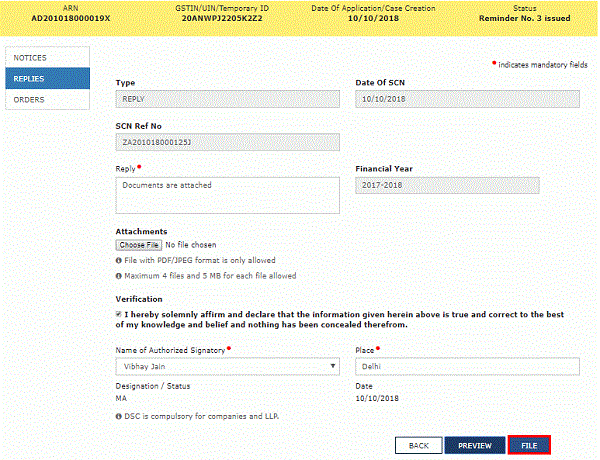
10. Submit Application page is displayed. Click ISSUE WITH DSC or ISSUE WITH EVC.
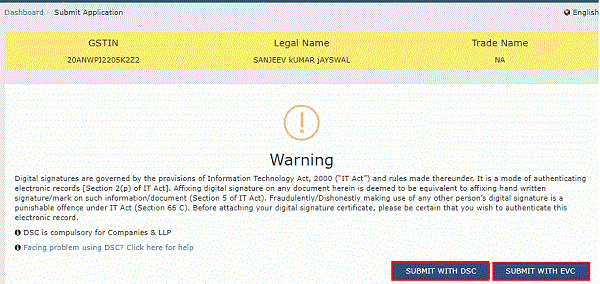
11. A success message is displayed with the generated Reference number. Click OK.
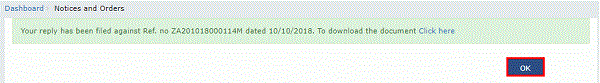
12. The updated REPLIES tab is displayed, with the record of the filed reply in a table and status updated to “Reply furnished, pending for tax officer”. You can also click the documents in the Attachments section of the table to download them.
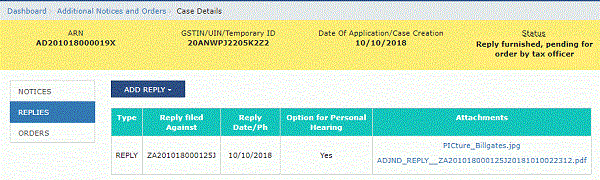
Note: Once you file your reply successfully, following actions take place on the GST Portal:
- You will receive an acknowledgement intimation via your registered email and SMS, along with the generated RFN.
- Your reply will be available on Tax Official’s dashboard.
D. Take action using ORDERS tab of Case Details screen: View Order Issued Against Your Case
To download order issued against your case, perform following steps:
1. On the Case Details page of that particular taxpayer, click the ORDERS tab. This tab provides you an option to view the issued order, with all its attached documents, in PDF mode.
2. Click the View link in the Action column of the table to download and view them.

(Republished with amendments)
****
Disclaimer: The contents of this article are for information purposes only and does not constitute an advice or a legal opinion and are personal views of the author. It is based upon relevant law and/or facts available at that point of time and prepared with due accuracy & reliability. Readers are requested to check and refer relevant provisions of statute, latest judicial pronouncements, circulars, clarifications etc before acting on the basis of the above write up. The possibility of other views on the subject matter cannot be ruled out. By the use of the said information, you agree that Author / TaxGuru is not responsible or liable in any manner for the authenticity, accuracy, completeness, errors or any kind of omissions in this piece of information for any action taken thereof. This is not any kind of advertisement or solicitation of work by a professional.




