email: rc.ndc@epfindia.gov.in
Tel: (011)-28052495
Fax: (011)-28052538
EMPLOYEES’ PROVIDENT FUND ORGANIZATION
(MINISTRY OF LABOUR & EMPLOYMENT, GOVT. OF INDIA)
NATIONAL DATA CENTER
1st Floor, Bhavishya Nidhi Bhawan, Plot No.23, Sector-23, Dwarka, New Delhi-110075
www.epfindia.gov.in, www.epfindia.nic.in
No: NDC/14(7)2015/
Dated: 06/10/2017
To,
All Additional Central PF Commissioners (In-charge of the Zone)
All Regional PF Commissioners (In-charge of the Region)
Subject: Introduction of e-Sign at Unified Portal – regarding
Sir,
As you are aware that EPFO has provided a facility to Employers for approval of KYC, PMRPY registration and establishment registration through digital signatures at Unified Portal. Use of DSC requires many client side settings such as Java installation and version control, browser setting, etc. and also some technical skills. It has been continuously reported by employers that they are facing difficulties in signing the documents using DSC. These client side settings are out of control of EPFO and because of that many employers are unable to approval KYC and register under PMRPY.
Keeping in view the above problems, EPFO has now introduced the free Aadhaar based e-Sign in addition to DSC to be used by Employers. It is very easy to use in comparison to DSC. Authorized signatory of establishments whose DSC is already registered can directly activate their e-Sign by providing Aadhaar at Unified Portal. Authorized signatory whose DSC is not available at Unified Portal can register their eSign at Unified Portal and get it approved from concerned EPFO field office. Once authorized signatory is registered fore-Sign, he/she can sign documents by getting OTP on the mobile registered with Aadhaar.
User manual for registering e-Sign is attached herewith for your ready reference. It is requested to encourage the employers to avail this facility. Further please ensure that your offices immediately do approve thee-Sign registration requests received from employers.
Yours faithfully,
Encl: As above
(K.V. Sarveswaran)
Additional CPFC-(HQ)
(IS Division)
Employee’s Provident Fund Organization
Ministry of Labour
Govt. Of India
Instruction Manual for
Registration of e-Sign of authorized signatory of Establishment
Version 1.0
Document update history
| S. No | Date of Submission/ Change | Description | Document Version No. | Team
|
| 1. | 28.09.2017 | Version for review | 1.0 | Sh. Harsh Vardhan Kaushik, DD(IS)
Sh. Ajay Agarwal, AD(IS) Sh. Saurabh Bajpai, AD(IS) Sh. Smita Soni, AD(IS) |
1. Registration of E-sign for authorized signatory whose DSC is already registered and active.
Please login to Employer Interface of Unified Portal though following URL https://unifiedportal-emp.epfindia.gov.in/epfo/
Go to Establishment>>DSC/E-SIGN
Click on <<View Registered DSC>>
Please click on <<Register E-Sign>> against the authorized signatory
Please provide the aadhar details and click on <<Generate OTP>>
OTP will come to the mobile which is registered with Aadhaar (In case your mobile is not registered with Aadhaar please get it registered at UIDAI website). Please enter OTP and click on submit button.
Now E-Sign is registered successfully.
2. Registration of E-sign for authorized signatory whose DSC is not available.
Please login to Employer Interface of Unified Portal though following URL
https://unifiedportal-emp.epfindia.gov.in/epfo/
Please go to Establishment>>DSC/E-SIGN
Please enter the details of Authorized Signatory and click on <<Generate OTP>>
OTP will receive on the mobile which is registered with Aadhaar. Please enter the OTP and click on submit button.
Please click on <<Request>> for generating request letter to EPFO
Please click on PDF icon to print the request letter. Please submit the signed letter to concerned EPFO field office for approval. After approval of EPFO field office, authorized signatory can sign the documents using Aadhaar based e-Sign. In all the documents like PMRPY, KYC and registration of establishments both the option i.e. DSC and e-Sign will be available.
EPFO Field Office Activity
After getting request letter from employer, field office will verify the signature and login to FOINTERFACE through office login.
Go to Establishment>>Approve E-SIGN
Enter Est ID for which request letter is received and click on <<Search>> button. Select the relevant record and click on <<Approve>>.















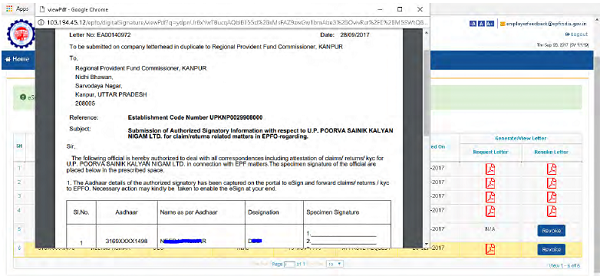







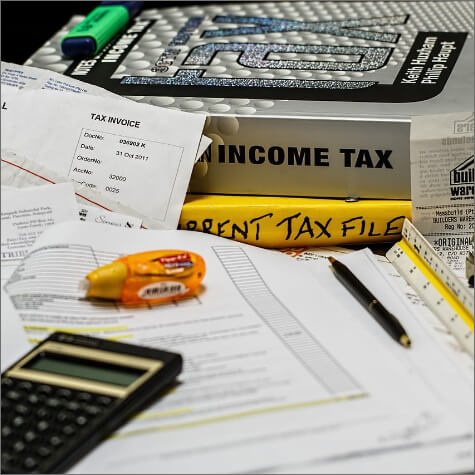

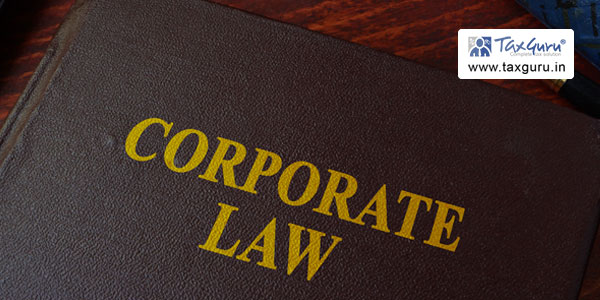
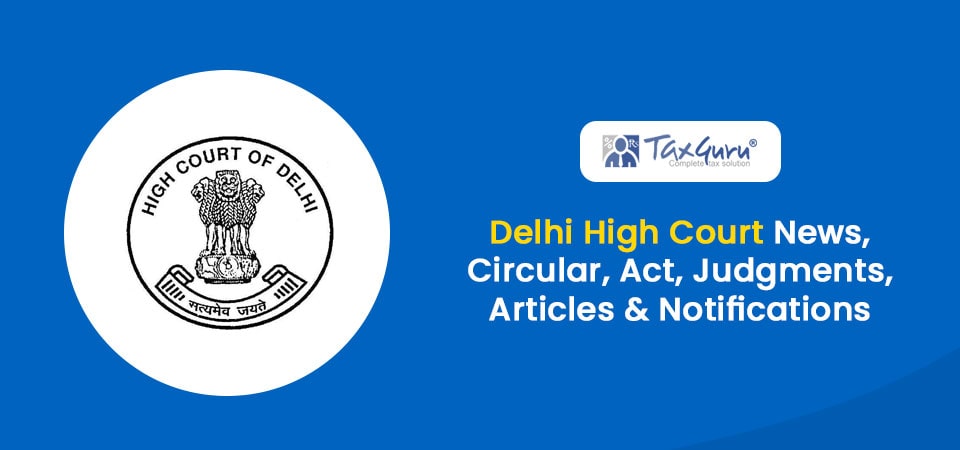

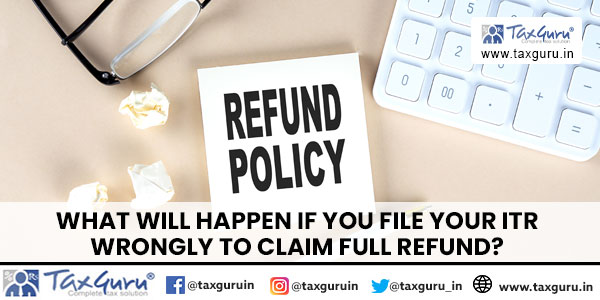

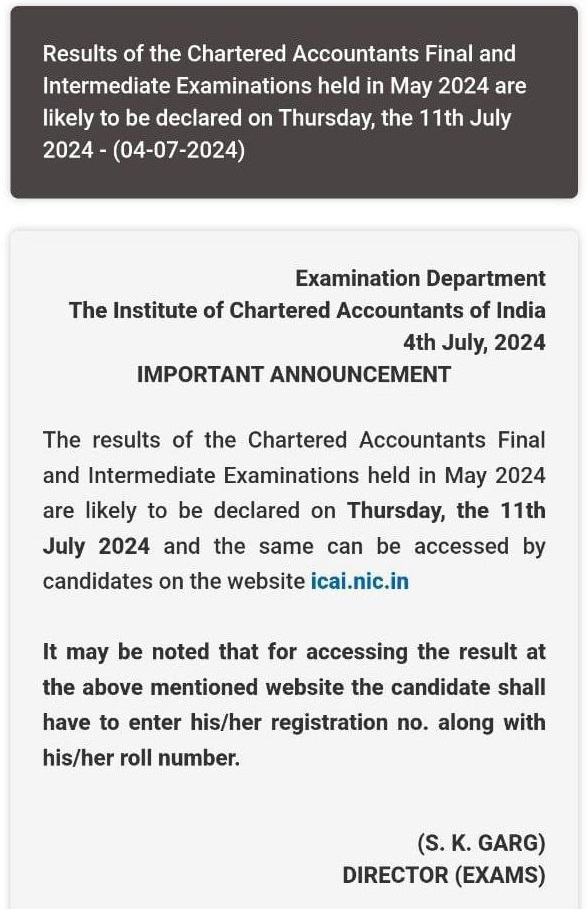
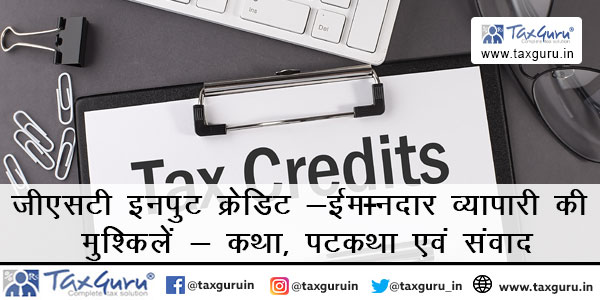
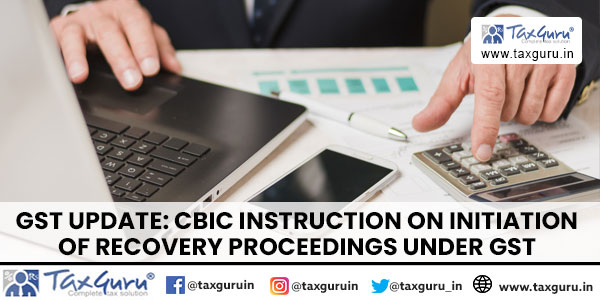

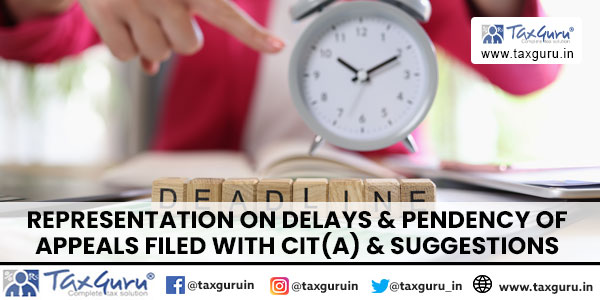



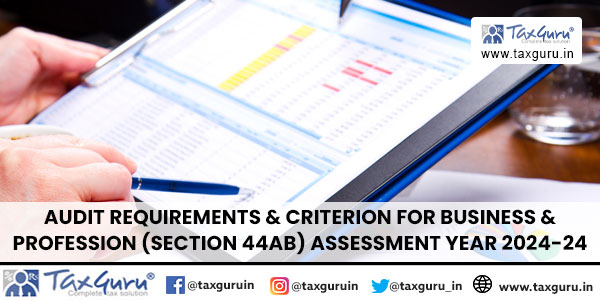


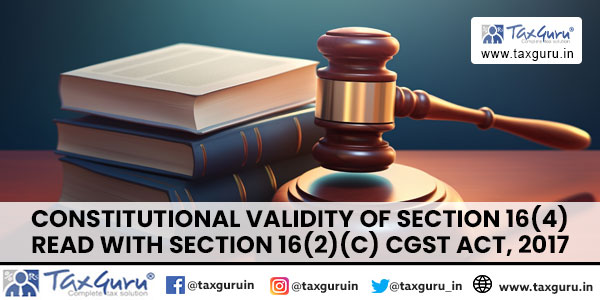
Pf number pata karna hai