S K Agrawal
In my earlier write up Applicability of Service Tax for Software Freelancer, I had mentioned that if the service is provided to non-taxable territory, Service Tax is not leviable. Receipt of payment in convertible foreign exchange is no more a pre-condition on and after 01.07.2012.
Subsequently I received a few emails as to how will a freelancer prove, in case of payments received through PayPal, that the service was delivered to a non-taxable territory. Here is a possible solution. For screen illustrations a date window of 1-Feb-2013 to 7-Feb 2013 has been assumed. And also customer name has been erased.
Login to your PayPal Account:
On successful Login, a screen showing last seven days activity will open. In the sample screen given below Rs. 7806.88 and Rs. 11646.29 were transferred on 5-Feb-2013 and 02-Feb-2013 respectively to the Bank account in India. And USD 191.90 is awaiting transfer.
Click on Payments received link. This will show you how much a customer has paid, what is PayPal’s fee and what is net amount received/to be received by the account holder.
For still more information about your account with PayPal click on All activity (with balance). 
We will analyse the three transactions that took place on the 5-Feb-2013.
| Middle line | $152.69 in PayPal account was withdrawn. USD balance became NIL. |
| Top Line | And was converted to Rs. 7806.88. INR balance became Rs.7806.88 |
| Bottom Line | Rs. 7806.88 was transferred to Bank Account in India. INR balance also became NIL |
And following is the most interesting Screen. Click on the Details link of the Bottom Line. Screen that follows shows the original amount was in USD, it was converted to INR and then deposited in Bank Account in India. Rate of conversion, name of Indian Bank and Bank Account Number is also available.
You can observe that on each screen we have Details link. You can play with it yourself and see that many more information is available. Caution: Do not click on the Issue refund button.
Based on your specific case, you can print and store documents from this site for presentation to your CA or ITO and prove that the Service Tax was not leviable on the transaction in question.





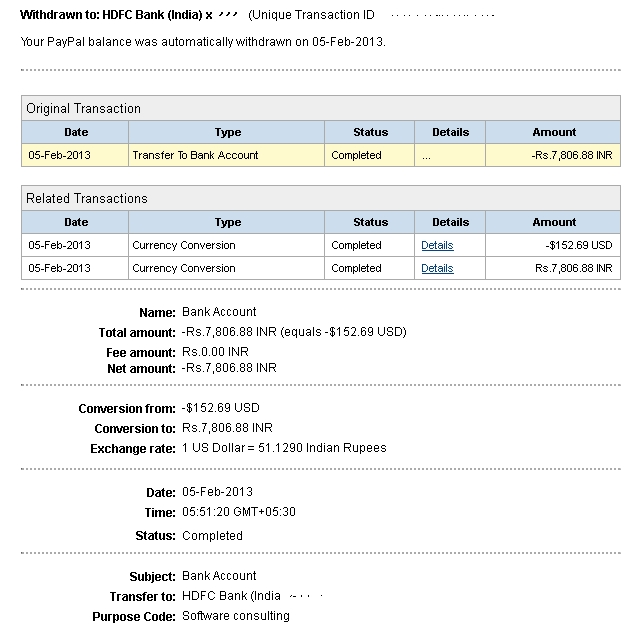



Doesnt answer the question