The National Stock Exchange of India has issued a new circular (Ref No: NSE/CML/2023/39) dated June 14, 2023, focusing on the filing of the Annual Secretarial Compliance Report (ASCR). This circular is an essential update for all listed entities, highlighting the shift to filing the ASCR in XBRL mode via the NEAPS platform from June 15, 2023.
The NSE circular builds on the previous directives, NSE/CML/2023/21 and NSE/CML/2023/30, to emphasize the importance of adopting the XBRL mode for submitting the Secretarial Compliance Report. It should be noted that the due date for submission of the Secretarial Compliance Report in the XBRL format for the Financial Year ending March 31, 2023, is June 30, 2023. The circular provides a detailed step-by-step guide on how to use the NEAPS portal for this purpose, indicating the NSE’s dedication to helping its listed entities adhere to these requirements.
National Stock Exchange of India Circular
Department: Listing
Circular Ref No: NSE/CML/ 2023/39 Date: June 14, 2023
To,
All Listed Entities,
Subject: Filing of Annual Secretarial Compliance Report (ASCR) in XBRL format on NSE Electronic Application Processing System (NEAPS) platform
With reference to circular no. NSE/CML/ 2023/21 dated March 16, 2023 and Circular No. NSE/CML/ 2023/30 dated April 10, 2023 issued by the Exchange, it may be noted that facility for filing of ASCR under Regulation 24A of SEBI (Listing Obligations and Disclosure Requirements) Regulations, 2015 (SEBI LODR) in XBRL mode will be available with effect from June 15, 2023 (effective date).
The due date of submission of Secretarial Compliance Report in XBRL format for Financial Year March 31, 2023 is June 30, 2023.
Following are the steps for submitting the Secretarial Compliance Report in XBRL format:
1. Login to NEAPS portal i.e. https://neaps.nseindia.com/NEWLISTINGCORP/
2. Go to COMPLIANCE > Common XBRL Upload
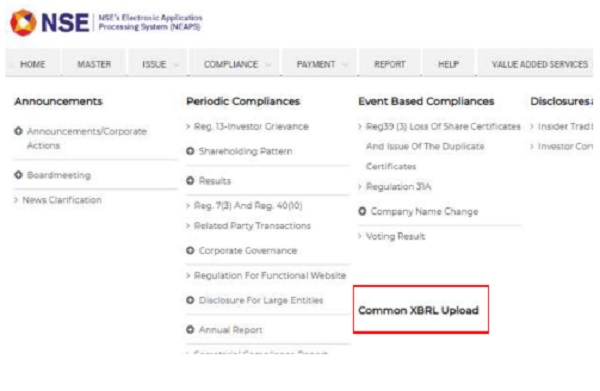
3. On Common XBRL Upload, select Secretarial Compliance Report from the drop down available under Module
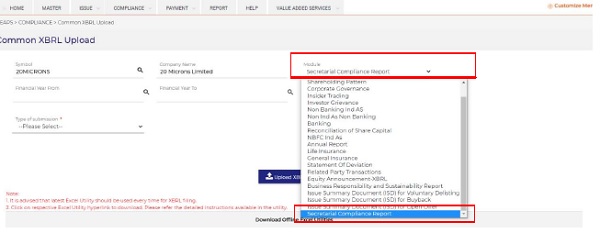
4. On selection of Secretarial Compliance Report, the user can download the XBRL utility for the said subject from the table below “Download Offline Excel Utilities”and fill-in the utility and generate the XML file.
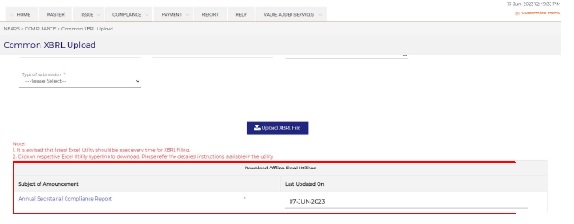
5. Once the XML is generated from the utility, fill-in the required details on the portal, attach the PDF format of SCR and then click on “Upload XBRL File” to complete the submission.
In case any queries concerning the captioned subject, please reach out to the Secretarial Compliance team at nsexbrl@nse.co.in or contact us on details available in NEAPS on the following path:
NEAPS > Help > Contact Us
For and on behalf of
National Stock Exchange of India Limited
Raksha Jain
Senior Manager




