While the concept of TDS is very easy overall, I have seen that many of the users still get confused with the different terms used on TRACES Portal. This article focuses on bringing light to some of the terms mentioned on the TRACES Portal.
Following are some of the few terms used commonly:
Page Contents
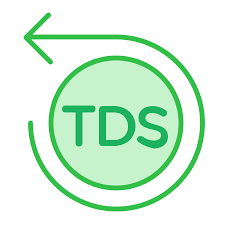 A. Transaction Based Report
A. Transaction Based Report
– Provides with a summary of transactions in respect of NRI deductees who have not reported their PANs (PAN Not Available)
– To download the report, one has to visit “Transaction Based Report” option under “Downloads” menu on TRACES portal.
– The report will be made available Zipped file format, which needs to be extracted using the PDF Generation utility.
– The Password to open Zipped File will be ‘TAN No.’ of the deductor.
B. File Validation Utility (FVU)
– Program which ascertain whether the e-TDS return file contains any error(s).
– On passing e-TDS return it generates an ‘error/response file’.
– If there are errors, it will display the error location and error code and the error description
– If there are no errors, it will display the control totals.
C. Justification Report
– Document which serves as an annexure to the notice sent to the deductor.
– It is available on TRACES Portal.
– It can be download after request made on the Portal.
– Justification Report from TRACES portal are in password protected zip format.
– format of the password to unzip this file is ‘JR_TAN_FormType_Quarter_FY’
D. PDF Generation Utility
– TRACES provides TDS Certificate (Form 16 & Form 16A) in text format and the text file is password protected.
– PDF Generation Utility is used to convert the text file into PDF.
– The Password to open Text File will be ‘TAN No.’
E. Conso File
– It is a consolidated data of the statements that are processed (regular and correction) for the relevant financial year, quarter and the form type.
– Deductors have to furnish a quarterly TDS statement as per the Income Tax Department guidelines
F. OLTAS
– It is a system that is used to collect direct tax from Individual, Organizations & Companies.
– OLTAS means On Line Tax Accounting System.
– This is Income Tax Department’s initiative to receive information and maintain records of tax paid through banks through online upload of challan details is named as OLTAS.
G. TDS Certificates
– Issued by the deductor to the deductee.
– Mainly 2 types of TDS Certificates:
a. Form 16 – Issued by Employer to Employee including details of Tax deducted by the employer during the year.
b. Form 16A – Issued in all cases other than Salary.
H. Annual e-TDS Return
– Governed by Section 206 of Income Tax Act.
– Prepared in Electronic Media in Form no. 24, 26 or 27.
– The returns are furnished in CD/Floppy.
– Such CD/Floppy should be accompanied by a signed verification in Form No.27A.
I. Form No. 27A
– Summary of e-TDS returns which contains control totals of ‘amount paid’ and ‘income tax deducted at source’
– The control totals mentioned on Form should match with the corresponding control totals in return.
– Separate Form No. 27A is to be filed for each e-TDS/TCS return
– In case of Annual Returns, the relevant control charts are Form 27A for e-TDS.






TDS RATE ON PURCHASE OF RESI. FLAT FROM NRI