The Income Tax e-Portal has added a new feature that allows taxpayers to respond to any ITBA notice/document DIN that is not linked to a PAN/TAN or Notice under Section 133(6) where the user does not have an e-filing account with the entity to which the notice is issued. The new feature also enables taxpayers to view the submitted response or add new response to any ITBA notice/document DIN not linked to PAN/TAN or Notice u/s 133(6) where user may not have e-filing account of the entity to which notice is issued. Steps to submit or view submitted response are as under:-
Step -1 Visit the E-Filing Portal (eportal.incometax.gov.in) and choose the option to “Comply to Notice” from the “Quick Link” menu.
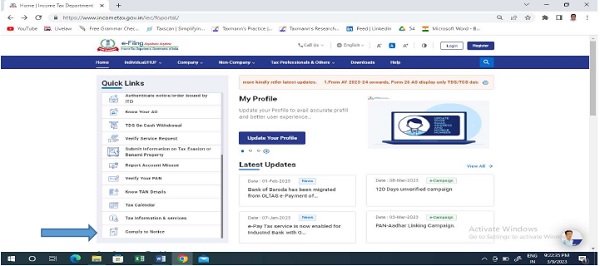
Step -2 Choose the appropriate option to Submit or View Submitted Response by clicking on the Continue tab.
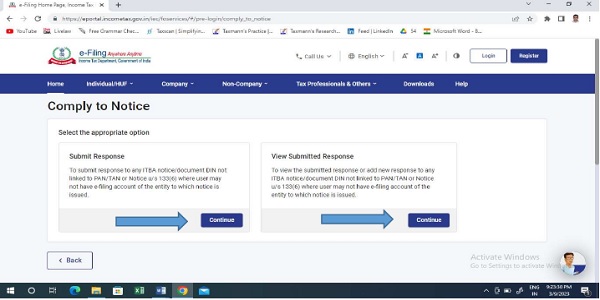
Step 3 The assessee has to “Validate Document Identification Number (DIN)”
Step 4 The assessee has to validated mobile no. and email-id.
Step 5 Comply with the notice and “Submit Response”.
Step 6 The assessee can “View Submitted Response” by validate mobile no. and email id.






Hello Sir,
Can you please specify the cases in which notice can be issued to an individual even if such individual does not have a e-filing account.