EFS Instruction No. 61
Tel: 0120-2770029, Fax: 0120-2770452
Email:adg2.systems@incometaxindia.gov.in
DIRECTORATE OF INCOME TAX (SYSTEMS)
ARA Centre, Ground Floor, E-2, Jhandewalan Extension,
Delhi-110055
F. No. DGIT(S)-ADG(S)-2/Online verification of Cash Transactions/157/2016
Dated 21.02.2017
To
The Pr. Chief Commissioner of Income Tax (CCA),
Ahmedabad/Bangalore/Bhopal/Bhubaneswar/Chandigarh/Chennai/Delhi/Guwahati/
Hyderabad/Jaipur/Kochi/Kolkata/Kanpur/Lucknow/Nagpur/Mumbai/Patna/Pune
The Commissioner of Income tax (Computer Operations & Admn)
Sub: Online Verification of Cash Transactions – 2016 on AIMS Module in Income Tax Business Application (ITBA)–Reg.
Sir / Madam,
This is with reference to the above mentioned subject.
2. The online verification of Cash Transactions during the period 9th November 2016 to 30thDecember 2016 has been enabled on e-filing portal (for taxpayers). The information in respect of these cases has been made available in the e- filing window of the PAN holder (after log in) at the portal https://incometaxindiaefiling.gov.in. The PAN holder can view the information using the link “Cash Transactions 2016” under “Compliance” section of the The taxpayer will be able to submit online explanation without any need to visit Income Tax office. The user guide, quick reference guide and frequently asked questions (‘FAQs’) are available under the help section of the e-filing portal home page to assist the taxpayer in submitting online response.
3. The response(s) filed by the tax payer(s) on Cash Transaction 2016 module of e-filing portal is being shared with the officer/Assessing officer(s) through AIMS module. The information on the ITBA portal will be dynamic, getting updated on receipt of new information, response and data analytics.
4. The Standard Operating Procedure (SOP) to be followed by the Officer/Assessing Officer(s) in verification of Cash Transactions relating to demonetisation period has been released as CBDT Instruction No. 3/2017 dated 21/02/2017 (F. No. 225/100/2017/ITA-11) and is available on irsofficersonline.gov.in
5. The User Guide for Verification of Cash Transactions (Verification Guide) explaining the functionalities of “Cash Transaction 2016” menu in AIMS module of ITBA portal is enclosed to assist the Assessing Officers involved in the verification process.
6. It is requested to contact ITBA helpdesk in case of any issues in this regard:
a. URL of helpdesk – http://itbahelpdesk.incometax.net
b. Help desk number – 0120-2772828 – 42
c. Email ID – helpdesk qov.in
d. Help desk Timings – 8.30 A.M. – 7.30 P.M. (Monday to Friday)
Addl. Director General (Systems)-2
Enclosure: User Guide for Verification of Cash Transactions on AIMS Module (Verification Guide)
Copy to for information:
1. The P.P.S to Chairperson, Member (L &C), Member (Inv.), Member (IT), Member (Rev.), Member (A&J), & Member (P&V), CBDT, North Block, New
2. The Pr. DGIT (Systems), ARA Centre, E-2, Ground Floor, Jhandewalan Extn, New
3. The DGIT (I&C1), ARA Centre, E-2, Ground Floor, Jhandewalan Extn, New Delhi.
4. The Web Manager, for irsofficersonline.gov.inwebsite.
5. ITBA Publisher (ITBA.Publisher@incometax.gov.in) for https://itba.incometax.gov.inportal with request to upload the instruction on the ITBA Portal.
(Sanjeev Singh)
Addl. Director General (Systems)-2
Income Tax Department
User Guide for Verification of Cash
Transactions on AIMS Module
(Verification Guide)
Version 1.0 (February 21, 2017)
Document Version Control
| Version | Date | Remarks |
| 1.0 | 21st February 2017 | First Version |
1. Overview
The online verification has been enabled on e-filing portal (for taxpayers) which will be synchronized with the internal verification portal (AIMS module of ITBA) of ITD. The salient features of online verification mechanism are as under:
1.1 Data analytics has been used for comparison of demonetisation data with information in ITD databases to identify taxpayers wherein the cash transactions do not appear to be in line with the taxpaye r‟s profile.
1.2 ITD has enabled online verification of these transactions to reduce compliance cost for the taxpayers while optimising its resources. The information in respect of these cases has been made available in the e filing window of the PAN holder (after log in) at the portal https://incometaxindiaefiling.gov.in. The PAN holder can view the information using the link “Cash Transactions 2016” under “Compliance” section of the portal. The taxpayer will be able to submit online explanation without any need to visit Income Tax office.
1.3 Email and SMS were sent to the taxpayers for submitting online response on the e-filing portal. Taxpayers who are not yet registered on the e-filing portal (at https://incometaxindiaefiling .gov. in) should register by clicking on the „Register Yourselflink. Registered taxpayers shou d verify and update ther email address and mobile number on the e-filing portal to receive electronic communication.
1.4 The user guide, quick reference guide and frequently asked questions (‘FAQs’) are available on the portal to assist the taxpayer in submitting online response.
1.5 Cases meeting the low risk criteria will be closed centrally. Cases which are not closed automatically will be pushed in batches to the AO for verification.
1.6 The AO will be able to view each information record and submitted details for each record and capture the verification result. In case additional information is required, the AO will be able to send a request for additional information electronically. The information request will be communicated to the tax payer with a hyperlink for uploading information. All the additional documents are required to be submitted online. The uploaded information can also be downloaded by the Assessing Officer.
1.7 The information on the online portal will be dynamic getting updated on receipt of new information, response and data analytics.
1.8 The response of taxpayer will be assessed against available information. In case explanation of source of cash is found justified, the verification will be closed without any need to visit Income Tax Office.
2. Related Resources
2.1 Documents available under Help link on e-filing home: User guide, Quick reference guide, Frequently Asked Questions (FAQs)
2.2 Standard Operating Procedure (SOP) to be followed by the Assessing Officers in verification of Cash transactions relating to demonetisation. (Refer Instruction No. 3 of 201 7)
3. Working in AIMS Module of ITBA
3.1 Viewing Cash Transactions
The information relating to cash deposits can be accessed from AIMS module of ITBA. The designated user can view the information as under:
Step 1: Login to ITBA application using login credentials.
Step 2: Click on AIMS module.
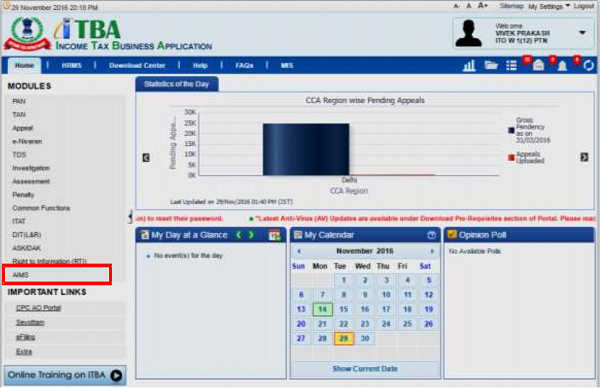
Step 3: Click on 3&DshKTransactions 2016′ under Menu of AIMS Module. The Cash Transactions View screen will be displayed with Case Type as Cash Transactions in the filter criteria.
Step 4: Click on 3Filter’ to list all the cash transactions which are assigned to you.
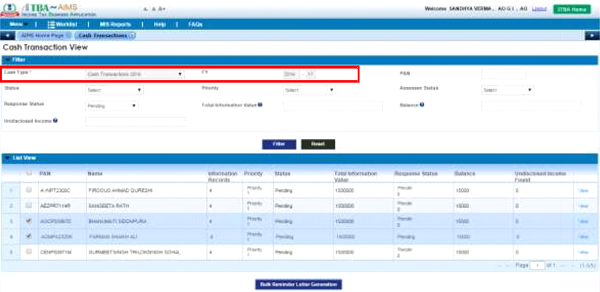
Designated user can also filter the assigned cases based upon the criteria of Status, Priority and Response Status.
Step 5: To view details of a particular case, click on the “View” hyperlink. The screen displaying the details of the cash transaction is as under:
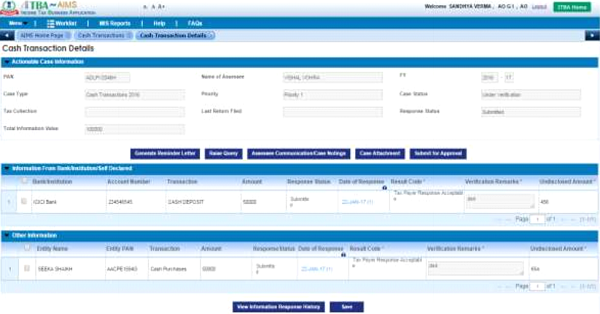
Information records will be displayed against each PAN (Case) on the above screen.
3.2 Sending Letter for Non-Submission of Responses
The designated user can send reminder letter to the taxpayer in case of non-submission of response for information records/cash transactions.
Step 1: Click Generate Reminder Letter” tab. Letter generation screen will open to generate a standard letter to tax payer.
Step 2: User can also email or post the generated letter to the last communication address of the tax payer as per the data available in the system.
3.3

The response PDF file(s) along with the date of submission of response by tax payer will be displayed in the view information response history section. User will be able to view Information Response History for one information record at a time.
3.5 Viewing Communication History/Case Notings
In case, the designated user requires to view complete communication history in chronological order or notings related to the case, the same can be accessed using “Assessee Communication/Case Notings” functionality as shown under:

3.6 Submission of Verification Results
The designated user can proceed with the verification of cash transactions in accordance with SOP. After verification, the user may choose:
Option 1: If designated user finds the response(s) of the tax payer acceptable, the user should choose “Tax Payer Response Acceptable” under result code. Remarks related to cash transaction/information record should be re orded in “Verfication Remarks”. Thereafter, click on “Save”.
Option 2: If designated user finds the response(s) of the tax payer not acceptable, the user should choos“Tax Pa er Response Not Acceptable” under result c de. Corresponding remarks related to cash transaction/information record should be recorded in “Verification Remarks” and resulting unexplained cash amount should be filled up. Thereafter, click on “Save”.
 3.7 Submission for Approval
3.7 Submission for Approval
Once the verification result(s) in respect of all the cash transactions for a case have been saved by the designated user as mentioned above, He/she will be able to submit the case for approval to their respective supervisory authority. Before submission of approval, user needs to provide remarks relating to the case in “Remarks” column and the same should be submitted after clicking “Submt for Approval”
Respective screen for submission for approval action is as under:
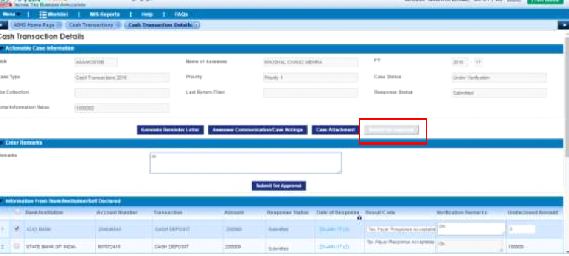
3.8 Action by Supervising Authority
Once the case is submitted for approval, the same will be available to their immediate supervisory authority for action. The supervisory authority will be able to view the cases under their hierarchy from the AIMS Dashboard. Navigation: Login -> AIMS Module – >Actionable Information Monitoring System -> Case Type- Cash Transactions 2016. The supervisory authority can list the cases pending for approval from drop down options listed under Case Status as “Pending for Approval”. Based on the prescribed limit provided in SOP, the supervisory authority may act as described below:
I. Based upon the data available in the system (tax payer response and verification done by designated user), the supervisory authority can approve the verification result by giving their Remarks and clicking on “Approve Verification Result”.
II. The case status will be Verified and the same will be shared with e-Filing portal to be displayed to tax payer for information purposes (only in case there is no undisclosed amount and tax payer response has been accepted for all information records).
III. If the case needs to be re-verified, the supervisory authority can provide their remarks and click on “Send for Re-Verification” to send the case to the designated officer for action. Case Status in this case will be Sent Back.
IV. If case is pending for approval with supervisory authority and response is re-submitted by tax payer, then case status will change to Under Re-verification and case will be assigned to designated user.
If the total value of cash transactions is below the prescribed limit as per the SOP, supervisory authority (Addl./Joint CIT) can either approve the verification result(s) or send it back for re-verification, whereas, If the total value of cash transactions is above the prescribed limit as per the SOP, final authority for the approval of closure of verification will be Pr. CIT concerned. However, both i.e. Addl//Joint CIT and Pr. CIT can send the case back for re-verification, if required.
The supervisory authority will be able to view and monitor progress of cases under their hierarchy from the AIMS Dashboard.
Navigation: Login -> AIMS Module ->Actionable Information Monitoring System -> Case Type- Cash Transactions 2016.
4. MIS
MIS provides the list of reports maintained for Verification of Cash Transactions. The system facilitates functionalities like sorting, graphical representation, formatting on size, rows columns, drill down (wherever applicable). The reporting structure also provides the facility to generate the reports in PDF and Excel file formats.




