Many a times there are Mis match between TDS shown in Form 16 / Form 16A and actually deposited by Employer / Other party. However at the time of filing Income Tax Return the assessee claims full TDS as per TDS certificate received. Due to this at the time assessment CPC / AO send intimation of Demand. Further there are various reason and stages where demand raise, however there is no consolidated date based of status of each demand. To make it easier for assessee and to fasten the process Income tax Department has made online option available to update and Reply for any Outstanding Demand Notice Received by Assessee.
Currently Income Tax E-filing website has Popping up following image when we visit that site to spread the awareness among the user regarding outstanding demand and its response.
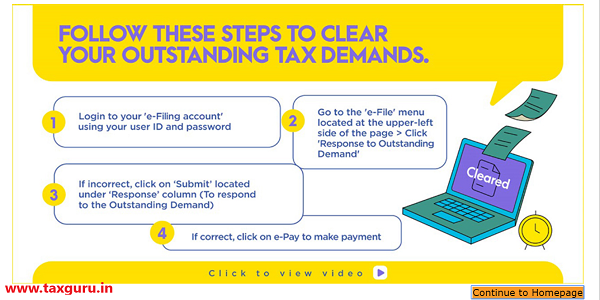
From this image also you will get the quick idea as to how we can comply with the outstanding demand in just 4 easy steps.
The detailed procedure for the same is as under:
| Steps | Description |
| Step 1 | Logon to ‘e-Filing’ Portal www.incometaxindiaefiling.gov.in |
| Step 2 | Go to the ‘e-File’ menu located at upper-left side of the page ⇒ Click ‘Response to Outstanding Demand’ |
| Step 3 | Click the hyperlink Submit located under Response column (To respond for the Outstanding Demand) |
| Step 4 |
Note: o If you confirm ‘Demand is correct’ then you cannot disagree with the demand again. o If any refund is due, the refund will be adjusted against the outstanding demand. o The taxpayer can pay the demand by clicking the link under ‘Pay Tax’ option.
|
| Step 5 | A success message along with Transaction ID is displayed on successful submission of the response. |
| Note |
|
Following are the additional Notes which need to be kept in mind while replying:
1. Kindly validate all the demands as per your records.
2. In case, you confirm “Demand is correct” then the demand will be taken up for adjustments against refund.
3. In case, you “Disagree with demand”, then please furnish details for disagreement along with reasons thereof.
4. Please contact assessing officer or concerned Income Tax Authority for further details in case rectification has been sought or if any petition has been filed. To know your assessing officer, Logon on www.Incometaxindiaefiling.gov.in go to service Tab then click Know your Jurisdictional A.O
5. To request for resend of orders from CPC, please select Resend of intimation request
6. Demand position gets updated every day
7. Interest demand is linked to the principal demand of the same assessment year. This indicates that principal demand is already adjusted / paid and interests demand is only outstanding value. Hence does not require any confirmation.
8. If demand is shown to be uploaded by AO in the above table and rectification right is with Assessing Officer, please contact your jurisdictional Assessing Officer for the same.
9. For the demand against which there is “No Submit response option” available such demand is already confirmed by Assessing Officer. Kindly contact your Jurisdictional Assessing officer.
For any query you can write to Author CA Chirag Chauhan on Chirag@cachauhan.in . Before making any decisions do consult your Professional / tax advisor. Author does not take any responsibility for misrepresentation or interpretation of act or rules. Neither the author nor the firm accepts any liability neither for the loss or damage of any kind arising out of information in this document nor for any action taken in reliance there on.
Read Other Articles from CA Chirag Chauhan
Republished with Amendments made by Team Taxguru





Chauhan Sir, In AY 2011-12, while filing tax return my tax filer, didn’t include relief under double taxation section 89/90 and so I have an outstanding demand. Later in 2013, I e-filed a revised return to account for the missing relief. While responding to outstanding demand under option rectification/revision filed at CPC, in addition to putting e-filing acknowledgement number, I have to upload 4 things.
1. Challan copy
2. TDS certificate
3. Letter requesting rectification copy
4. Indemnity Bond
I have the TDS certificate and challan numbers for tax remitted. Kindly advise on what is meant by “Letter requesting rectification copy” ?
I accepted the demand in incometaxindiaefiling.gov.in
Paid the demanded amount via e-pay tax link (https://onlineservices.tin.egov-nsdl.com/etaxnew/tdsnontds.jsp) uder challan 280 -> Got the CIN details from bank (BSR Code, Challan No etc).
I will check the form 26AS after a few days to see if this payment is reflecting.
But I am wondering how the payment will be adjusted against the demand raised by the department, as the payment did not involve quoting the demand identification number (except assessment year).
I am wondering how I should update this payment information in the income tax portal (incometaxindiaefiling.gov.in) against the demand identification number.
Kindly advise.
In my response, can I enter multiple Challan numbers CIN and upload multiple Challans?
I am working in LIC and my PAN no.is ABXPT0635J , my employer has remitted my income tax by wrong PAN no. PBXPT0635J, and when i asked him to correct my PAN no. he wrote wrong..again i.e., ABXPP0635J. Now i want to ask HOW TO SOLVE THIS??? Please help.
Hi,
i checked my response for outstanding after filing IT for last couple of years, it shows no records found. but i have one doubt that, when we found records in that, i mean after filing IT we get outstanding or before? since i didn’t filed for two years before one. so i want know this details asap.
Regards,
Sumankumar G
Hello,
If I opted for ‘demand is correct’, then what needs to be done further from my end.
Thanks!
Hello,
Can you guide me, if I opted for ‘demand is correct’ then needs to be done further.
thanks!
While processing for outstanding tax demand for the fy 2012-13 under 2045 clause,I have wrongly selected the option demand is correct but actually i am disagree with the demand as i have filed the ITR Coorectly at Jamnagar location & for the same i received acknowledgement .But I am surprise to see that the demand is raised by Surat ASO where earlier i was settled.
Pls help & guide me where i have to approach & how to stop the demand for further processing.Is there any helpline number available n this regard,pls provide…
I e-filed the Income tax return for A.Y. 2014-15. However, I made a typing mistake while entering the Bank Account No. The return has been processed and there is a refund. However, the refund status shows Incorrect account no. How do I correct the account no. and get refund in my account? There is a option to change bank account no. on the income tax website. I tried using that. But it gave error message.
(MOHAN)
What is to be done after selecting the option “Demand is correct”?
in demand of outstanding tax rectification rights were given to AO by cpc. ao now selected demand is correct i have deposited amount of tax. which now show in 26as. who will adjust tax against outstanding demand AO or cpc i dont know
Thanks a lot. It’s really great help received in time. I am very much benefited by the article. I have issue for AY 2011-12. Even after repeated requests for rectification of Tax Demand right from 15 JUNE 2012 till 18 NOV 2014. I will soon file ‘on line request’ to CPC. In fact I had seen your article in my mail box on 13th itself. Regards.
To the Current AO
I was assessed while in service by ITO in Salary Circle. The Outstanding Tax Demand pertains to AY 2001-02. Now the Jurisdictional AO is different. To whom should I give Rectification Request?