Sponsored
Article provides solution for Common Java Validation Error Resolution While Preparing Income Tax Return, which we are facing nowadays.
1. Detail of Error: –
Enter the source
Resolution
Schedule Part A General
Do you want to claim the benefit u/s 115H (Applicable to Resident)
Choose No
Figure 1
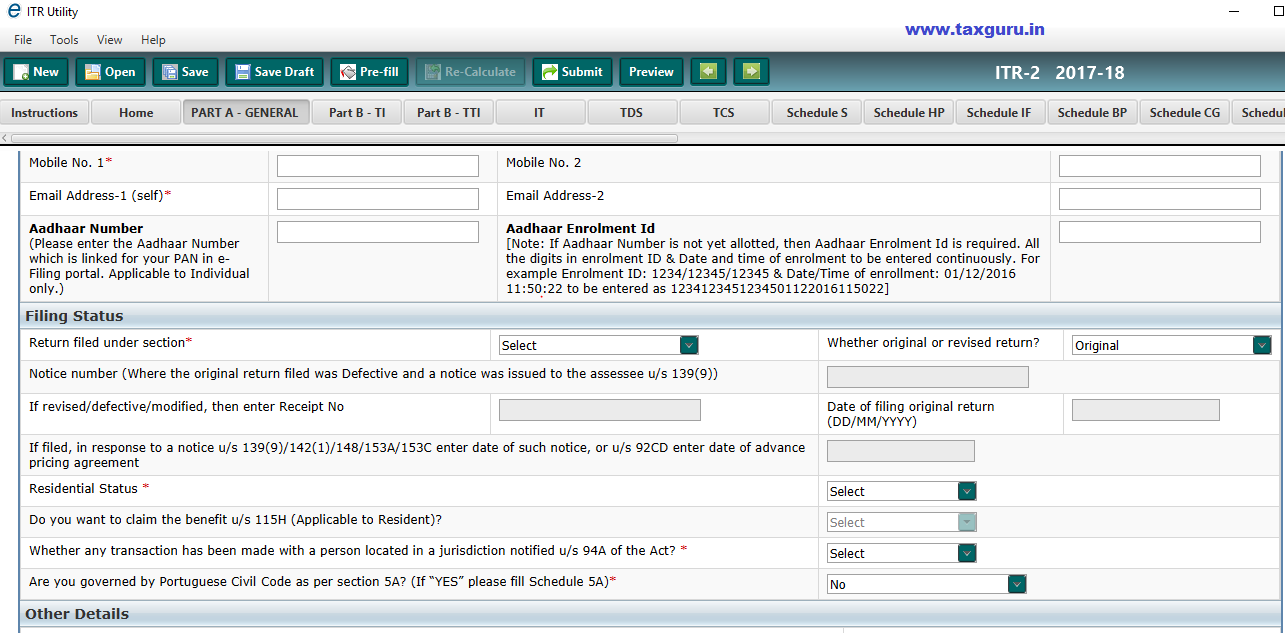
2. Detail of Error: –
Please enter income in Sec. 111A-STCG on Shares where STT paid IF no such income, enter 0
Resolution
Schedule SI
Enter 0 in the column Income(i) and row Si.No. 1
Figure 2
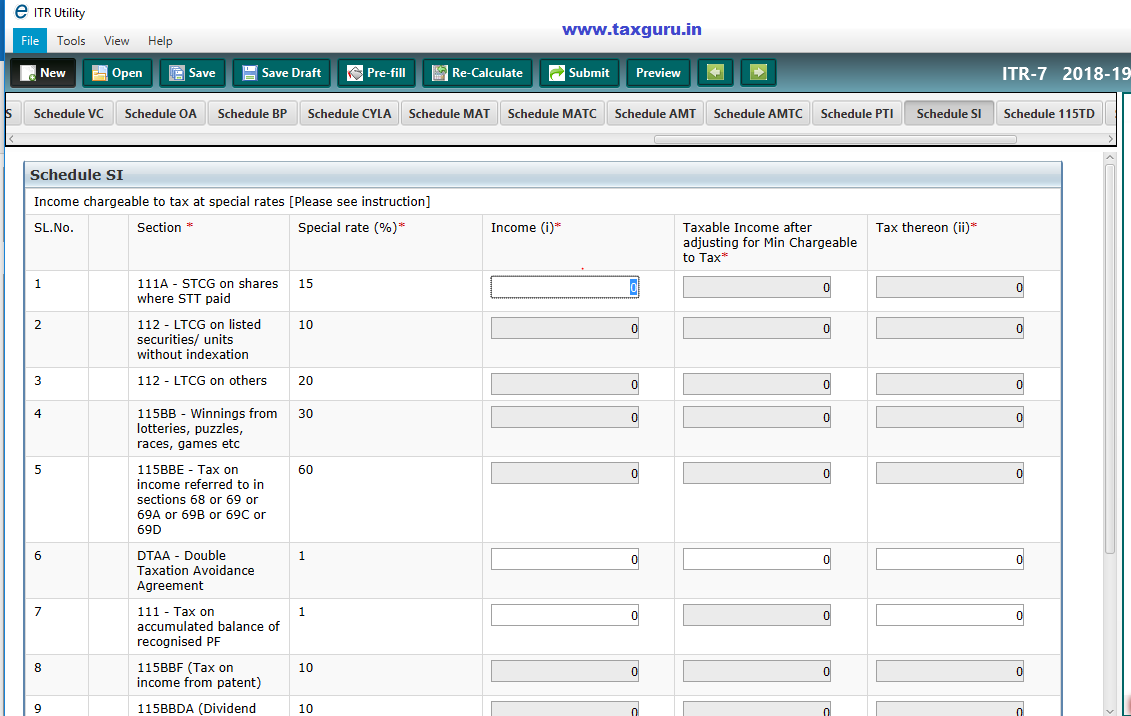
3. Detail of Error: –
Please enter an income
Resolution
Schedule SI
Enter 0 in each row or column.
Refer Figure 2 above.
(Article is compiled by CA Julie Batra from Faridabad)
Sponsored
Kindly Refer to
Privacy Policy &
Complete Terms of Use and Disclaimer.





[#ITR/ITR 1/Personal Info/Address/State Code:2 is not a valid enum value];#;please contact the developer of your utility with the error key
Kindly provide your inputs on how to resolve this issue
Thank you.
I had several problems in Java Utility of form ITR 2 for AY 2018-19. Hope they are minimised in the AY 2019-20 ITRs.
One common problem is that it is not possible to locate in which schedule does a particular error occur. Clicking on the error message should lead to the relevant page but this invariably does not work, as there is no response. When I spoke to the help desk, they said that Java update to a particular number alone should be downloaded, as further updates would deny such access to the page where the error occurs. This is not possible since normally updates to Java are done as and when they occur. Interestingly, the instructions given before selecting the ITR say that Java should be updated to the latest one!
I request the author to post more such problem solving techniques which would help those who select the Java utility. Thanks.