Introduction: The Directorate of Income Tax (Systems) has issued a communication regarding the dissemination of high-risk CRIU/VRU PAN cases and non-PAN cases through the ‘Verification’ module of the Insight Portal. This directive, based on the Board-approved Risk Management Strategy (Cycle-3), outlines the identification and actions to be taken under section 148/148A of the Income Tax Act, 1961.
Detailed Analysis:
1. Identification and Dissemination:
- The Risk Management Strategy (Cycle-3) has identified potential cases for AY 2017-18 to 2020-21.
- Cases categorized as “High Risk CRIU/VRU Information” are assigned to JAO.
- “High Risk Non-PAN CRIU/VRU Information” cases are assigned to Pr. CCIT(CCA).
2. Navigation Path:
- Cases can be accessed through the ‘Verification’ module of the Insight Portal with a specified navigation path.
- Users can view case details, initiate proceedings, and access case-related information.
3. Initiating Proceedings:
- For “High Risk CRIU/VRU Information” cases, users can initiate proceedings u/s 148/148A through the Insight Portal.
- Non-PAN cases should follow specific instructions dated 26.03.2021.
4. Visibility of Information:
- Underlying information for both case types is visible in the Profile View of the Insight Portal.
- Information includes Taxpayer Annual Summary (TAS) and relevant uploads.
5. Additional Information for Non-PAN Cases: For “High-Risk Non-PAN CRIU/VRU Information” cases, users can view information by clicking on the hyperlink under ‘Non PAN Entity Id.’
6. Action on ITBA Portal:
- Users can view initiated activities and worklist pendency on the ITBA Portal.
- Relevant steps to view cases on ITBA Portal provided.
6. Technical Support: Users facing technical difficulties can contact the Helpdesk via phone (1800-103-4216) or email (‘helpdesk@insight.gov.in’).
Conclusion: The directive from the Directorate of Income Tax (Systems) emphasizes the use of the Insight Portal for effective dissemination and management of high-risk CRIU/VRU PAN cases and non-PAN cases. The Risk Management Strategy ensures a systematic approach to identify potential cases, and the provided navigation paths empower users to initiate proceedings and access case-related information. The transparency in case visibility and the integration of ITBA Portal contribute to a streamlined process for addressing high-risk tax cases, fostering accountability and efficiency in tax enforcement.
Directorate of Income Tax (Systems),
ARA Centre, Ground Floor, E-2, Jhandewalan Extension,
New Delhi – 110055
Insight Instruction No. 73 Date: 19.01.2024
F. No. DGIT(S)-ADG(S)-2/CRIU VRU High Risk PAN and Non-Pan Cases/2023-24
To,
All Principal Chief Commissioner(s) of Income-tax/ CCsIT
All Principal Director General(s) of Income-tax/ DGsIT
All Principal Commissioner(s) of Income-tax/ CsIT/ CsIT (Admin & TPS)/CsIT (TDS)
All Principal Director(s) of Income-tax / DsIT
Sir / Madam,
Sub: High-Risk CRIUNRU PAN Case and High-Risk CRIUNRU Non-PAN Cases — Dissemination of Cases on the ‘Verification’ module of Insight portal — reg.
Kindly refer to the above.
2. The Board-approved Risk Management Strategy (Cycle-3) has been executed for the identification of potential cases for action u/s. 148/148A of the Income Tax Act, 1961.
3. In this connection, potential cases for AY 2017-18, 2018-19, 2019-20 & 202021 have been identified out of the cases uploaded on VRU/CRIU functionalities as per the Risk Management Strategy formulated by the Board. These cases have been disseminated to field formations with the below mentioned case types on the ‘Verification’ module of Insight portal:
| S.No. | Case type | Case assigned to |
| a) | High Risk CRIU/ VRU Information | JAO |
| b) | High Risk Non-PAN CRIU/VRU Information | Pr. CCIT(CCA) |
4. Navigation path for accessing these cases is Insight Portal >> Verification Module >> Verification stage >> “Case type” (Under verification).
5. In regard to case types- “High Risk CRIU/ VRU Information”, users can initiate proceedings u/s 148/ 148A’ from the activity panel on the case detail screen to create a worklist pendency of case u/s 148/ 148A on the ‘Assessment’ Module on ITBA. Subsequent proceedings/activities can be performed on ITBA Portal in the usual manner. [For Non-PAN Cases proceedings may be initiated as per instruction no. F.No.225/40/2021/ITA-11 Dated 26.03.2021J.
6. Underlying Information related to the case types mentioned in para 5 above, has been made visible in the Profile View of Insight Portal. Navigation path for accessing the underlying information is Insight Portal >> Taxpayer Profile View >> Taxpayer Annual Summary (TAS) >> Information >> Uploads. Further, access to the underlying information is also available under the Uploads tab on the case detail screen under Verification. Under this tab, CRIU/ VRU Uploads list page (currently available through profile views) has been made available. This tab may be used for accessing the underlying information related to disseminated potential cases.
7. Further, regarding the case types- “High-Risk Non-PAN CRIU/ VRU Information”, the underlying Information and documents related to these cases can be viewed by clicking on the hyperlink under ‘Non PAN Entity Id’.
8. In this regard, appropriate action may be initiated in accordance with the relevant provisions u/s 148/148A of the Income-tax Act, 1961 and directions issued by the Board in this regard.
9. In case of technical difficulty, users may contact:
(i) Helpdesk number — 1800-103-4216 or
(ii) Write to ‘helpdesk@insight.gov.in.
Yours faithfully,
(MANISH MISHRA)
Addl. Director General (Systems)-2
Copy to:
1. PPS to Chairman, Member (IT &Rev), Member (S&FS), Member (L), Member (TPS), Member (A&J), Member (Admn.) CBDT and DGIT(Systems)-2, New Delhi for information.
2. Nodal Officer of irsofficersonline.gov.in, DG systems corner, ITBA, Insight i-Library.
Addl. Director General (Systems)-2
Annexure to the Instruction No.
1. View Case details on Insight Portal
The steps to view case details in Insight Portal are as following:
Step 1 : Login to Insight Portal (www.insight.gov.in).
Step 2 : Click on verification (Available on left panel).
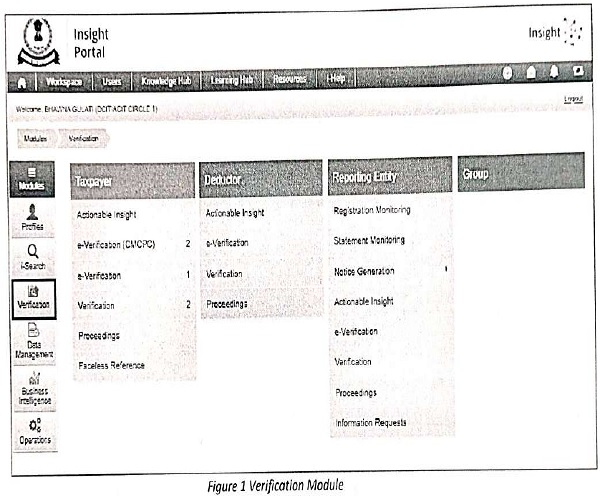
Step 3 : Click on Verification stage.
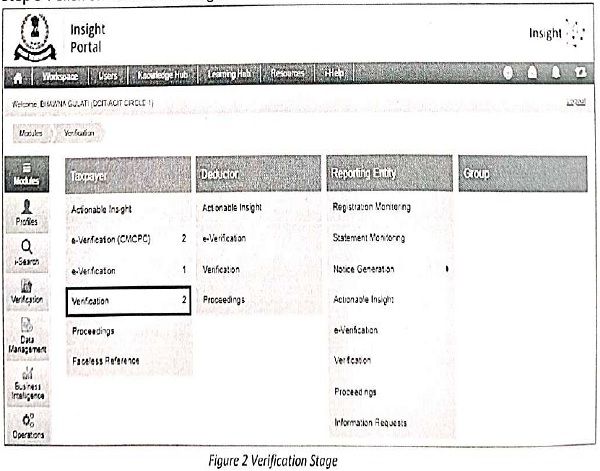
Step 4 : Click on count of cases shown under ‘Under Verification’ column for ‘High Risk CRIU/VRU Information’.
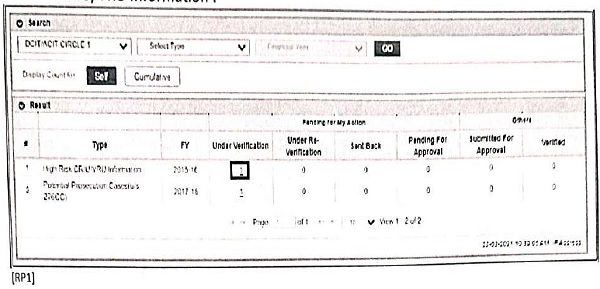
Figure 3 Case Summary
Step 5 : Click on ‘View Details’ against a case on case list screen to view case detail screen.
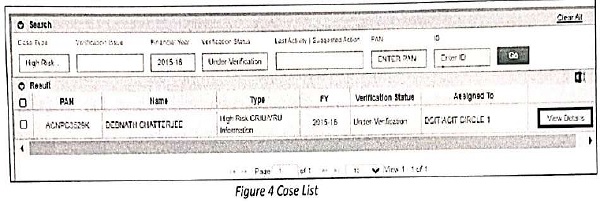
2. Initiate Proceedings u/s 148 at Insight Portal
The steps to Initiate Proceedings u/s 148 at Insight Portal are as following:
Step 1 : Access ‘High Risk CRIU/VRU Information’ cases on Insight Portal (Refer steps mentioned above).
Step 2 : Select Case Activity ‘Initiate Proceedings u/s 148’.
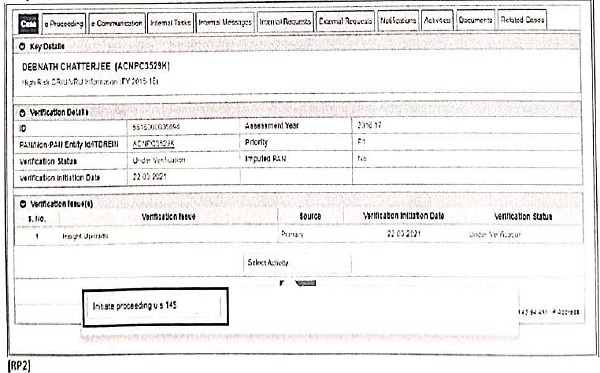
Figure 5 Case Activity
Step 3 : Enter required details on next screen (i.e. Compliance Days, Address, Selection Reason).
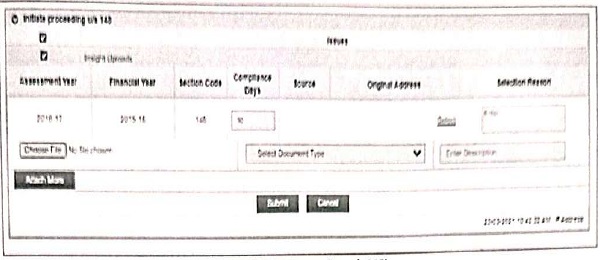
Figure 6 Activity ‘Initiate Proceeding u/s 148’
Step 4 : Click on Submit. Worklist pendency will be created on ITBA.
Note: Initiated Activity can be viewed under ‘Activities’ tab of case module.
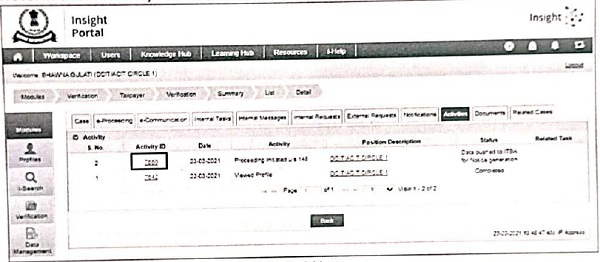
Figure 7 Case Activities
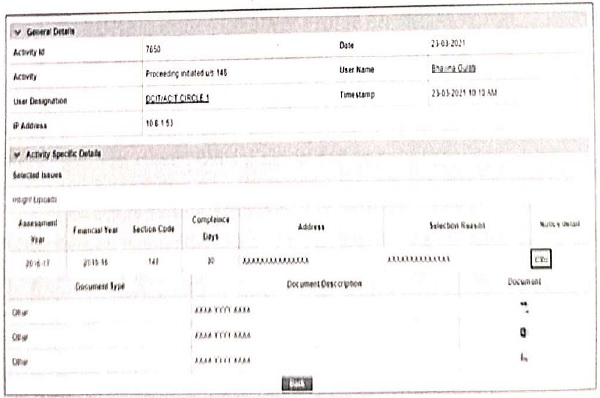
Figure 8 Initiated Activity
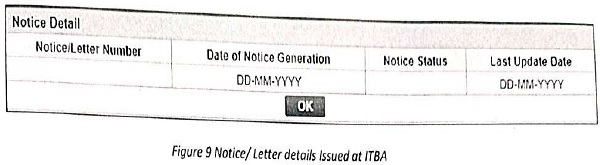
3. View Case details on ITBA Portal
The steps to view cases on ITBA portal are as following:
Step 1 : Login to ITBA Portal (www.itba.incometax.gov.in).
Step 2 : Go to Assessment module.
Step 3 : Go to Selection of Cases for Scrutiny.
Step 4 : Select notice u/s as ‘148’ and source as ‘Insight’.
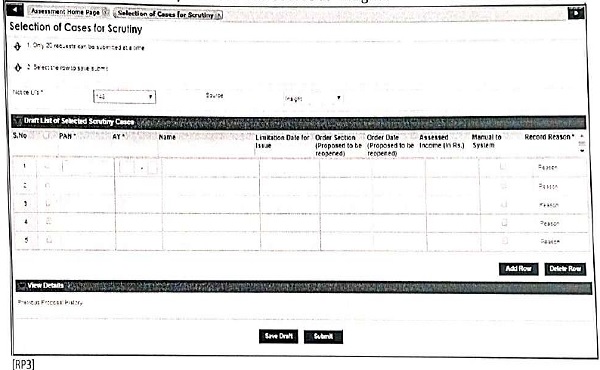
Figure 10 Accessing case on ITBA Portal
4. View case details under Taxpayer Profile on Insight Portal
The steps to view underlying information available in Taxpayer Profile views are as following:
Step 1 : Select Profile views from left side Pane and navigate to Taxpayer Profile views.
Step 2 : Search for relevant PAN and click on PAN hyperlink in displayed result to navigate to further tabs. (Alternatively, user can click on PAN hyperlink appearing on the View Details page mentioned in Step 5 of (121[Rp4]) above.
Step 3 : Navigate to Taxpayer Annual Summary (TAS) tab and click on ‘Information’.
Step 4 : Click on ‘Uploads’ under ‘Information’ to view the details.
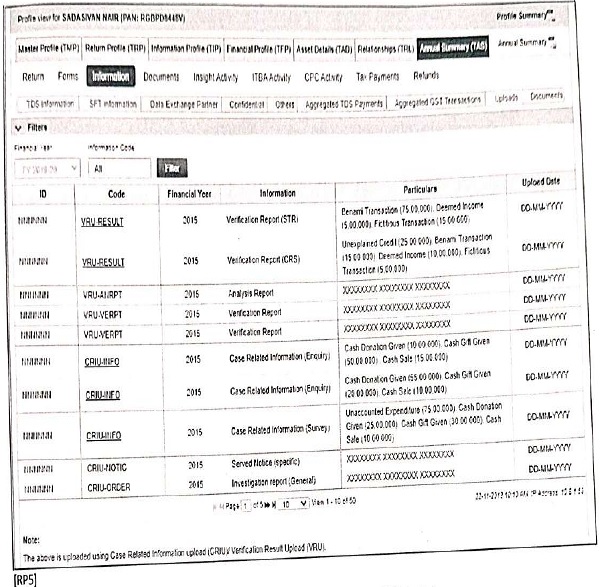 Figure 11 Accessing case information on Insight Portal
Figure 11 Accessing case information on Insight Portal




