We all know that since last two years it becomes very easy to file return of income by assessee. Credit of this goes to Central Board of Direct Taxes. In order to promote transparency and simplicity for filing return of income CBDT vide Notification dated 28th May, 2020 has amended Form No 26AS vide Section 285BB of Income Tax Act, 1961 READ WITH RULE 114-I of Income Tax Rules, 1962 w.e.f. 01.06.2020. The new Form 26AS provide a complete profile of the tax payer for a particular year.
Form 26AS provide the following information about the Tax payer:
- Mobile no., e-mail id, date of birth/incorporation and Aadhar No.
- Information relating to tax deducted and collected at source
- Information relating to specified financial transaction ( Information of property and share transactions etc.)
- Information relating to payment of taxes
- Information relating to demand and refund
- Information relating to pending proceedings
- Information relating to completed proceedings
- Information received by Income Tax Department from any other country under the treaty/exchange of information about income or assets of the tax payer located outside India.
- Further an enabling provision has been notified empowering the CBDT to authorize DG Systems or any other officer to upload in this form, information received from any other officer, authority under any other law. Thus any adverse action initiated or taken or found or order passed under any other law such as custom, GST, Benami Law etc. including information about Turnover, import, export etc. are part of Form 26AS.
Form No 26AS can be viewed from assessment year 2009-10 on words. It also shows current status of PAN (active/inactive/deleted)
HOW TO VIEW YOUR FORM 26AS?
Tax Credit Statement can be reviewed/ accessed in three ways:
View Tax Credit form https://www.incometax.gov.in
Tax payers who are registered at the above portal viz can view 26AS by login using username and pass word. Clicking on ‘View Form 26AS (Tax Credit)’ in “ Income Tax Returns” under e-file option, and then provide the required details like assessment year, view type and then same can be viewed. The facility is available free of cost and registered user may use the link for this purpose.
View Tax Credit (Form 26AS) from bank site through net banking facility
The facility is available to a PAN holder having net banking account with any of authorized banks, list is given below. View of Tax Credit Statement (Form 26AS) is available only if the PAN is mapped to that particular account. This facility is available free of cost.
List of Banks registered for providing view of Form No 26AS:
01. Axis Bank
02. Bank of Baroda
03. Bank of India
04. Bank of Maharashtra
05. Canara Bank
06. Citibank N.A.
07. City Union Bank Ltd.
08. ICICI Bank Ltd.
09. IDBI Bank Ltd.
10. Indian Overseas Bank
11. Indian Bank
12. Jammu & Kashmir Bank Ltd.
13. Karnataka Bank Ltd.
14. Kotak Mahindra Bank Ltd.
15. Punjab and Sind Bank Ltd.
16. State Bank of India
17. The Federal Bank Ltd.
18. The Karur Vysya Bank Ltd.
19. The Saraswat Co-Operative Bank Ltd.
20. UCO Bank
21. Union Bank of India
22. HDFC Bank Ltd.
23. Central Bank of India
24. Punjab National Bank
25. IndusInd Bank
26. YES Bank Ltd.
27. Equitqs Small Finance Bank
This option does not require any separate registration as the KYC of the tax payer has already been done by the concerned bank.
View Tax credit from https://www.tdscpc.gov.in
For Resident tax Payers:
A resident tax payer first need to register on TRACES ( https://tdscpe.gov.in) . Then Form 26AS can be viewed by clicking on
‘View Tax Credit Statement (Form 26AS)’ after login as “Tax Payer” and filing in required details like pass word and relevant assessment year.
For Non-Resident Taxpayers:
An NRI taxpayers can view tax credit from https://www.nriservices.tdscpc.gov.in. NRI tax payers first need to register at TRACES Portal. A request can be raised to view/download Form 26AS by clicking on ‘View Tax Credit Statement (Form 26AS)’ after login as “Taxpayer” and filling in required details like pass word and relevant assessment year.
Form 16AS statement can be downloaded either as PDF/text/excel file or can be viewed as HTML.
All the web links referred here can also be assessed on the national website of Income Tax Department (www.incometax india.gov.in), where there is an option to view the tax credit – the user is taken to the e-filing website, internet banking or TRACES website based on the choice of the taxpayers to view his tax credit.
For voluminous records, a request for downloading Form 26AS as text file, needs to be submitted as TRACES by the user.
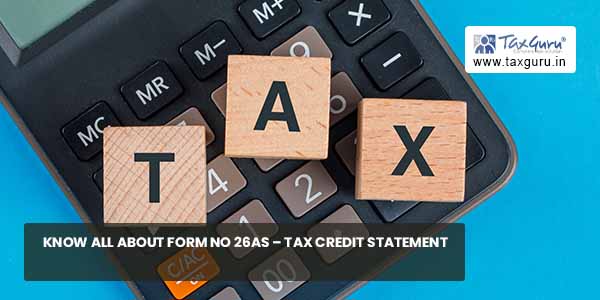
USEFULNESS OF TAX CREDIT STATEMENT(FORM 26AS):
Following information is available in Form 26AS of a taxpayer which is helpful for him in furnishing his ITR and ensuring other tax compliances.
- View of all financial transaction involving TDS/TCS during the relevant Financial Year at one place.
- View of transaction details involving No/Lower deductions.
- View of other taxes paid other than TDS/TCS.
- View of details of refund.
- TDS certificate number available in part A2 of Form 26AS can be utilized for verification of TDS certificate i.e. Form 16B.
- View of current status of PAN.
- View of TDS defaults relating to all the TANs associated with the PAN.
- View of details of SFT transactions.
- View of details of turnover as per GSTR-3B
THE REASONS FOR NOT FINDING YOUR TAX-CREDITS IN 26AS CAN BE:
01. Tax collected by deductor not deposited in government account
02. TDS Return not filed by deductor.
03. Statement of tax deduction not filed with TDS return
04. Statement of tax deduction filed with wrong PAN which is not yours.
FOLLOW UP WITH DEDUCTOR TO:
- Ensure that correct PAN has been intimated to the deductor.
- Ensure that deductor has deposited tax deducted. Regular view of 26AS by the tax payer helps in timely follow up with the deductors.
- Taxpayer can use “ View TDS/TCS credit” facility using the link https://www.tdscpc.gov.in/app/tapn/tdsscredit.xhtml to know whether the deductor/collector has filed quarterly TDS/TCS statement provided the PAN and the count on records present.






The biggest head ache is following up with tax deductor. IT Department does not give sufficient time between final 26AS & ITR Filing leaving us to fight our way through.
No solution has been found by CBDT.
Atleast they can provide a column for ‘Dispute with deductor’ in ITR and hold processing till our dispute with deductor is solved. They can ask reasons and name and PAN of Deductor also.