Form 26As can be viewed/ downloaded through e-filling website incometaxindiaefiling.gov.in, internet banking or TRACES website based on the choice of the taxpayer to view his tax credit.
Note:‑
For records greater than 20,000 a download request for Form 26AS as a text file needs to be submitted at TRACES by its registered users. For any clarification regarding Form 26AS, contact authorities as mentioned below:
| Part of form 26AS | Contact in case of any clarification |
| A, Al & A2 | Deductor |
| B | Collector |
| C | Assessing Officer/Bank |
| D | Assessing Officer/ITR-CPC |
| E | Concerned AIR Filer |
| F | NSDL/Concerned Bank Branch |
| G | Respective TAN holder |
Usefulness of Tax Credit Statement (Form 26AS):-
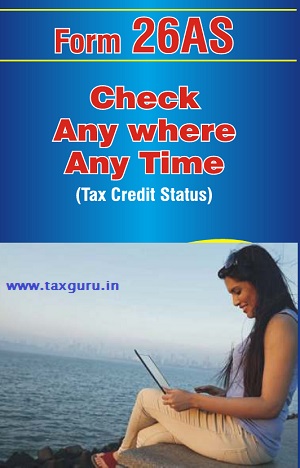
- 26AS enables view of all financial transactions involving TDS/ TCS during the relevant Financial Year at one place.
- Give details of NO/Low deductions claimed by the taxpayer.
- Helps in claim of other taxes paid by the taxpayer and computation of income at the time of Filing of return of income.
- Helps in Seamless processing of Income tax Return and Speedy issue of refunds.
- Verification of Refunds encashed during the financial Year.
- Verification of CIN in non TDS payments.
- Help taxpayer to view the tax demand created by the Income Tax Department for his necessary follow up.
- Facility to download the TDS certificate (Form 16A) after entering the unique seven character TDS certificate number.
- Status of PAN
- Comprehensive view of TDS defaults relating to all the TANs associated with a PAN.
- Helps in compliance of Section 40(a)(ia) of Income Tax Act and preparation of Audit Reports in Form 3CD.
Action in case of missing credits
Follow up with deductor to‑
- Ensure that correct PAN has been intimated to the deductor
- Ensure that the deductor has deposited tax deducted. Regular view of
26AS by the tax payer helps in timely follow up with the deductors.- Taxpayer can use “PAN VIEW” facility using the link https:// www.tdscpc.gov.in/app/tapn/tdscredit.xhtml to know whether their deductor / collector has filed quarterly TDS/TCS Statement and provided your PAN.
- Taxpayer can also raise a grievance at “Taxpayer Grievance Module’ on TRACES.
Tax Credit Statement (Form 26AS)
Tax Credit Statement (Form 26AS) Form 26AS contains details of : Paris: Content
A Tax deducted on behalf of the taxpayer by deductors.
A1 Details of NO/Low tax deduction.
A2 Tax deducted on sale of Immovable property (for seller of Property).
B Tax collected on behalf of the taxpayer by collectors.
C Advance tax/self assessment/regular assessment tax, etc. deposited by the taxpayers (PAN holders)
D Refund received by the taxpayer during the financial year
E The high value transactions in respect of shares, mutual fund etc. (as reported by AIR filer)
F Tax deducted on sale of Immovable property (for buyer of property)
G Comprehensive view of TDS defaults relating to all TAN’S associated with a PAN
Note: Form 26 AS can be viewed for assessment year 2009 -10 onwards. Form 26 AS also shows current status of PAN (active/ inactive/deleted)
How to view your form 26AS?
Tax Credit Statement (Form 26AS) can be viewed/accessed in three ways :
I. View Tax Credit from https://www.incometaxindiaefiling.gov.in
Taxpayers who are registered at the above portal viz. hiips://incometaxindiaefiling.gov.in can view 26AS by login using username and password. Clicking on View Tax Credit Statement (Form 26AS)’ in “My Account”, and then filling in required details like assessment year, and verification code, format of file (PDF/HTML) ,and the same can be viewed. The facility is available free of cost and taxpayer has to register once. Registered user may use the link “https://incometaxindiaefiling.gov.in/portal/login.do“. The password to open the form downloaded will be the date of birth/date of incorporation
II. View Tax Credit (Form 26AS) from bank site through net banking facility
The facility is available to a PAN holder having net banking account with any of authorized banks*. View of Tax Credit Statement (Form 26AS) is available only if the PAN is mapped to that particular account. The facility is available for free of cost.
*List of Banks registered for providing view of Form 26AS :
| 1. Allahabad Bank | 19. State Bank of Mysore |
| 2. Axis Bank Ltd. | 20. State Bank of Patiala |
| 3. Bank of Baroda | 21. State Bank of Travancore |
| 4. Bank of India | 22. Syndicate Bank |
| 5. Bank of Maharashtra | 23. The Federal Bank Ltd. |
| 6. Canara Bank | 24. The Karur Vysya Bank Ltd. |
| 7. Citibank NA | 25. The Saraswat Co-operative Bank Ltd. |
| 8. City Union Bank Ltd. | 26. UCO Bank |
| 9. Corporation Bank | 27. Union Bank of India |
| 10. ICICI Bank Ltd. | 28. Vijaya Bank |
| 11. IDBI Bank Ltd. | 29. State Bank of Jaipur& Bikaner |
| 12. Indian Overseas Bank | 30. HDFC Bank Limited |
| 13. Indian Bank | 31. Central Bank of India |
| 14. Kamataka Bank Ltd. | 32. Andhra Bank |
| 15. Kotak Mahindra Bank Ltd. | 33. United Bank of India |
| 16. Oriental Bank of Commerce | 34. Dena Bank |
| 17. State Bank of Hyderabad | 35. Punjab National Bank |
| 18. State Bank of India |
III. View Tax Credit from https://www.tdscpc.gov.in For Resident Taxpayers:
A resident taxpayer first need to register on TRACES ( https://tdscpc.gov.in ). After registering, Form 26AS can be viewed by clicking on View Tax Credit Statement (Form 26AS)’ after login as ‘Taxpayer” and filling in required details like password and relevant assessment year.
For Non-Resident Taxpayers:
An NRI taxpayer can view tax credit from https://www.nriservices.tdscpc.gov.in . NRI taxpayers first need to register at TRACES Portal. A request can be raised to view/download Form 26AS by clicking on View Tax Credit Statement (Form 26AS)’ after login as ‘Taxpayer” and filling in required details like password and relevant assessment year.
Form 26AS statement can be downloaded either as PDF/HTML file
(Republished With Amendments)





Sir, in the form 26As part E showed in amount
Rs.(-171325) type of transaction is SFT-005 Time Deposit, name of SFT filler has given no date mentioned and “O” mentioned in Remarks.
Please guide me how to proceed further, what has to be required for keeping details. your reply will be appreciated with thanks
No expert is giving reason that 26AS downloaded & matched with Forms 16A can be different to 26AS data with CPC (E-Filing) thus showing Mismatch in E-Filing. E-Filing Mismatch shows less amount in 26AS whereas 26AS downloaded shows correct amount.
I am holidaying in USA on a private visit.
I am not able to view my AS26 while I am in USA.
Will the Income Tax Department look into this issue.
I have come to USA on a visit to see my daughters. Till I came here, the details in Form 26AS was not complete and so I waited till date to file my incometax return. When I wanted to access Form 26AS to find out whether it is complete, I am asked to register as NRI (may be I am accessing it from USA). This is meaningless. I should be able to access form 26AS without any difficulty no matter whether I am in India or USA. Will the department look into this difficulty, since I want to file my return atleast by the end of this month.