Utilities available on TRACES:
PDF Convertor utility V 1.4 L – To convert Form 16/16A into PDF this utility is required . System specifications to run this utility are JAVA 8 update 45, JRE 1.7 or above , Pop up blocker should be enabled .
Transaction Based Report PDF Convertor V1.1 – To convert Transaction based Report into PDF this utility is required . System specifications to run this utility are JAVA 8 update 45, JRE 1.7 or above , Pop up blocker should be enabled.
Form 27D PDF Convertor 1.0 – To convert Form 27D into PDF this utility is required . System specifications to run this utility are JAVA 8 update 45, JRE 1.7 or above , Pop up blocker should be enabled.
TRACES Justification Report Utility V 2.1 – To convert Justification from. txt format to .xls format this utility is required . System specifications to run this utility are MS Excel 2007-2010, Macro enabled
Basic Steps to download Utilities:
- Login to TRACES website
- Go to “Requested Downloads ” under “Downloads Tab“
- Click on the Download Utility Link
- After entering Verification code , List of utilities will appear on the screen
- Select respective utility as per the download request given on the website
Login Page
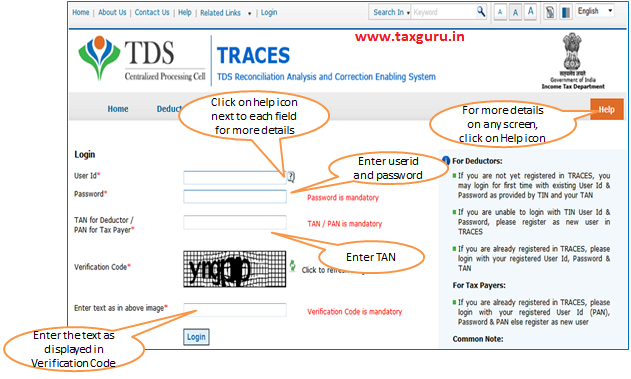
Welcome Page
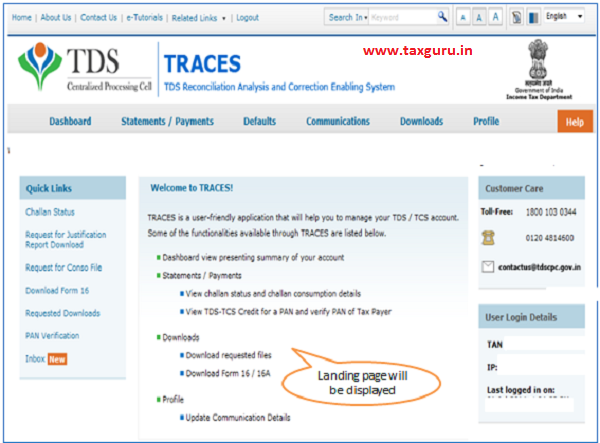
Select Requested Downloads from Menu.
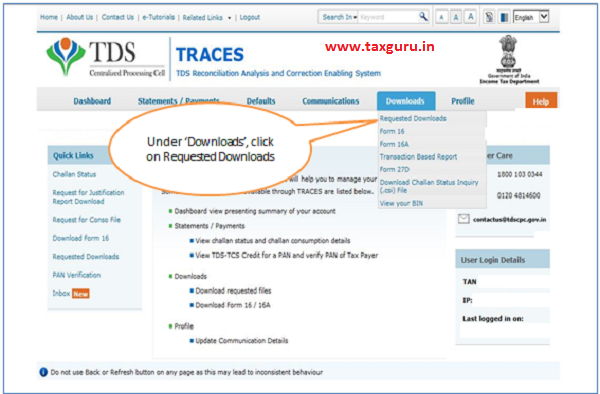
Downloading PDF Utility Conversion
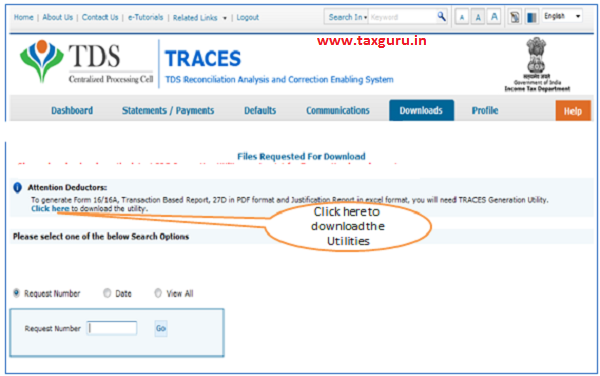
Downloading PDF Utility Conversion (contd.)
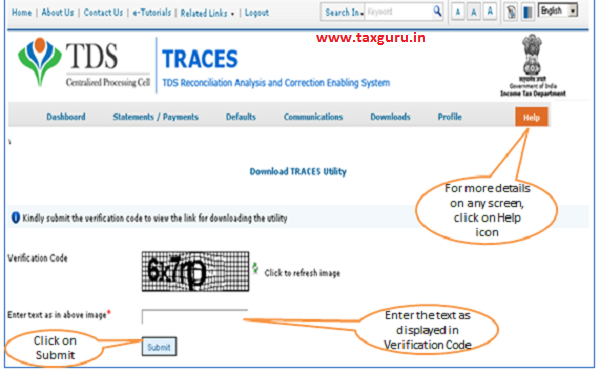
Downloading PDF Utility Conversion (contd.)
Source- https://contents.tdscpc.gov.in




