Article explains How to Download Form 16B from TRACES Website.
Form 16B is a TDS Certificate which reflects that the amount deducted as TDS on Property by the Buyer has been deposited with the Income Tax Department. At the time of sale of immovable property, the buyer is required to deduct TDS on Property @ 1% from the amount he has to pay to the seller.
Traces facilitates the buyer of immovable property to download Form 16B after registering on TRACES as taxpayer. The buyer of the property would be required to issue Form 16B to the Seller of the property in respect of the TDS deducted and deposited with the government. User can register on the basis of “PAN”
Home Page – Login to TRACES
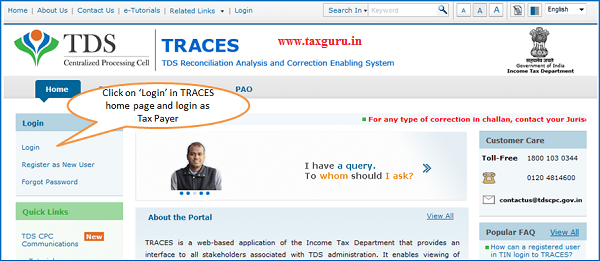
Login to TRACES

Form 16B (For Buyer)
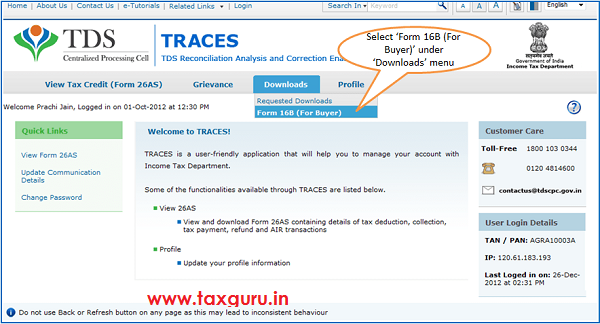
- Only buyer of property will be able to submit download request for Form 16B
Enter Input Criteria for Form 16B
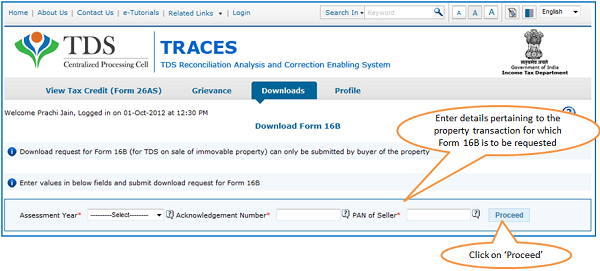
- PAN of user logged in should not be same as PAN of seller
Details to be Printed on Form 16B
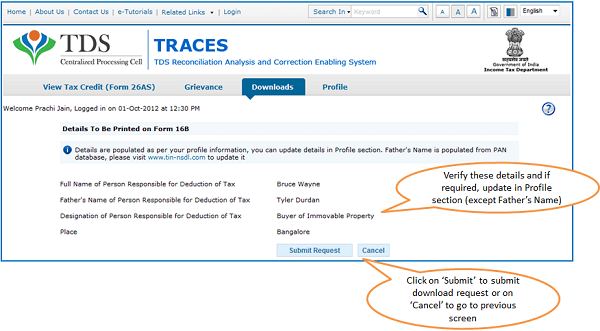
Download Request For Form 16B Submitted –Success Message
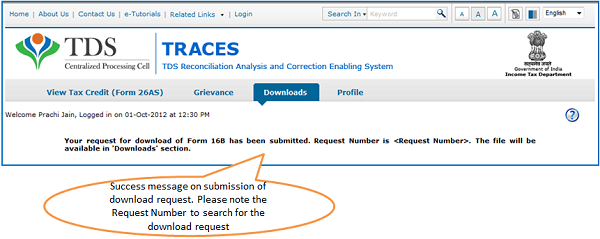
Requested Downloads
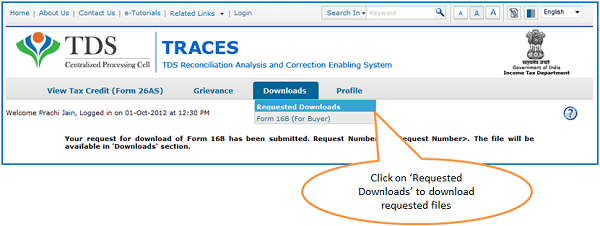
Search Download Request
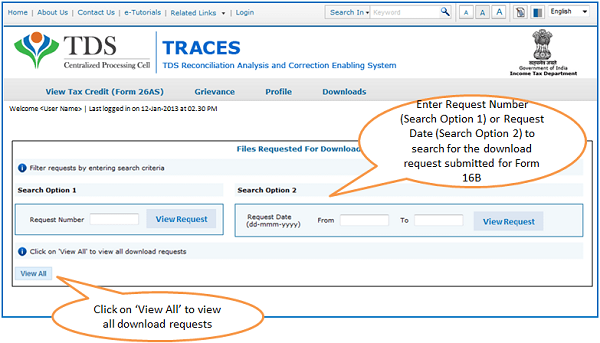
Search Results and Download File


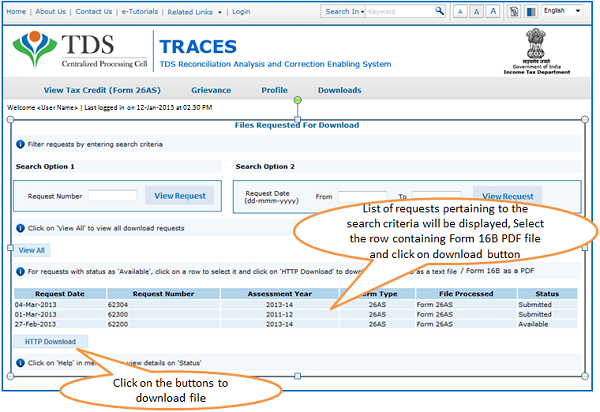 Source- https://contents.tdscpc.gov.in
Source- https://contents.tdscpc.gov.in

