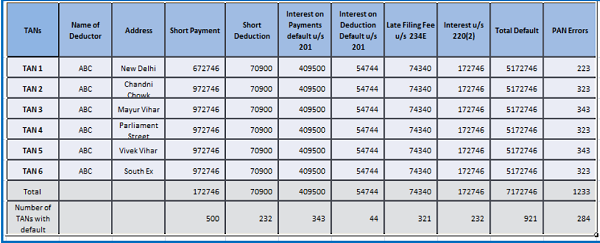Important Information : Aggregated TDS Compliance Report
- An entity level PAN associated with more than one TAN, for example PAN of the Central Office, Headquarter etc., having more than one TANs for its branches, can review the ‘Aggregated TDS Compliance’ report on a regular basis to improve TDS compliance at Organization level
- The feature assists in effective TDS administration, monitoring, control and compliance at Organization level
- While conducting Audits, the above feature can be used for the purpose of identifying Defaults in respect of all TANs associated with the entity level PAN
- The feature will be extremely useful for the taxguru.in purpose of complying with the provisions of Section 40(a)(ia) and disclosure of certain information in Form 3CD of the Income Tax Act, 1961
- Functionality available from Financial Year 2007-08 onwards
- PAN should be updated in the TAN database of the respective TANs. If Taxpayer having multiple TANs and still not able to view “Aggregated TDS Compliance” then it is required to update TAN data base by filling Form 49B.
- The list of defaults of various TANs associated with a PAN will be available in Excel Format for which a request has to be placed
- The report will not be available, if there are no Defaults or statements are yet to be processed
Status of requests:
- Submitted : Request has been submitted by user.
- Available: Request has been processed and excel format file is available for download.
- Not Available : Request has been processed and file is not available for download as data requested for selected inputs criteria is not available.
- Failed: Request has not been processed due to technical issue. System will retry processing in some time.
Brief steps for Aggregated TDS Compliance Report
- Step 1 : Login to TRACES as a Taxpayer.
- Step 2: On Landing Page click on “Aggregated TDS Compliance” tab, where two options are available :
(a) Default based
(b) Financial year based
This option is available only to those Taxpayer (PAN) who are having multiple TANs.
√ Option 1: Select the relevant Financial year for which TDS Compliance Report is required
√ Option 2: Select the Default type for which TDS Compliance Report is required across the all the Financial years
- Step 3: On successful submission of the taxguru.in request, a unique Request number will be generated
- Step 4: The Aggregated TDS Compliance Report will be available in “Requested Download”, Deductor can search the TDS Compliance Report by using:
(a) Request Number
(b) Date
(c) View All
- Step 5: User can download the excel file once available from Downloads menu by taxguru.in using HTTP download
Login Page
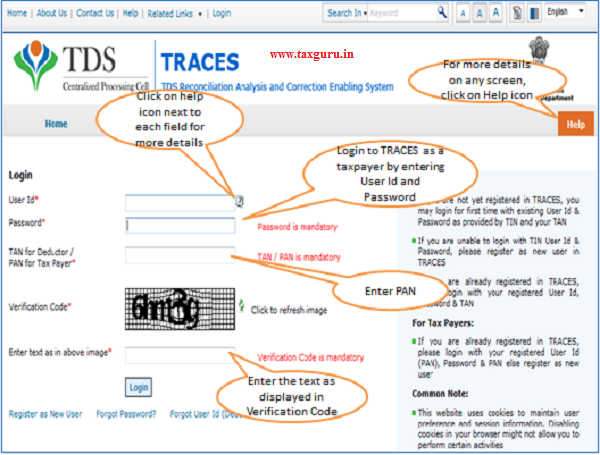
Welcome Page
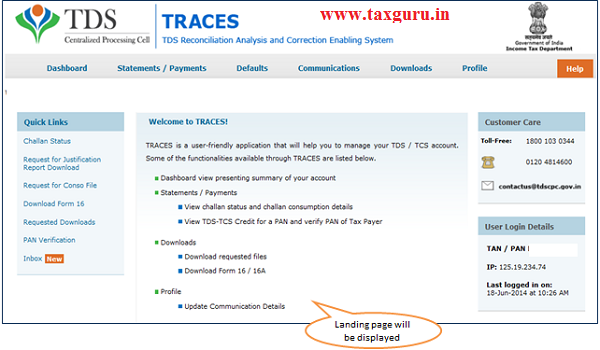
Aggregated TDS Compliance Download Request (Contd.)
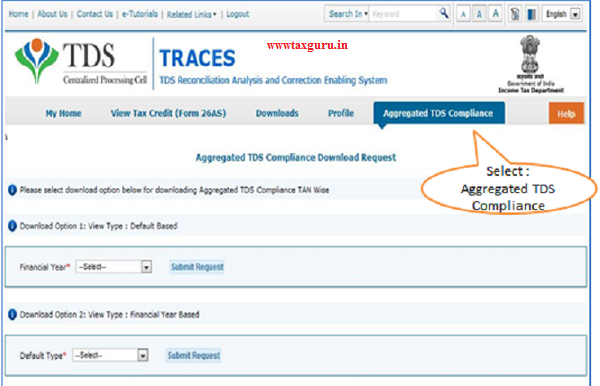
–
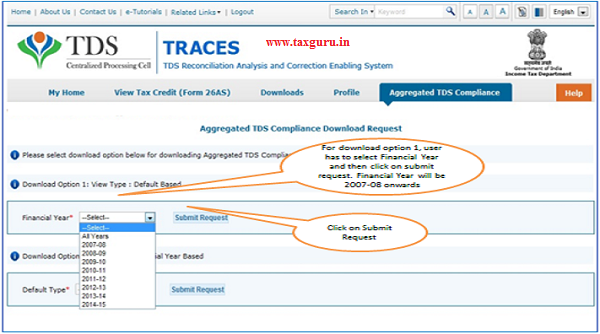
–
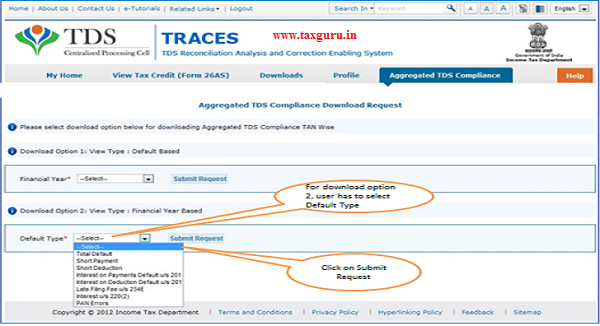
–
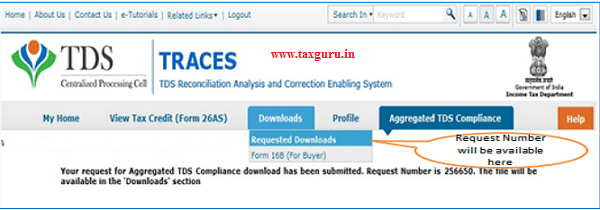
Once request is successfully placed, Excel File can be downloaded from Requested Downloads section under ‘Downloads’ menu
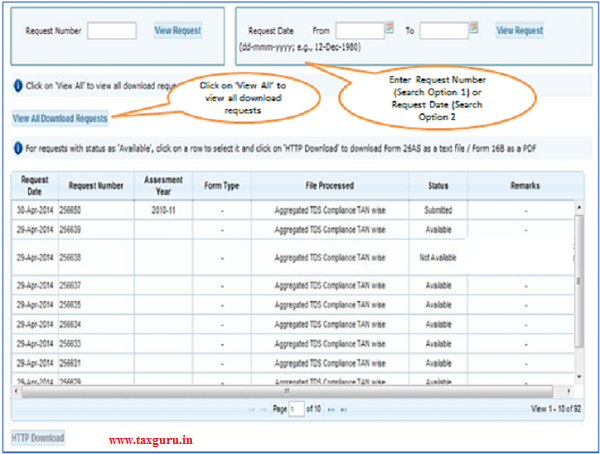
Aggregated TDS Compliance Download Request
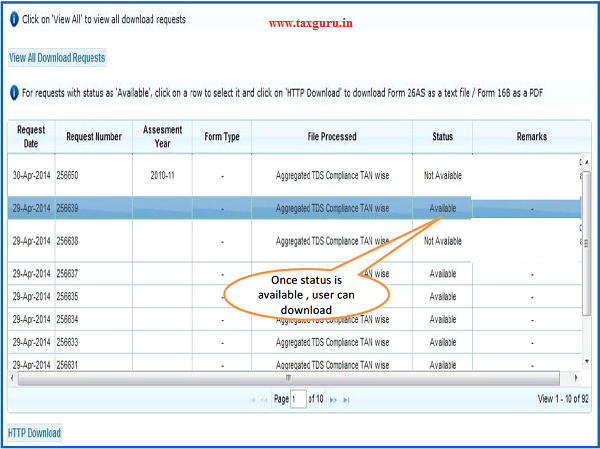
- User can download the excel taxguru.in from Downloads menu once the status if available
Sample file for opting search option 1 ( As per Financial Year)
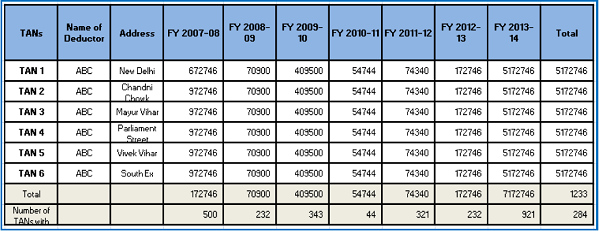
Sample file for opting search option 2 ( Default based details)