Important Notes
Pre-requisite:
-Digital Signature of user should be register on TRACES to use the functionality.
-Either DSC should be installed in the browser or e-Mudhra dongle/hard token USB protection device should be plugged in.
With the help of Digital Signature supported KYC validation Deductor can avoid multiple KYCs .
With Digital Signature supported KYC validation – User can submit KYC only once and that KYC may be from any of the statement (which is processed at CPC-TD), opted by the user itself and can use following functionalities without any separate KYC within the same session :
- Access all downloads
- update profile
- submit online correction
Login to TRACES
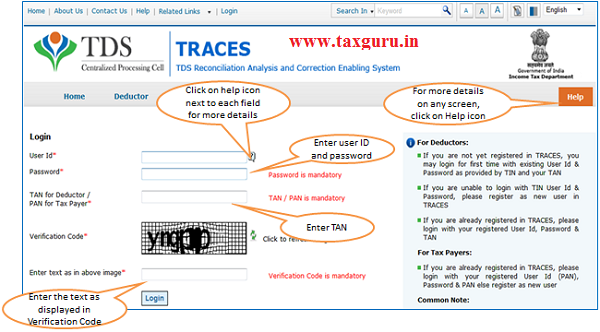
Landing Page : From the Main menu User can select any of functionality wherever KYC is required.
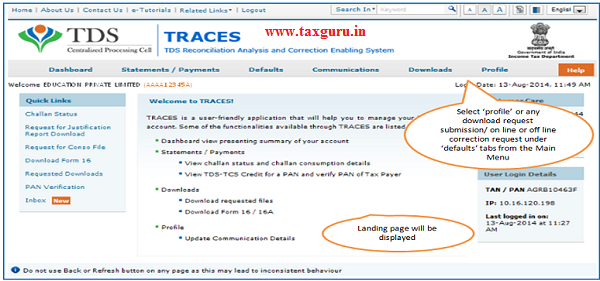
Digital Signature (without KYC) contd.
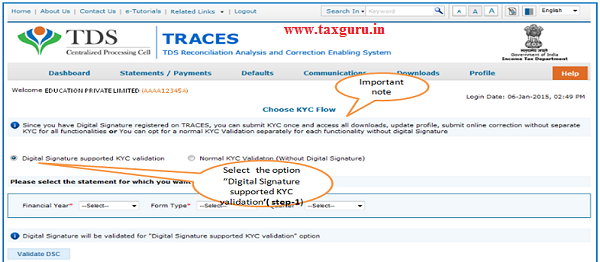
- By Default ‘Digital Signature supported KYC validation’ is selected.
- Option 2 ‘ Normal KYC Validation (without Digital Signature) –User can opt a normal KYC validation separately for each functionality without digital signature. User can opt for ‘Normal KYC Validation’ in a session once and proceed for KYC as the current process.
Digital Signature supported KYC Validation contd. (Step 2 & 3)
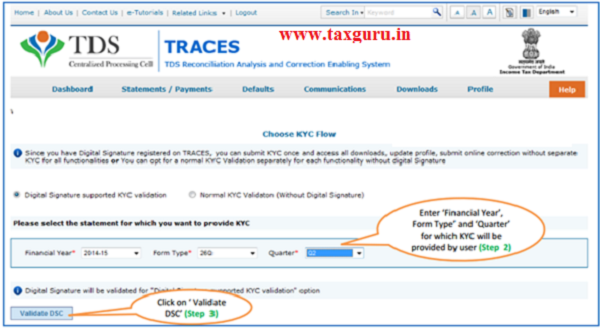
After validating the DSC, one time KYC page will be displayed for the FY + Qtr + Form Type combination which has been selected by the user.
Digital Signature supported KYC Validation (Step 4 & 5)
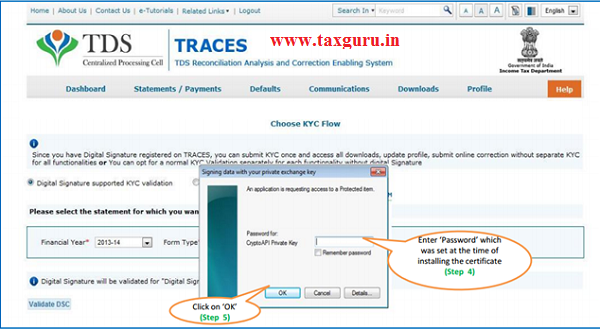
Note: ‘Signing data with your private exchange key’ will not be displayed if security level has been chosen as medium / low during installing DSC in browser / hard token and ‘applet window’( as shown in the next screen) will appear directly.
Digital Signature supported KYC Validation
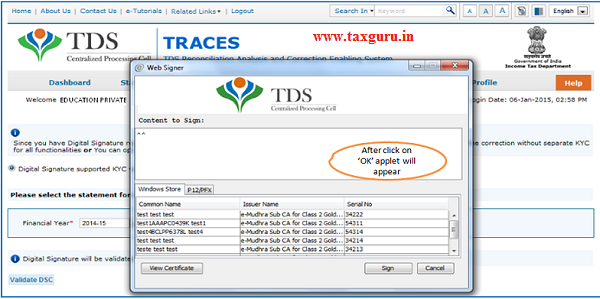
Digital Signature supported KYC Validation (Step 6 & 7)
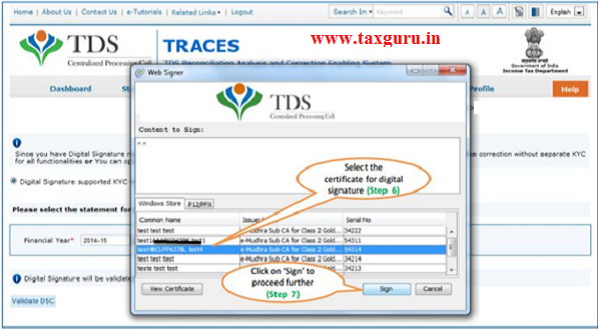
Digital Signature supported KYC Validation (Step 8) –KYC of the FY + Quarter + Form Type selected in Step 2 will be displayed
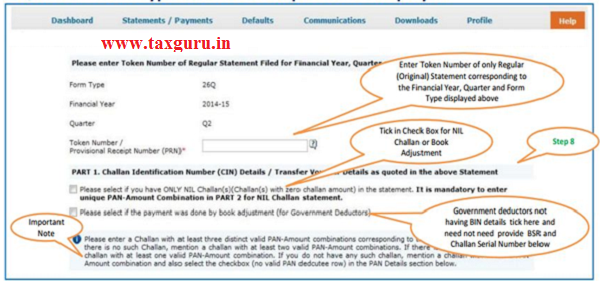
- In one session this manual KYC page ( on the basis of input selected by the user) will be displayed only once.
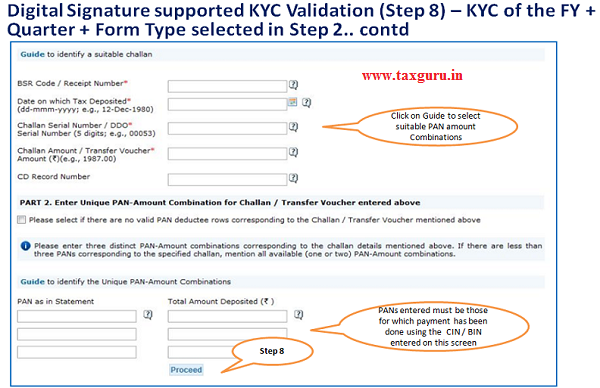
Digital Signature supported KYC Validation -Success Page
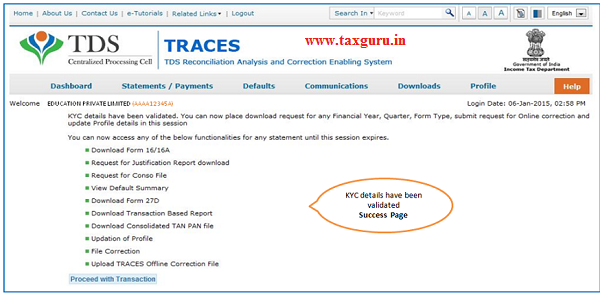
After clearing the first DSC validated KYC user can taxguru.in submit any download request submission / submitting online / offline correction request in same session.
one example for downloading the Justification report is illustrated in the following screens.
Downloading Justification Report
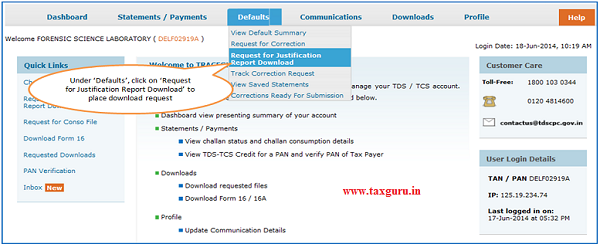
- Downloading Request for justification Report taxguru.in for a particular statement can be submitted only when the statement is filed by deductor and processed by TDS CPS
Enter Search Criteria
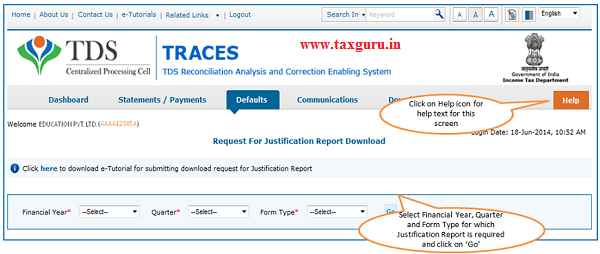
- Validation screen will be presented on click of ‘Go’
- Request for Justification Report can be submitted only if:
- Selected Statement has been not filed as paper return
Digital Signature supported KYC Validation –KYC page -user has already validated the DSC supported KYC
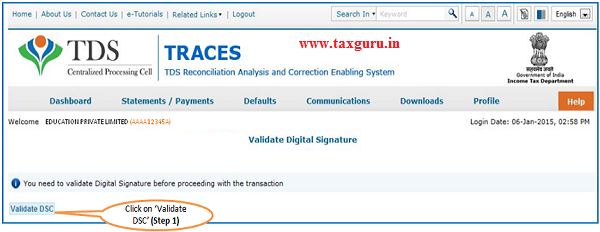
Digital Signature supported KYC Validation –Step 2 & 3
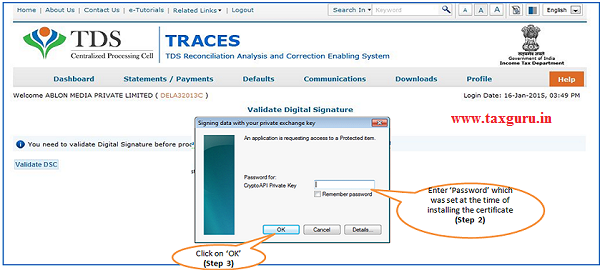
Digital Signature supported KYC Validation –Step 4 & 5
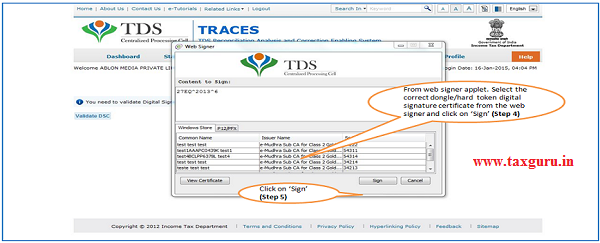
Once user click on ‘Sign’, it will skip the DSC KYC steps, and request for downloading any form or certificate will be successfully submitted.
Digital Signature supported KYC Validation –Success Page
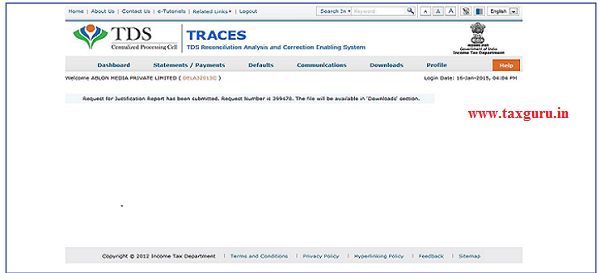
e.g., Justification Report Submitted with DSC supported KYC bypass
Source- https://contents.tdscpc.gov.in




