Here in this Article we will discuss about the Assessing Officer Code (AO Code), which is a mandatory requirement at the time of applying for Permanent Account Number and TAN. Article contains a Brief about AO Code, A.O. Code Selection Criteria for PAN, A.O. Code Selection Criteria for TAN and How to Find AO Code Online for PAN and TAN.
Page Contents
1. Brief about AO Code
AO Code stands for the Assessing Officer Code, which is required at the time of applying for PAN (Permanent Account Number) or TAN (Tax Deduction and Collection Account Number). For the purpose of determining the tax jurisdiction the Applicant must know about his/her AO Code under which he/she will fall.
The significance of an AO Code and the jurisdiction is linked with the applicability of taxation, as these codes articulate the appropriate authorities on what tax provisions should be applied to an assessee. The AO code for a given PAN may change across time as per the policy of Income Tax Department (PAN in such cases remains the same).
AO Code is a combination of Area Code, AO Type, Range Code and AO Number.
2. A.O. Code Selection Criteria for PAN:
I Defence Personnel
Applicants in Individual status who are in the Army/Air-Force, shall to quote the relevant AO Code as follows:
| Individual Status | Description | Area Code | AO Type | Range Code | AO No. |
| Army | ITO WARD 4(3),GHQ,PNE | PNE | W | 55 | 3 |
| Air-Force | ITO WARD 42(2) | DEL | W | 72 | 2 |
II For Other Applicants
| Applicant Status | Criteria |
| Individual (P) | If the source of income is
1. Salary, or a combination including salary, Income from business or a combination including business income, A.O. Code should be as per Office address. |
| For all other cases, A.O. Code should be as per Residential Address. | |
| Hindu Undivided Family (H) | Office Address |
| Partnership Firm (F) | Office Address |
| Limited Liability Partnership (F) | Office Address |
| Company (C) | Office Address |
| Trust (T) | Office Address |
| Government (G) | Office Address |
| Local Authority (L) | Office Address |
| Body of Individuals (B) | Office Address |
| Association of Persons (A) | Office Address |
| Artificial Juridical Person (J) | Office Address |
3. A.O. Code Selection Criteria for TAN:
Applicants may search for their AO Code in the AO Code Search as per the following guidelines:
1. The applicant will search its AO Code by selecting the city where it files/intends to file its TDS return.
2.If the applicant knows its Ward/Circle/Range/Commissioner details, then search for the particular Assessing Officer (AO) description in the column ‘Ward/Circle/Range/Commissioner’. The Assessing Officer description can be obtained from the previous return filed by the applicant or it can be obtained from the local Income Tax Office.
3. An applicant who does not know its Ward/Circle/Range/Commissioner details, can mention the default AO Code of the city where its files/intends to file its TDS return. The default AO Code for each city is the highlighted record in that city. Some cities may have more than one default AO Code for new assessees based on PIN code, region, types of assessee etc.,.
4. If the Assessing Officer details are found, applicant will write the corresponding Area Code, AO Type, Range Code and AO Number in the AO details in the TAN application form.
4. How to Find AO Code Online for PAN and TAN:
Search Your AO Code for PAN
1. PAN AO Codes – International Taxation
2. PAN AO Codes – Non International Taxation (other than Mumbai region)
3. PAN AO Codes – Non International Taxation (Mumbai region)
4. PAN AO Codes – Defence personnel
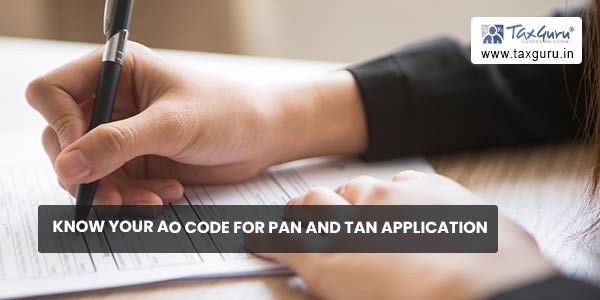
Steps:
- Go to the Url: https://www.tin-nsdl.com/services/pan/pan-aocode.html
- 4 categories of PAN AO Codes are available there, Select the most appropriate AO Code Category
- Click on the selected AO Code category and you get an Excel File
- Apply Filter for your desired City/Location
Alternatively, you may go the URL: https://tin.tin.nsdl.com/pan/servlet/AOSearch and search the desired City by selecting the appropriate alphabet. For instance, in case you want to know the AO Code about Delhi, click on “D” alphabet now select the city Delhi from the given cities over there. For Delhi refer AO Code list for PAN at https://tin.tin.nsdl.com/pan/servlet/AOSearch?city=DELHI&display=N&Category=
Search Your AO Code for TAN
1. TAN AO Codes version 4.9
Steps:
- Go to the Url: https://www.tin-nsdl.com/services/tan/tan-ao-code.html
- You will get a TAN AO Codes version 4.9 Link
- Click on that link to select the AO Code category for TAN and you get an Excel File
- Apply Filter for your desired City/Location
Alternatively, you may go the URL: https://tin.tin.nsdl.com/tan/servlet/TanAOSearch?display=Y and search the desired City by selecting the appropriate alphabet. For instance, in case you want to know the AO Code about Delhi, click on “D” alphabet now select the city Delhi from the given cities over there. For Delhi refer AO Code list for TAN at https://tin.tin.nsdl.com/tan/servlet/TanAOSearch?city=DELHI&display=Y
For additional information applicants may contact the local office of Income Tax Department or call Aaykar Sampark Kendra at 0124-2438000.





there are 26 AO WARDS for Mumbai, how can I select the one applicable to me for TAN? I have not df++filed ITR before so cannot refer to ITR document for the same.
All articles about TAN gives NSDL link and say click on alphabet but what is my city name does not appear there. I want to obtain for Alibaug / Raigad, but checked by clicking A & R both none appears. Now what to do?
Go to the link given below:
https://tin.tin.nsdl.com/tan/servlet/TanAOSearch?alpha=R&display=Y
Select “M”, then click on Mumbai.
You need to click of the relevant city. In your case, relevant city is Mumbai.