INTRODUCTION
Finance Act, 2020 (Budget 2020-2021) and amendment, inserts new Rule 114-I, had introduced a new section 285BB in the Income Tax Act 1961 to implement REVISED FORM 26 i.e. AIS (Annual Information System). In order to provide more comprehensive, clear information to the taxpayer and control the misuse of tax regulations, CBDT has introduced Annual Information Statement (AIS) to replace Annual Tax Summary Statement Form 26AS.
The new Annual Information Statement (AIS) on the Compliance Portal provides a comprehensive view of information to a taxpayer with a facility to capture online feedback. With its launch, the Department is expanding the list of high-value transactions covered till now under Form 26AS.
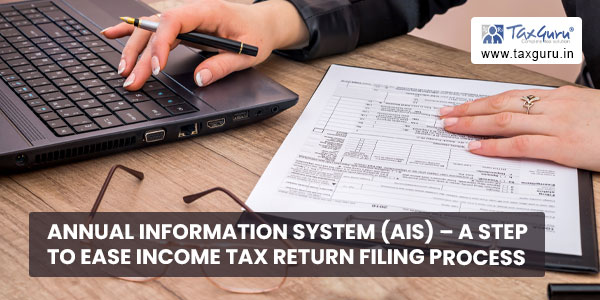
On October 26, the Central Board of Direct Taxes (CBDT) issued an order under Section 285BB of the Income-tax Act to expand the scope of reportable transactions under Form 26AS. The additional categories include foreign remittance made by any person through an authorised dealer, breakup of salary with deductions claimed by the employee, information in income tax returns of other taxpayers, interest on income tax refund, information published in SFTs along with off-market transactions reported by the depository/ registrar and transfer agent (RTA), and information about dividend and purchases of mutual fund reported by the RTA.
WHAT IS AIS AND HOW CAN YOU ACCESS IT?
The Annual Information Statement (AIS) is a comprehensive overview of taxpayer information displayed on Form 26AS. It contains additional information relating to interest, dividend, securities transactions, mutual fund transactions, foreign remittance information etc. The new AIS also provides for a simplified taxpayer information summary (TIS), which shows aggregated value for the taxpayer for the ease of filing returns.
The new AIS can be accessed by clicking on the link “Annual Information Statement (AIS)” under the “Services” tab on the new Income tax e-filing portal (https://www.incometax.gov.in). Taxpayer will be able to download AIS information in PDF, JSON, CSV formats.
WHAT ARE THE DIFFERENT PARTS OF AIS?
The information displayed on AIS is split into two sections:
- Part- A
Part-A contains general information about you, such as your PAN, Masked Aadhar Number, Name of the Taxpayer, Date of Birth/Incorporation/Formation, mobile number, e-mail address, and Taxpayer’s address.
- PART- B
TDS/TCS Information: – This section displays information about tax deducted/collected at the source.
The TDS/TCS Information code, Information description, and Information value are displayed.
- SFT Information: –
Information received from reporting entities under the Statement of Financial Transaction (SFT) is displayed under this heading. It is possible to obtain the SFT code, Information description, and Information value.
- Tax Payments: –
This section displays information about tax payments under several headings, such as Advance Tax and Self-Assessment Tax.
- Demand and Refund: –
During a financial year, you will be able to see the specifics of the demand made and the refund initiated (AY and amount).
- Other Information: –
This section displays details on information obtained from other sources, such as data on Annexure-II salary, interest on refunds, outward foreign remittances/purchases of foreign currency, and so on.
WHAT IF RETURN ALREADY FILED?
In case the ITR has already been filed and some information has not been included in it, the return may be revised to reflect the correct information.
If there is a variation between the TDS/TCS information or the details of tax paid as shown in Form 26AS on the TRACES portal, and the TDS/TCS information or the information relating to tax payment as displayed in AIS on the compliance portal, the taxpayer should rely on the information displayed on the TRACES portal for filing their ITR and for other tax compliance purposes, the Department said.
WILL FORM 26A CEASE TO EXIST NOW?
Form 26AS will continue to exist on the TRACES portal until the new AIS is validated and is completely operational, the Department said.
The revised Form 26AS included all details provided by banks and financial institutions, which were earlier recorded in their Statement of Financial Transactions (SFTs).
HOW AIS INFORMATION IS LEADING TO EASE OF RETURN FILING AND WHAT TO DO IF INFORMATION IS NOT CORRECT?
- A simplified Taxpayer Information Summary (TIS) has also been generated for each taxpayer which shows aggregated value for the taxpayer for ease of filing return.
- Taxpayers should check all related information and report complete and accurate information in the Income Tax Return.
- If they (taxpayers) feel that the information is incorrect, related to other person/ year, duplicate etc., a facility has been provided to submit online feedback.
- An AIS Utility has also been provided for taxpayers to view AIS and upload feedback in offline manner.
- The reported value and value after feedback will be shown separately in the AIS.
- The taxpayer will have access to AIS data and will be able to provide the following types of responses in response to it.
- Information is correct
- Information is not fully correct
- Information relates to other PAN/Year
- Information is duplicate / included in other information
- Information is denied
WHAT ALL DATA IS FETCHED AND FROM WHERE?
The data is gathered from the various sources including TDS Statements, Salary Details annexed to TDS Statement (24Q), TCS statements, SFT Reporting, IT Refund, Form 60/61, Depository/RTA Reports, Form 15CC for remittances etc.
The details of various kinds of incomes which auto populates are as under:
1. Salary
2. Rent received
3. Dividend
4. Interest from savings bank
5. Interest from deposit
6. Interest from others
7. Interest from income tax refund
8. Rent on plant & machinery
9. Winnings from lottery or crossword puzzle u/s 115BB
10. Winnings from horse race u/s 115BB
11. Receipt of accumulated balance of PF from employer u/s 111
12. Interest from infrastructure debt fund u/s 115A(1)(a)(iia)
13. Interest from specified company by a non-resident u/s 115A(1)(a)(iiaa)
14. Interest on bonds and government securities
15. Income in respect of units of non-resident u/s 115A(1)(a)(iiab)
16. Income and long-term capital gain from units by an offshore fund u/s 115AB(1)(b)
17. Income and long-term capital gain from foreign currency bonds or shares of Indian companies’ u/s 115AC
18. Income of foreign institutional investors from securities u/s 115AD(1)(i)
19. Insurance commission
20. Receipts from life insurance policy
21. Withdrawal of deposits under national savings scheme
22. Receipt of commission etc. on sale of lottery tickets
23. Income from investment in securitization trust
24. Income on account of repurchase of units by MF/UTI
25. Interest or dividend or other sums payable to government
26. Sale of land or building
27. Receipts for transfer of immovable property
28. Sale of vehicle
29. Sale of securities and units of mutual fund
30. Off market debit transactions
31. Off market credit transactions
32. Business receipts
33. Business expenses
34. Rent payment
35. Miscellaneous payment
36. Cash deposits
37. Cash withdrawals
38. Cash payments
39. Outward foreign remittance/purchase of foreign currency
40. Receipt of foreign remittance
41. Payment to non-resident sportsmen or sports association u/s 115BBA
42. Foreign travel
43. Purchase of immovable property
44. Purchase of vehicle
45. Purchase of time deposits
46. Purchase of securities and units of mutual funds
47. Credit/Debit card
48. Balance in account
49. Income distributed by business trust
50. Income distributed by investment fund
FAQs RELATED TO ANNUAL INFORMATION SYSTEM (AIS) AND FILING OF INCOME TAX RETURN
- What is inactive Information?
Answer: The information is marked as Inactive if an information source/Reporting Entity corrects/deletes an information reported earlier by it.
- What is the format of password to open the AIS Consolidated Feedback (PDF) file?
Answer: AIS Consolidated Feedback (PDF) will be password protected. To open the file, you will need to enter the combination of the PAN (in upper case) and the date of birth, in case of individual taxpayer, or date of incorporation/formation for non-individual taxpayer in the format ddmmyyyy (without any space). For example, if the PAN is AAAAA1234A and the date of birth is 21st January 1991 then your password will be AAAAA1234A21011991.
- What are the Feedback options available for submission of response against each Information detail?
Answer: The feedback options will be displayed on each Information detail. You will be able to select only one of the available options for submitting feedback. Feedback options are as follows:
- Option A: Information is correct – If the information belongs to you and all the attributes of the Information are correct.
- Option B: Information is not fully correct – If the information belongs to you, but all the attributes of the Information are not correct. Upon selecting this option, relevant information fields will be displayed, and you will be able to update correct information details. e.g.- Account number, Information value, etc.
- Option C: The Information relates to other PAN/year – If you are aware of the Information, but it belongs to other person or other year e.g., joint ownership of property or receiving of mentioned amount in another year.
- Option D: Information is duplicate/included in other information – If the information displayed is already included in another information or it is a duplicate information.
- Option E: Information is denied – If you are unaware of this information/transaction and want to deny that the said information pertains to you.
- Option F: Customised feedback – The feedback option will be displayed based on the information category.
- I cannot view the information in some source information in AIS, what could be the problem?
Answer: If the information history in a certain AIS source information exceeds the specified size (currently 1500 records), it may not be fully visible in the portal. If you are viewing AIS (with full details) please download the AIS PDF / JSON file from the download option in the AIS tiles.
- How do I submit feedback on the information?
Follow the steps below to provide feedback on active information presented under TDS/TCS Information, SFT Information, or Other Information:
- Step 1: Click the “Optional” button in the Feedback column. You’ll be sent to the ‘Add Feedback’ screen.
- Step 2: Select the appropriate feedback option and provide the necessary information (depending on the feedback option).
- Step 3: Click “Submit.”
*****
Disclaimer: The above article has been compiled for educational purpose only. For any queries, suggestion and feedback, the author can be reached at camridulgupta0709@gmail.com.




