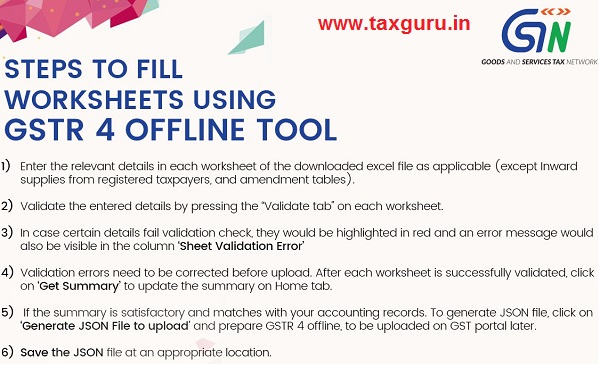Step by step guideline for taxpayers to fill worksheets using GSTR 4 Offline Tool
1) Enter the relevant details in each worksheet of the downloaded excel file as applicable (except Inward stipples from registered taxpayers, and amendment tables).
2) Validate the entered details by pressing the ‘Validate tab’ on each worksheet.
3) In case certain details fail validation check, they would be highlighted in red and an error message would also be visible in the column ‘Sheet Validation Error’
4) Validation errors reed to be corrected before upload. After each worksheet is successfully validated, click on ‘Get Summary’ to update the summary on Home tab.
5) If the summary is satisfactory and matches with your accounting records. To generate JSON file, click on ‘Generate JSON File to upload’ and prepare GSTR 4 offline, to be uploaded on GST portal later.
6) Save the JSON file at an appropriate location.