Sponsored
Step by step guideline for taxpayers to download GSTR 4 Offline Tool from the GST Portal.
1) Download GSTR 4 Offline tool from the download tab on GST portal.
2) Ensure that the minimum system requirements of Windows 7 and MS Excel 2007 is met.
3) Extract the GSTR 4 offline tool. Open the GSTR 4 Offline tool .xls by double clicking on it.
4) Enter the required details in the different worksheets of the Offline tool.
5) Inward supplies from registered taxpayers, and amendment tables are not required to be entered in the July to September quarter return and these worksheets are not provided in the Ver. I of the tool.
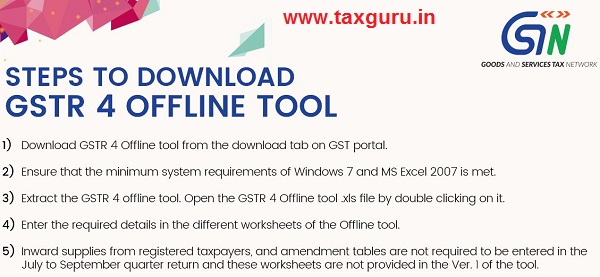
Sponsored
Kindly Refer to
Privacy Policy &
Complete Terms of Use and Disclaimer.




