I have forgotten my username. How do I retrieve my username?
To retrieve your username, you need to perform the following steps:
1. Access the www.gst.gov.in URL. The GST Home page is displayed.
2. Click the EXISTING USER LOGIN button.
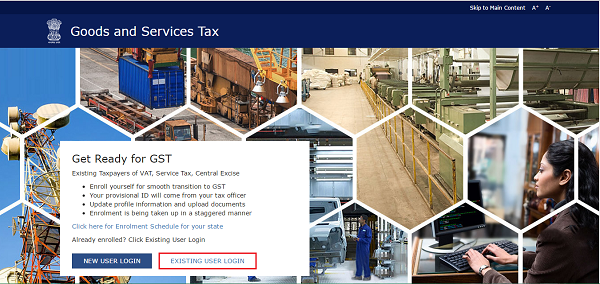
3. The Login page is displayed. Click the Forgot Username link, given below the LOGIN button.

4. The Forgot Username page is displayed. In the Provisional ID field, type the Provisional ID that you received in the e-mail, SMS or communication received from the State VAT Department.
5. In the Type the characters you see in the image below field, type the captcha text shown on the screen.
6. Click the GENERATE OTP button. The One Time Password (OTP) will be sent to your registered e-mail address and mobile number.
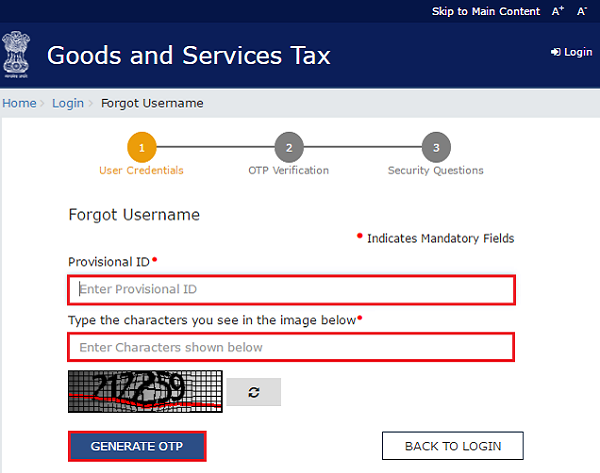
7. In the Enter OTP field, enter the OTP that was sent to your e-mail address and mobile number.
8. Click the CONTINUE button.
Note:
In case your OTP is expired and you want to receive the OTP again on your e-mail address and mobile number, click the RESEND OTP link.
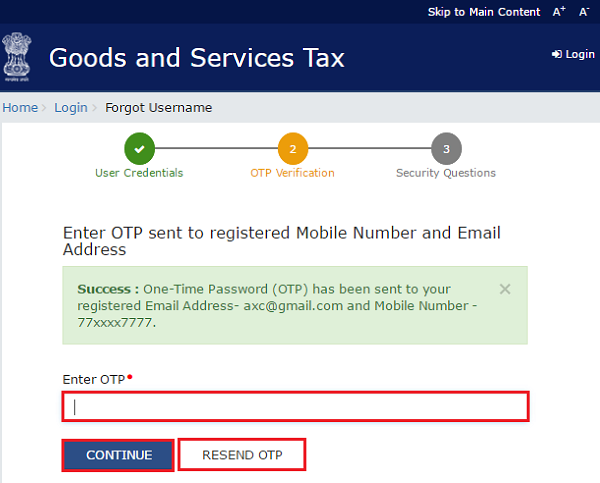
9. The Security Questions page is displayed. Enter the answers to security questions that you had mentioned during first-time enrolling with GST.
10. Click the SUBMIT button.
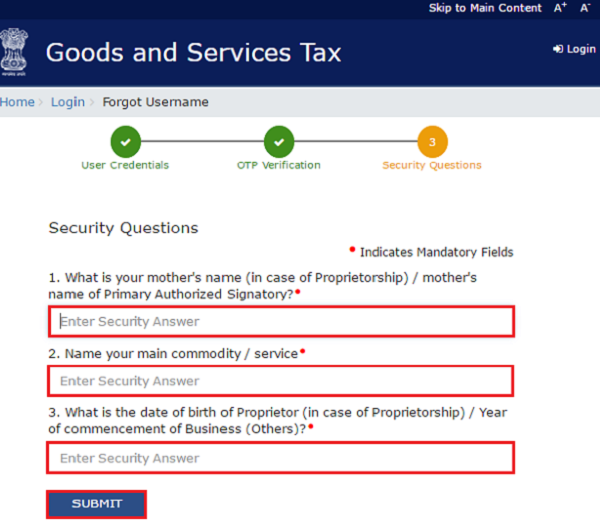
The message “Username has been emailed to your registered Email address. Kindly check your email” is displayed. Check your registered e-mail to retrieve the username.


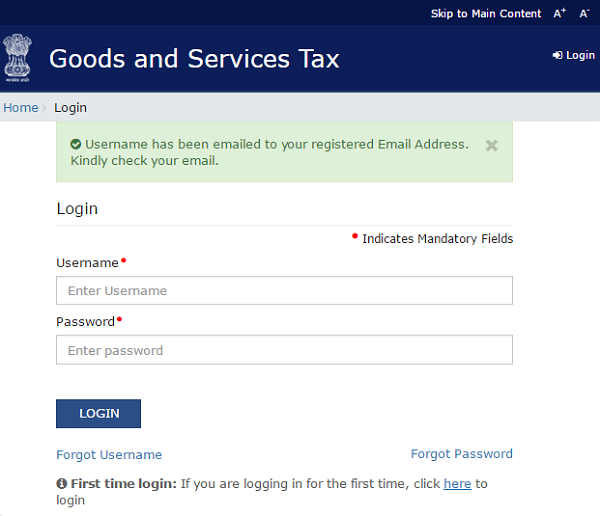



“The details related to this Registration Number has been reset and new username has not been created. Please create a new username and password to proceed further.In case you do not have your login details, please contact your Jurisdictional Tax authority.”
My accountant is not giving my user ID and password . OTP is going in his mail ID.
He has registered his mail ID and mobile no:
Also I am afraid that he is willing to fill my wrong R1.
My acountent nor given my user id and password he is enter his mobile number and email I’d also how to recover my user ID and password,and also how to enter my mobile number and email? Plz send and reply to my email address
The username will come to your email ID which is registered in GST enrollment.
When you don’t have the email address which is registered in GST, in such cases you have to visit your GST assessing officer. You have to prepare one application for change in email id along with your PAN card. Your email address will change within a week.
Sir, My accountant is not giving me User ID Or Password. My mobile no is in My GST portal But Email ID is my accountant. when I click on Forgot User ID then I see the Massage like User ID sent to your registered Email ID. So he is not giving me My user ID Or Password. What I Do. Please Guide me.
Sir, My accountant is not giving me User ID Or Password. My mobile no is in My GST portal But Email ID is my accountant. when I click on Forgot User ID then I see the Massage like User ID sent to your registered Email ID. So he is not giving me My user ID Or Password. What I Do. Please Guide me.
You directly contact to AO
Sir, My accountant is not giving me User ID Or Password. My mobile no is in My GST portal But Email ID is my accountant. when I click on Forgot User ID then I see the Massage like User ID sent to your registered Email ID. So he is not giving me My user ID Or Password. What I Do. Please Guide me.
The person to whom I have given to file my GST has given his email id therefore I am not getting the OTP in how can I recover my username and password.
Write an application to update email & provide user id & submit it in your jurisdiction along with copy of your aadhar, Pan & Gst Certificate. For any query & consultancy mail me your contact no along with issue on skjha28june@gmail.com.
I want to know how to change trade name in GST. I am trying it for my customer but it is getting failed
Sir, when I am login portal via provisional ID and passward, its showing already registered but user id and passward i dont know and the mobile no.and Email which is use to registration is not mine and i dont know whose login my account what i need to do..and how to know my user id and pass
Sir, when I am login portal via provisional ID and passward, its showing already registered but user id and passward i dont know and the mobile no.and Email which is use to registration is not mine and i dont know whose login my account what i need to do..and how to know my user id and pass
Sir, when I am login portal via provisional ID and passward, its showing already registered but user id and passward i dont know and the mobile no.and Email which is use to registration is not mine and i dont know whose login my account what i need to do..and how to know my user id and pass
Sir
I forget my user id and registered email address. How to get my user name as i need to file my return my ca has put is no and mail id now not giving me anything
Anu
9654519871
Sir, when I am login portal via provisional ID and passward, its showing already registered but user id and passward i dont know and the mobile no.and Email which is use to registration is not mine and i dont know whose login my account what i need to do..and how to know my user id and pass
Sir I forget user id and registered email id…
Sir I forget my user id and registered email address. How to get my user name?
I net user name
sir, please
can we change username in password
MERA EMAIL.ID saketenterprises13@gmail.com pe
userid and password resue kijite
Dear Sir,
My client has been forgotten his login id, password, mail id and phone no also. kindly suggest me how i recover his login id and password for GST login
sir
Sir, when I am login portal via provisional ID and passward, its showing already registered this is my username -(33AOBPR7262L2ZL), Password is (d14ae7d141) but it is not opendl what i need to do..GSTIN-33AOBPR7262L2ZL i forgot my user name and password phone no and maid id is my no only please help me how to generate my gst certificate
I am fargate my ID and password how to find
phone number also forgotten
WE forrgotten username amd registred mail.id also
OUR provisional ID Is : 36AGVPG5927H1ZX
YOU CAN DIRECTLY CONTACT YOUR LOCAL AO
sir, please tell me that otp will be sent to which registered email id and phone number ?
Either the email id used in gst enrollment or email id used in vat registeration earlier?
can we change username in gst registration