Dear Colleagues, good morning to all of you. I have received suggestions from our colleagues to prepare notes on update DSC issues and procedure to be followed step by step under GST Law,2017 practically ode. So, I am trying to provide detailed notes on what are the steps to be followed for update DSC at my best of knowledge to solve your day to day problem arises in your profession.
Kindly refer and provide your suggestion on my notes to my mail i.d. sitapathirao@yahoo.co.in or my what’s app number 9848099490.
To update your DSC with the GST Portal, perform the following steps:
1. Access the https://www.gst.gov.in/ The GST Home page is displayed.
2. Login to the GST Portal with the valid credentials.
3. Go to My Profile
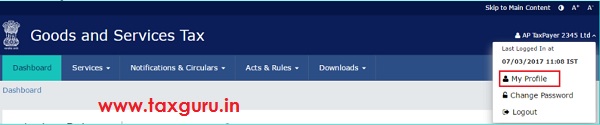
4. Click the Register/ Update DSC
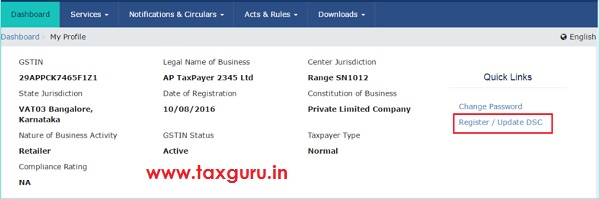
5. The Register Digital Signature Certificate page is displayed. In the PAN of Authorized Signatory drop-down list, select the PAN of the authorized Signatory that you want to update.
Note:
Before you update your DSC at the GST Portal, you need to install the emSigner utility. The utility can be downloaded from the Register DSC page. DSC registration is PAN based and only Class 2 and Class 3 DSC are accepted at the GST Portal.
6. Click the UPDATE button.
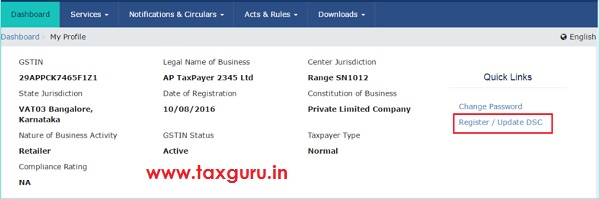
7. Click the CONTINUE
8. Select the certificate. Click the Sign button.
A successful message that ” DSC has been successfully updated” is displayed.






