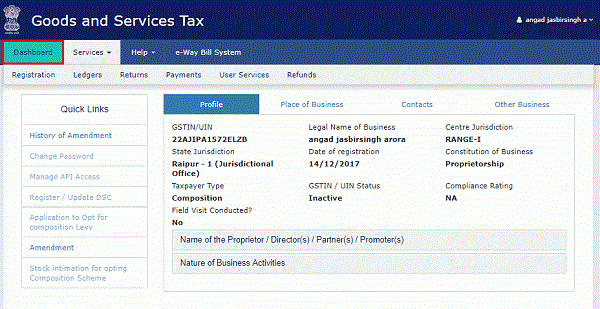A. Manual on Performing Activities on Taxpayer’s Behalf
1. How can I as a GST Practitioner perform functions on a taxpayer’s behalf on the GST Portal?
To perform functions on a taxpayer’s behalf as a GST Practitioner on the GST Portal, perform following steps:
1. As a GST Practitioner, login to the GST Portal with your Username and Password.
2.1. Once the GST Practitioner’s dashboard is displayed, click the LIST OF TAXPAYERS button.
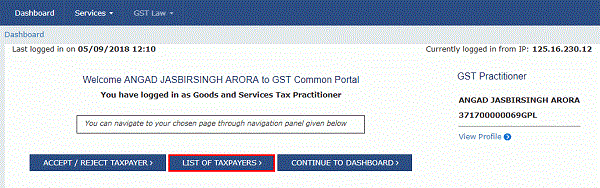
2.2. Or, navigate to Services > User Services > List of Taxpayers option.
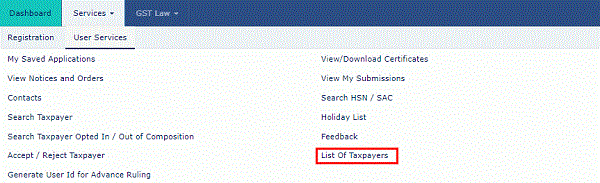
2.3. Or, click the CONTINUE TO DASHBOARD button.

3. The list of engaged taxpayers is displayed, showing the respective Taxpayers’ GSTIN / UIN.
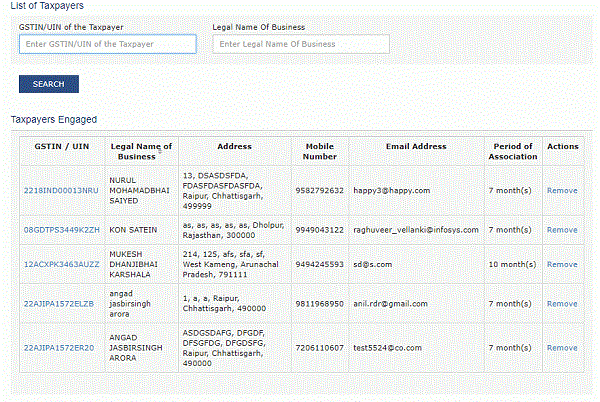
4.1. Click the GSTIN/ UIN link to access the taxpayer’s dashboard.
Note: You can also enter the GSTIN/UIN or Legal Name of Business of the taxpayer and click the SEARCH button.
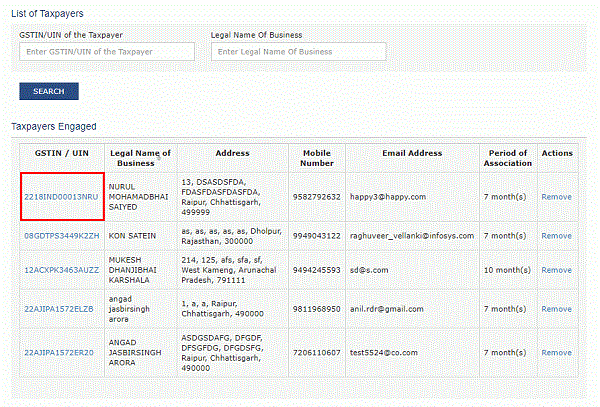
4.2. Or, if you click CONTINUE TO DASHBOARD button, below screen appears. Click the GSTIN/UIN link to access the taxpayer’s dashboard.
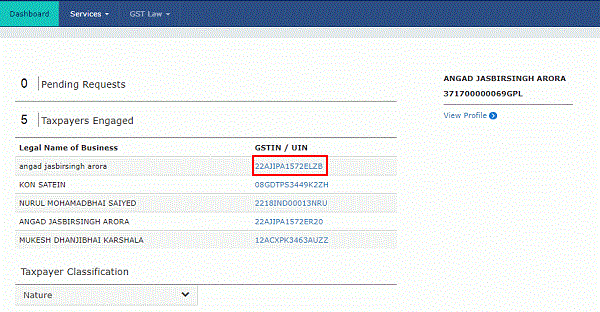
5. The dashboard of the taxpayer selected is displayed, You can now perform functions on taxpayer’s behalf.
Note: You CAN ONLY save any form on taxpayer’s behalf. You CANNOT submit any form on taxpayer’s behalf.
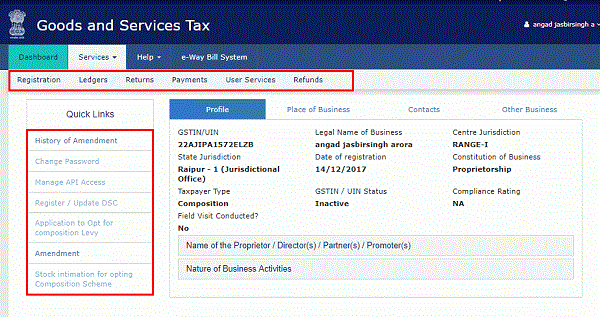
6. To go back to your own dashboard, you can click Dashboard option on the top bar.