Page Contents
- A. FAQs on Application for Extension of Registration Period for Casual / Non Resident Taxable Person
- Q.1 Can a taxpayer registered for a specified period, as a Casual Taxable Person or as a Non Resident Taxpayer, seek extension of the registration period?
- Q.2 How to seek extension of the registration period?
- Q.3 For what period can the extension of registration period be sought?
- Q.4 How many times can the registration period be extended?
- Q.5 What are the pre-conditions for applying for extension of registration period?
- Q.6 Can the application for extension of registration period be saved during the process of filing? ?
- Q.7 Will the applicant be informed that his application has been saved?
- Q.8 Who has to sign the application?
- Q.9 How would the applicant know that the process of filing the Application has been completed?
- Q.10 Will the applicant be informed that his application has been successfully filed?
- B. Manual on Application for Extension of Registration Period for Casual / Non Resident Taxable Person
A. FAQs on Application for Extension of Registration Period for Casual / Non Resident Taxable Person
Q.1 Can a taxpayer registered for a specified period, as a Casual Taxable Person or as a Non Resident Taxpayer, seek extension of the registration period?
Ans: Yes, a Casual/Non Resident Taxpayer may apply to extend the registration period beyond the period allowed, at the time of registration. Such extended period cannot exceed further 90 days and only once.
Q.2 How to seek extension of the registration period?
Ans: A Casual/Non Resident Taxpayer needs to apply online at GST portal in the Form “Application for Extension of Registration Period for Casual / Non Resident Taxpayer (Form GST REG-11) before the end of validity of registration period, granted earlier. Navigate to Services > Registration > Application for Extension of Registration period by Casual/Non Resident Taxable person link.
Q.3 For what period can the extension of registration period be sought?
Ans: Casual Taxable Person or as a Non Resident Taxable Person can seek extension of registration period for a maximum of 90 days.
Q.4 How many times can the registration period be extended?
Ans: The validity of registration of a Casual/Non Resident Taxpayer can be extended only once.
Q.5 What are the pre-conditions for applying for extension of registration period?
Ans: The pre-conditions for applying for extension of registration period by a Casual/Non Resident Taxpayer are:
i. Applicant has a valid and active GSTIN having type of registration as “Casual” or “Non-resident” Taxable Person
ii. Application for extension has to be made before the expiry of validity of registration granted earlier.
iii. Taxpayer has paid in advance the amount against the Estimated Tax Liability, for the period for which extended registration is sought for, in his Electronic Cash Ledger.
iv. Taxpayer has furnished all returns due till the date of filing extension.
Q.6 Can the application for extension of registration period be saved during the process of filing? ?
Ans: The application can be saved, retrieved or submitted till the last date of registration period (Period of Validity (To Date)), post expiry of which, the application will be purged irrespective of the advance tax is deposited or not.
Q.7 Will the applicant be informed that his application has been saved?
Ans: An e-mail will be sent to the primary authorized signatory after saving it for the first time, intimating that the saved form will remain in the system for filing till 15 days or till the last date of validity of registration whichever is earlier. The saved application may also be retrieved by navigating to Services > User Services > My Saved Applications from the taxpayer’s dashboard.
Q.8 Who has to sign the application?
Ans: Any of the Authorized Signatory needs to sign and file the application using a registered DSC or authentication using EVC.
Please note, DSC is mandatory in case of companies.
Q.9 How would the applicant know that the process of filing the Application has been completed?
Ans: After advance payment of estimated tax liability and successful online filing of Application for extension of validity of registration (REG 11), system will generate an Application Reference Number (ARN) confirming acknowledgement. Applicant would be able to download the acknowledgement as PDF.
Also, SMS and email will be sent to the primary authorized signatory intimating ARN and successful filing of the Form.
Q.10 Will the applicant be informed that his application has been successfully filed?
Ans: SMS and email will be sent to the primary authorized signatory intimating ARN and successful filing of the Form. ARN receipt will also be available on the Portal. Navigate to Services > Registration > Track Application Status.
B. Manual on Application for Extension of Registration Period for Casual / Non Resident Taxable Person
What are the steps involved in applying for Registration for extension of registration period for Casual / Non Resident Taxpayer on the GST Portal?
For applying for Registration for extension of registration period for Casual / Non Resident Taxpayer on the GST Portal, perform the following steps:
1. Access the www.gst.gov.in URL. The GST Home page is displayed.
2. Login to the GST Portal with valid credentials.
3. Click the Services> Registration> Application for Extension of Registration period by Casual/Non Resident Taxable person link.
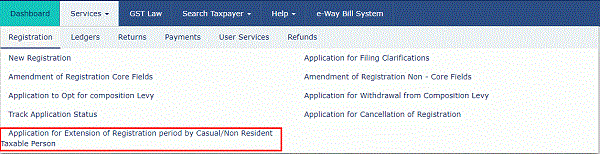
The Extension of Registration Period form with various tabs is displayed. On the top of the page, there are two tabs as Business Details and Verification. Click each tab to enter the details.
Business Details tab:
The Business Details tab is selected by default. This tab displays the information to be filled for the business details required for registration of registration period.
a. Select the period for which extension is required using the calendar.
b. In the Turnover Details section, enter the estimated turnover and Net Tax Liability for the extended period.
c. Click the GENERATE CHALLAN button to pay the estimated tax liability.
You can create multiple challan for payment of advance tax, if payment transaction failed using the challan created earlier.
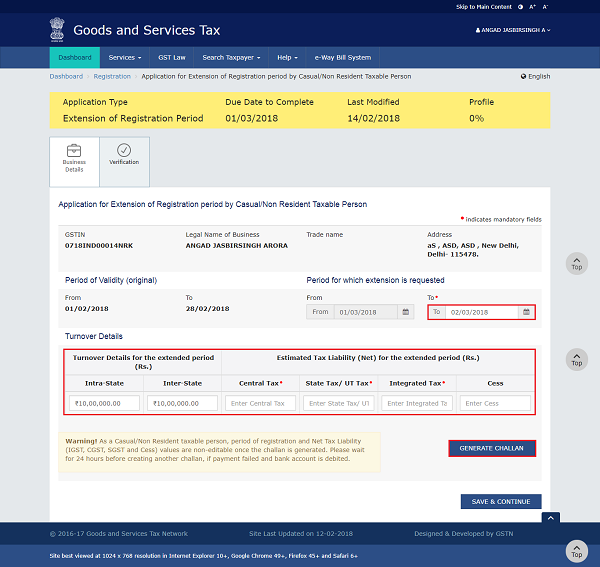
Once the payment is done, payment details are displayed.
d. Click the SAVE & CONTINUE button. You will notice a blue tick on the Business Details section indicating the completion of the tab information.
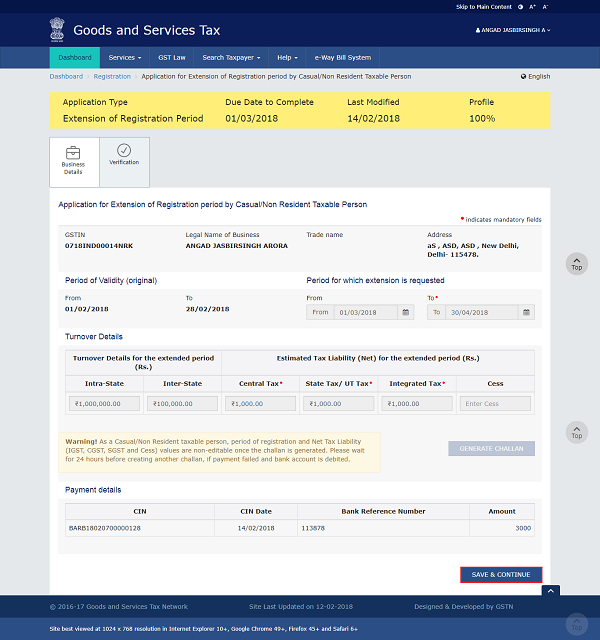
Verification tab:
This tab page displays the details of the verification for authentication of the details submitted in the form.
a. Select the Verification checkbox.
b. In the Name of Authorized Signatory drop-down list, select the name of authorized signatory.
c. In the Place field, enter the place where the form is filed.
d. Click the SUBMIT WITH DSC or SUBMIT WITH EVC button.
In Case of DSC:
a. Click the SUBMIT WITH DSC button.
b. Click the PROCEED button.
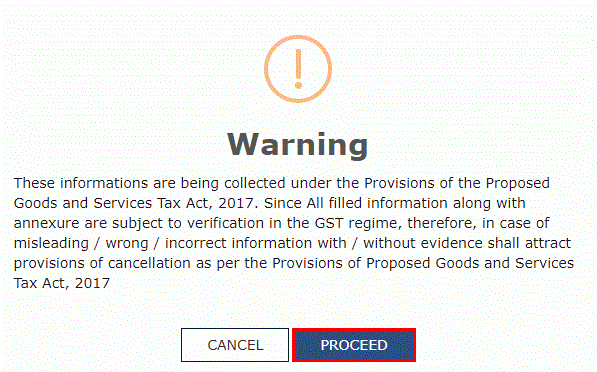
c. Select the certificate and click the SIGN button.
In Case of EVC:
a. Click the SUBMIT WITH EVC button.
b Enter the OTP sent to email and mobile number of the Authorized Signatory registered at the GST Portal and click the VALIDATE OTP button.
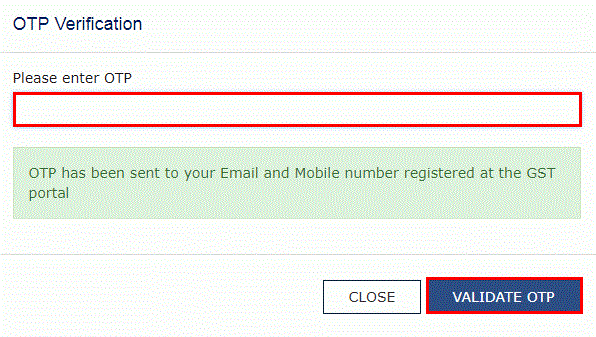
The success message is displayed. You will receive the acknowledgement in next 15 minutes on your registered e-mail address and mobile phone number. Application Reference Number (ARN) receipt is sent on your e-mail address and mobile phone number.
You can track the status of your application using the Services > Registration > Track Application Status command.
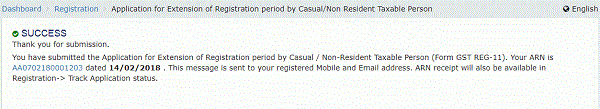
(Republished with amendments)
****
Disclaimer: The contents of this article are for information purposes only and does not constitute an advice or a legal opinion and are personal views of the author. It is based upon relevant law and/or facts available at that point of time and prepared with due accuracy & reliability. Readers are requested to check and refer relevant provisions of statute, latest judicial pronouncements, circulars, clarifications etc before acting on the basis of the above write up. The possibility of other views on the subject matter cannot be ruled out. By the use of the said information, you agree that Author / TaxGuru is not responsible or liable in any manner for the authenticity, accuracy, completeness, errors or any kind of omissions in this piece of information for any action taken thereof. This is not any kind of advertisement or solicitation of work by a professional.




