Finally GSTN enabled Form CMP-08 -Quarterly statement-cum-challan for Composite Dealers
As you might be aware that w.e.f. 01-04-2019 CBIC has changed the payment and return filing procedure for all the registered taxpayers paying tax under the provisions of section 10 of CGST Act 2017 or availing benefits of Notification No. 2/2019-Central Tax (Rate) dated 07th March 2019, i.e. registered under the composition scheme, via Notification no. 21/2019 – Central Tax dated 23rd April 2019.
CBIC has introduced new challan-cum-statement, Form CMP-08, to be filed by registered composite dealers quarterly on or before the 18th of the month succeeding the quarter of financial year, and Form GSTR-4, to be filed annually on or before the 30th April at the end of each financial year.
(Note:- As per the outcome of GST Council meeting held on 27th July, 2019, the due date of filing the Form CMP-08 for April-June’19 (Quarter-1) has been extended upto 31st August, 2019)
In this Article we will discuss the filing procedure for Form CMP-08 only. Procedure for filing GSTR-4 will be discussed in separate article.
I. Log in at GST Portal.
II. Click on Services > Return Dashboard > Select Financial Year and Return Filing Period.
III. Click on “Prepare online” button on CMP-08 tab.
IV. Fill in all the applicable details as required in below photo:
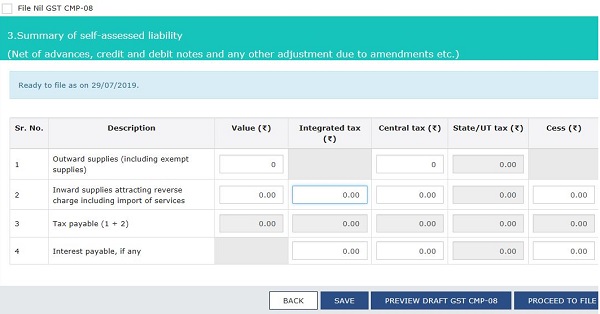
V. After entering the details taxpayer needs to click on Save button.
VI. After Clicking on Save then click on “Preview Draft GST CMP-08”.
VII. After clicking on “Preview Draft GST CMP-08” then click on “Proceed to File” tab.
VIII. When taxpayer clicks on “Proceed to File” tab then status shows “Ready to File” and message shows “Compute Liabilities request has been received, please check the status in sometime”.
IX. Then click on “Refresh Button” then again click on “Proceed to File” tab , following will show the reported liabilities and balance available in cash ledger.
Check out:
Composition Levy under GST- Detailed Analysis
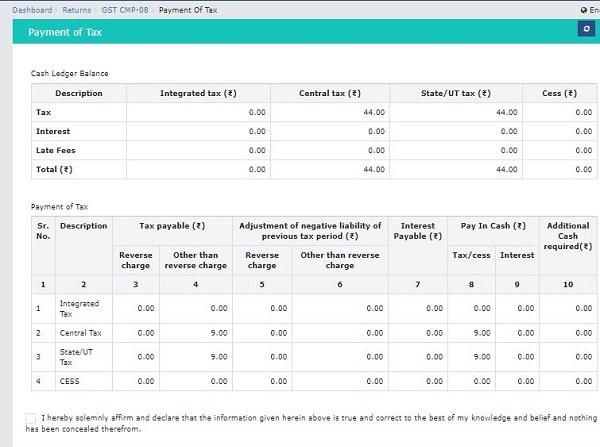
X. If sufficient balance is available in cash ledger then click on “File GST CMP-08”, if not then click on “Create Challan” and paid the tax liabilities accordingly.
XI. After clicking on verification box then click on “File GST CMP-08” to file the form, Taxpayer can file the form using EVC or DSC.
XII. After Form CMP-08 is got filed:
- ARN is generated on successful filing of the Form CMP-08.
- An SMS and an email are sent to the taxpayer on his registered mobile and email id.






how to enter exampeted turnover 3120